Question
PROJECT 5 FREQUENCY DOMAIN IMAGE PROCESSING I'm in need of a MatLab Code, I'm not allowed to use any matlab toolbox or preset codes from
PROJECT 5 FREQUENCY DOMAIN IMAGE PROCESSING
I'm in need of a MatLab Code, I'm not allowed to use any matlab toolbox or preset codes from matlab.
Two-Dimensional Fast Fourier Transform
The purpose of this project is to develop a 2-D FFT program "package" that will be used in several other projects that follow. Your implementation must have the capabilities to:
(a) Multiply the input image by (-1)x+y to center the transform for filtering.
(b) Multiply the resulting (complex) array by a real function (in the sense that the the real coefficients multiply both the real and imaginary parts of the transforms). Recall that multiplication of two images is done on pairs of corresponding elements.
(c) Compute the inverse Fourier transform.
(d) Multiply the result by (-1)x+y and take the real part.
(e) Compute the spectrum.
Basically, this project implements Fig. 4.36. If you are using MATLAB, then your Fourier transform program will not be limited to images whose sizes are integer powers of 2. If you are implementing the program yourself, then the FFT routine you are using may be limited to integer powers of 2. In this case, you may need to zoom or shrink an image to the proper size by using the program you developed in Project 1.
An approximation: To simplify this and the following projects, you may ignore image padding (Section 4.6.6). Although your results will not be strictly correct, significant simplifications will be gained not only in image sizes, but also in the need for cropping the final result. The principles will not be affected by this approximation.
Fourier Spectrum and Average Value
(a) Download Fig0424(a)(rectangle) and compute its (centered) Fourier spectrum.
(b) Display the spectrum.
(c) Use your result in (a) to compute the average value of the image.
(d) Repeat for Fig0121(b)(blown_ic_hr)
Lowpass Filtering
(a) Implement the Gaussian lowpass filter in Eq. (4.8-7). You must be able to specify the size, M x N, of the resulting 2D function. In addition, you must be able to specify the 2D location of the center of the Gaussian function.
(b) Download Fig0448(a)(characters_test_pattern) and lowpass filter it to obtain Fig. 4.48(c).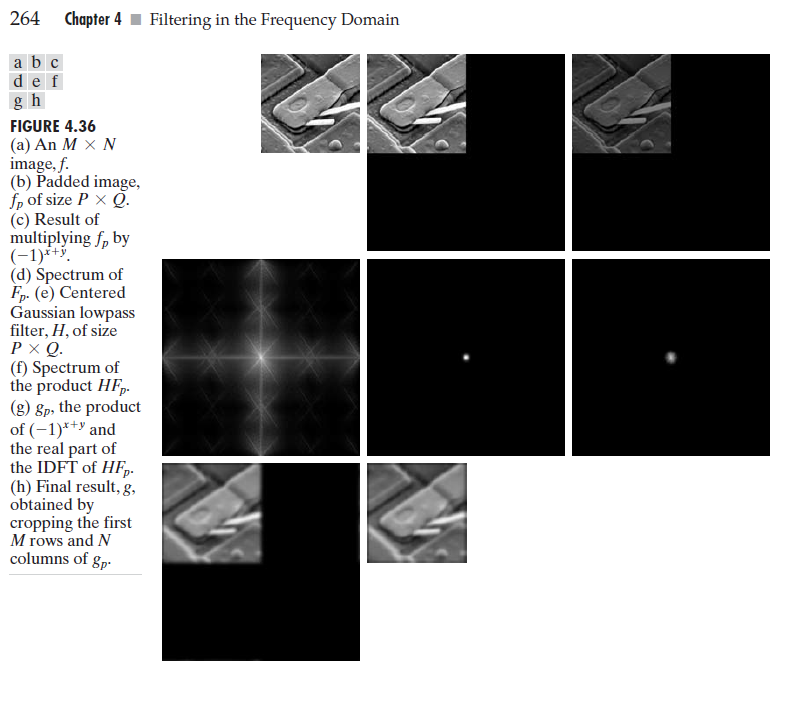 Fig0424
Fig0424
Fig0121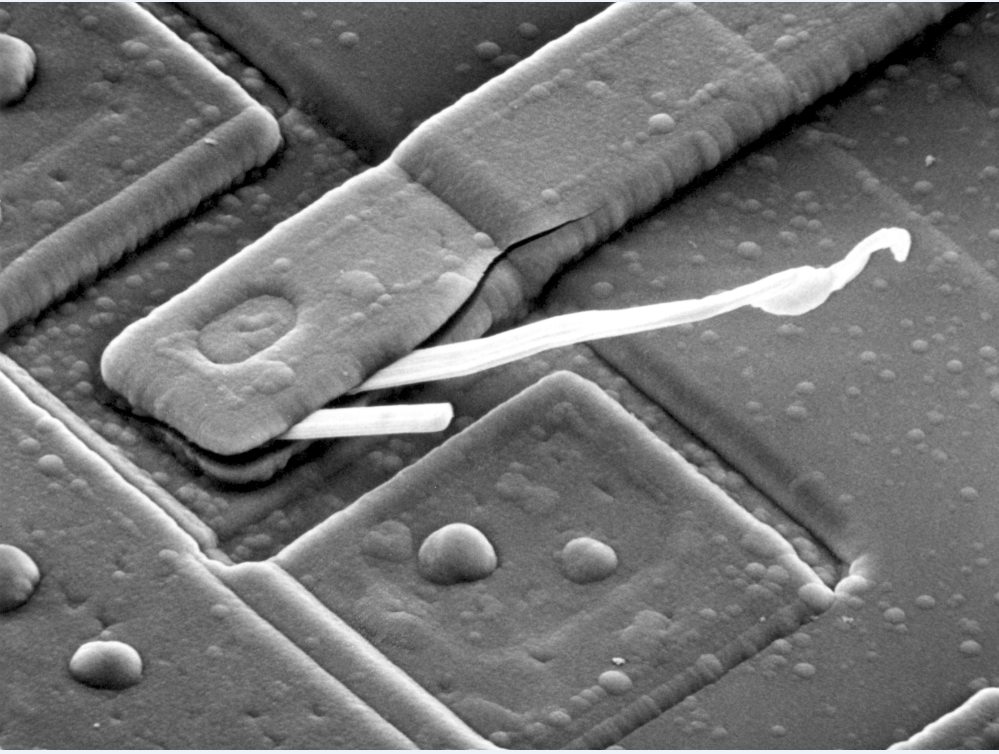
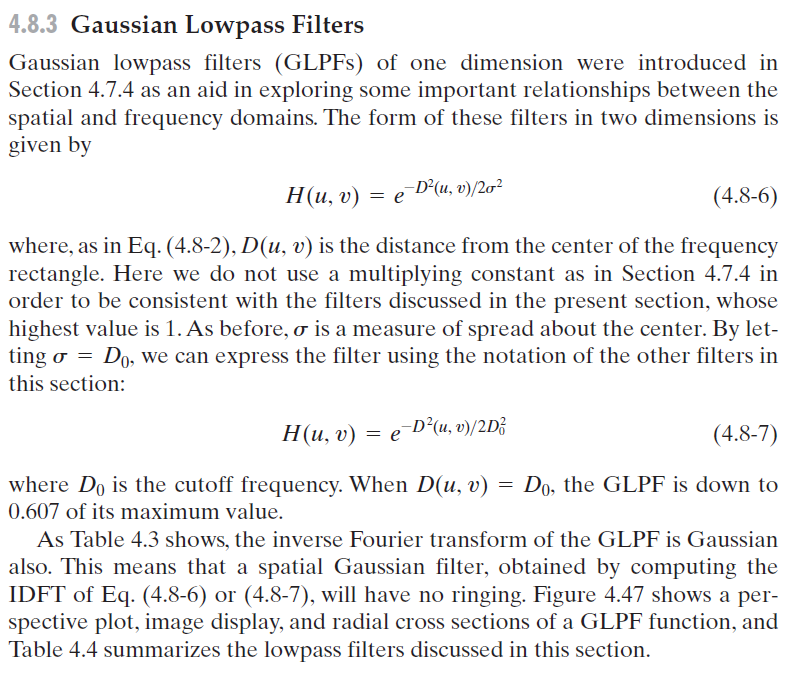
Fig0448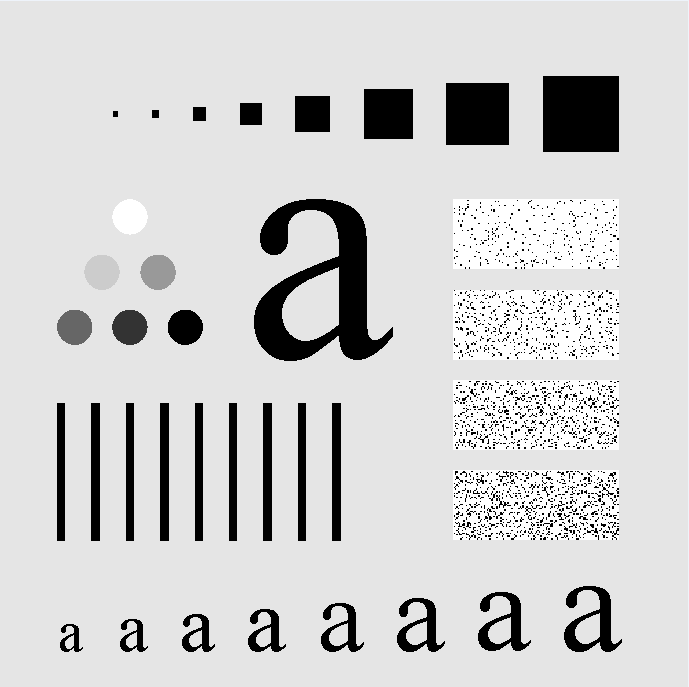
The Result image
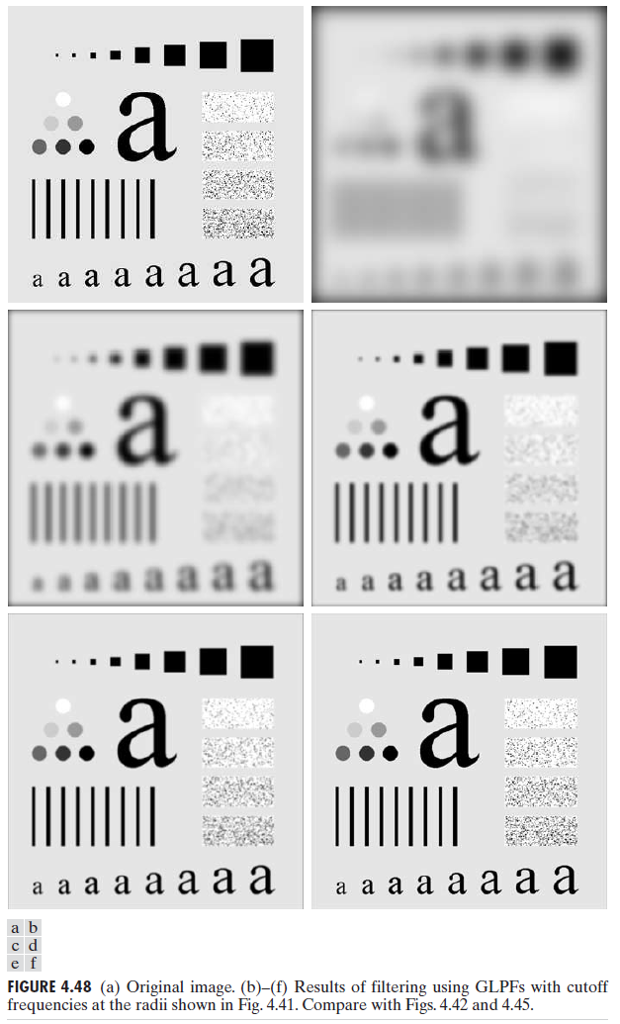
264 Chapter 4Filtering in the Frequency Domain a b c g h FIGURE 4.36 (a) An M X N image, f. (b) Padded image, fp of size PX O (c) Result of multiplying f, by (d) Spectrum of F (e) Centered Gaussian lowpass filter, H, of size (f) Spectrum of the product HFp (g) gp, the product xy and the real part of the IDFT of HFp. (h) Final result, g, obtained by cropping the first M rows and N columns of gp- 264 Chapter 4Filtering in the Frequency Domain a b c g h FIGURE 4.36 (a) An M X N image, f. (b) Padded image, fp of size PX O (c) Result of multiplying f, by (d) Spectrum of F (e) Centered Gaussian lowpass filter, H, of size (f) Spectrum of the product HFp (g) gp, the product xy and the real part of the IDFT of HFp. (h) Final result, g, obtained by cropping the first M rows and N columns of gp
Step by Step Solution
There are 3 Steps involved in it
Step: 1

Get Instant Access to Expert-Tailored Solutions
See step-by-step solutions with expert insights and AI powered tools for academic success
Step: 2

Step: 3

Ace Your Homework with AI
Get the answers you need in no time with our AI-driven, step-by-step assistance
Get Started


