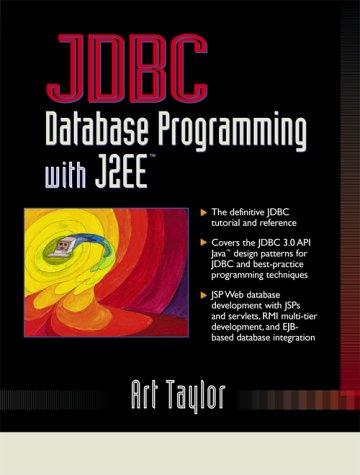Question
Project Company is setting up a new headquarters. As such, they need to set up a network of publicly available services on that network. Please
Project Company is setting up a new headquarters. As such, they need to set up a network of publicly available services on that network. Please read the rest of the instructions and answer carefully, the answer boxes will be doing string matches, to the best of your ability. You will get three submissions chances to get it right.
They have bought the public IP subnet of 192.165.2.128/26 to be used. You need to divide that subnet into three subnets. One for public that can support 14 nodes, one for infrastructure services that can support 30 nodes, and one for private services that can support 14 nodes. The lowest numeric value IPs should be used for the public services.
They will need you to configure a ISC DHCP server that will hand out the last half of each subnets IPs except the last usable IP (that will be used as the default-gateway. The DHCP server will also be the Name Server (DNS Server) (named net-srv.infra.165pro.net) for the three subnets as well. The IP of the DHCP and DNS server is the first usable IP of the infrastructure subnet. The default and max lease time should be set to one day. The domain names for the three subnets should be set to infra.165pro.net, prv.165pro.net, and pub.165pro.net.
Please provide in the appropriate answer box below the three subnets from lowest value network address to highest in the following format:
Example:
X.X.X.X/XX
X.X.X.X/XX
X.X.X.X/XX
Answer:
Next provide usable configuration for the ISC DHCP to set the default and max lease times to one day in the following format:
Example:
default-lease-time X;
max-lease-time X;
Answer:
default-lease-time ;
max-lease-time ;
Then the configuration of the dhcpd.conf file for the three subnets. Be sure to set the default gateway, dns server, and domain names of the subnets. Also they must be, for this submission, be in the following order no matter the value IP addresses: infrastructure, public and then private. Be sure to get the syntax correct (there will be a string match for the grade) following the example:
Example:
# Infrastructure Subnet
subnet X.X.X.X netmask X.X.X.X {
range X.X.X.X X.X.X.X;
option routers X.X.X.X;
option domain-name-servers X.X.X.X;
option domain-name "x";
}
# Public Subnet
subnet X.X.X.X netmask X.X.X.X {
range X.X.X.X X.X.X.X;
option routers X.X.X.X;
option domain-name-servers X.X.X.X;
option domain-name "x";
}
# Private Subnet
subnet X.X.X.X netmask X.X.X.X {
range X.X.X.X X.X.X.X;
option routers X.X.X.X;
option domain-name-servers X.X.X.X;
option domain-name "x";
}
Answer:
# Infrastructure Subnet
subnet {
range ;
option routers ;
option domain-name-servers ;
option domain-name "";
}
# Public Subnet
subnet {
range ;
option routers ;
option domain-name-servers ;
option domain-name "";
}
# Private Subnet
subnet {
range ;
option routers ;
option domain-name-servers ;
option domain-name "";
}
Next set a static reservation for the web server with the computer name www that will be the first usable address on the public subnet and provide the config for that server (including comments) in the following format
Example:
# www.165pro.net Web Server Static Reservation
host X
{
hardware ethernet 00:1F:51:33:A2:E8;
fixed-address X.X.X.X;
}
Answer:
# www.165pro.net Web Server Static Reservation
host
{
hardware ethernet 00:1F:51:33:A2:E8;
fixed-address ;
}
They also need you to help with the setup of the DNS server as well. Please provide the A record in the infra.165pro.net for the DHCP and DNS server (named net-srv.infra.165pro.net) located in the db.165pro.net file with the following format:
Example:
net-srv IN x X.X.X.X
Answer:
net-srv IN
Finally give the configuration for the reverse lookup zones file to be added in the /etc/bind/named.conf.local file in the following format:
Example(of note lowercase xs are alphabetic and uppercase Xs are numeric):
zone X.X.X.x.x {
type master;
file /etc/bind/x.X.X.X;
};
Answer:
zone {
type master;
file /etc/bind/;
};
Step by Step Solution
There are 3 Steps involved in it
Step: 1

Get Instant Access to Expert-Tailored Solutions
See step-by-step solutions with expert insights and AI powered tools for academic success
Step: 2

Step: 3

Ace Your Homework with AI
Get the answers you need in no time with our AI-driven, step-by-step assistance
Get Started