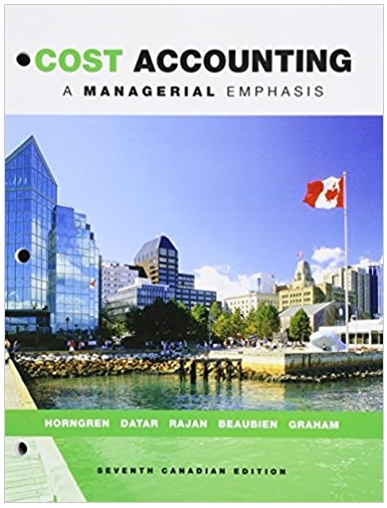Answered step by step
Verified Expert Solution
Question
1 Approved Answer
Project Description: In this problem, you will calculate the best responses of the firms in a duopoly market and determine the equilibrium price and


Project Description: In this problem, you will calculate the best responses of the firms in a duopoly market and determine the equilibrium price and output for them. Steps to Perform: Points Step Use a cell reference or a single formula where appropriate in order to receive full credit. Do not copy and paste values or type values, as you will not receive full credit for your answers. Instructions Possible 0 1 Start Excel. 2 In cell C14, by using relative and absolute cell references, calculate the output for Firm 2 if the output of Firm 1 is in cell D14. Copy the formula from cell C14 down the column to cell C26. 1 In cell E14, by using cell references, calculate the total output if the output of Firm 2 is in cell C14 and the output of Firm 1 is in cell D14. Copy the formula from cell E14 down the column to cell E26. 1 4 In cell F14, by using relative and absolute cell references, calculate the price for both firms if the total output is in cell E14. Copy the formula from cell F14 down the column to cell F26. In cell G14, by using relative and absolute cell references, calculate the profit for Firm 2 if the output of Firm 2 is in cell C14. Copy the formula from cell G14 down the column to cell G26. 1 In cells C30-130, insert a Scatter Chart for the Firm 2 best-response curve. Inserting a Chart On the Insert tab, in the Charts group, click the arrow next to Insert Scatter (X,Y) or Bubble Chart and choose Scatter with Smooth Lines. Selecting Data Series Then in Select Data Source window, delete any series created automatically. 6 Add new series for the best-response curve using cells C14:C26 for the X values and cells D14:D26 for the Y values. Use C13 as the series name. Edit Chart Elements Select design Style 1 for the chart. Go to the Add Chart Elements dropdown list in the Design tab of the Ribbon. Add Best Response Curve of Firm 2 as the chart title. Add Output of firm 2, q2 as the title for the horizontal axis and Output of firm 1, ql as the title for the vertical axis. Chart Position Set the chart height and width so the entire chart fits within cells C30-130. In cell D36, by using relative and absolute cell references, calculate the output for Firm 1 if the output of Firm 2 is in cell C36. Copy the formula from cell D36 down the column to cell D48. In cells C51-151, insert a Scatter Chart for the best-response curves for Firm 1 and Firm 2. Inserting a Chart On the Insert tab, in the Charts group, click the arrow next to Insert Scatter (X,Y) or Bubble Chart and choose Scatter with Smooth Lines. Selecting Data Series Then in Select Data Source window, delete any series created automatically. Add new series for the best-response curve for Firm 1 using cells C36:C48 for the X values and cells D36:D48 for the Y values. Use D35 as the series name. 8 Add new series for the best-response curve for Firm 2 using cells C14:C26 for the X values and cells D14:D26 for the Y values. Use C13 as the series name. Edit Chart Elements Select design Style 1 for the chart. Go to the Add Chart Elements dropdown list in the Design tab of the Ribbon. Add Nash-Cournot Equilibrium as the chart title. Add Output of firm 2, q2 as the title for the horizontal axis and Output of firm 1, ql as the title for the vertical axis. Chart Position Set the chart height and width so the entire chart fits within cells C51-151. 9 In cell F54, by using a cell reference, enter the equilibrium price for both firms. 10 In cell J54, by using a cell reference, enter the equilibrium output for Firm 1. 11 In cell C55, by using a cell reference, enter the equilibrium output for Firm 2. 12 In cell H55, by using a cell reference, enter the profit for Firm 1 under equilibrium. 13 In cell L55, by using a cell reference, enter the profit for Firm 2 under equilibrium. 14 Save the workbook. Close the workbook and then exit Excel. Submit the workbook as directed. 4 4 1 1 1 0
Step by Step Solution
There are 3 Steps involved in it
Step: 1

Get Instant Access to Expert-Tailored Solutions
See step-by-step solutions with expert insights and AI powered tools for academic success
Step: 2

Step: 3

Ace Your Homework with AI
Get the answers you need in no time with our AI-driven, step-by-step assistance
Get Started