Question: Project instructions(AMA 1, AMA2, AMA 3) raw data(G 1, G 2, G 3, G 4, G 5, G 6) Graphics Requirements: All graphics must be
Project instructions(AMA 1, AMA2, AMA 3)
raw data(G 1, G 2, G 3, G 4, G 5, G 6)
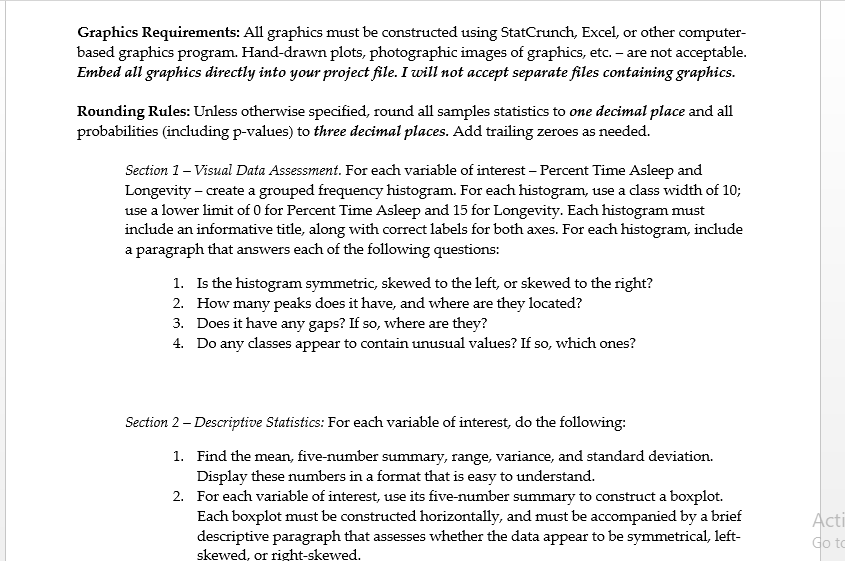
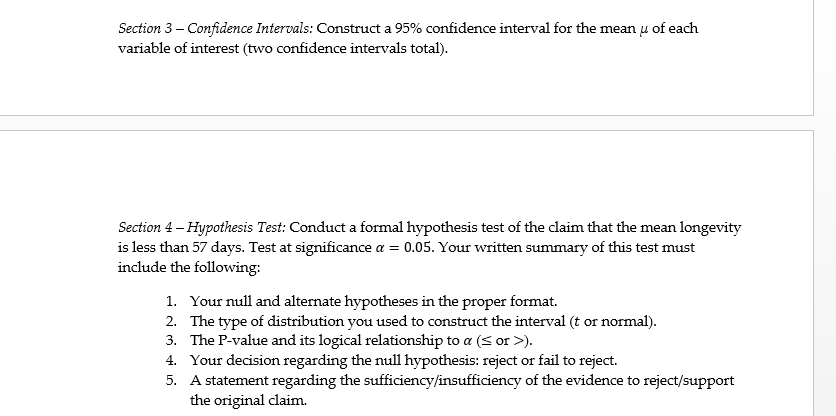
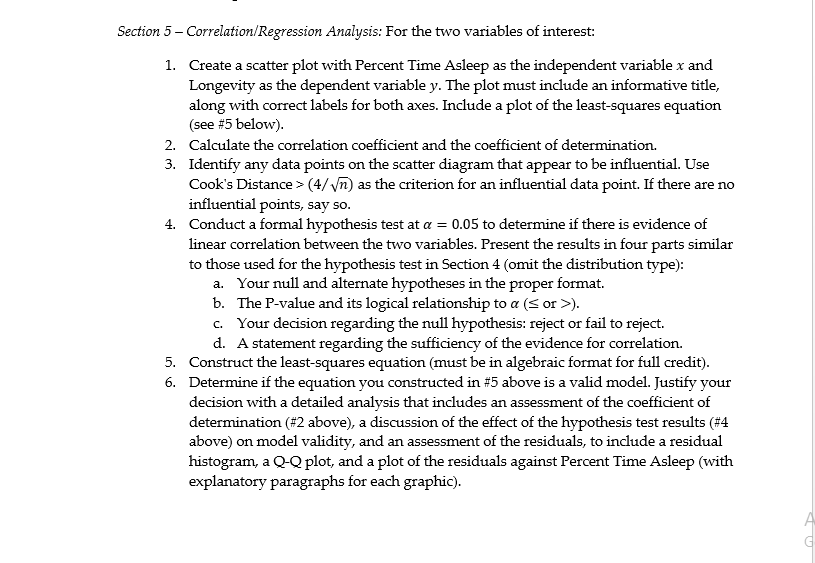
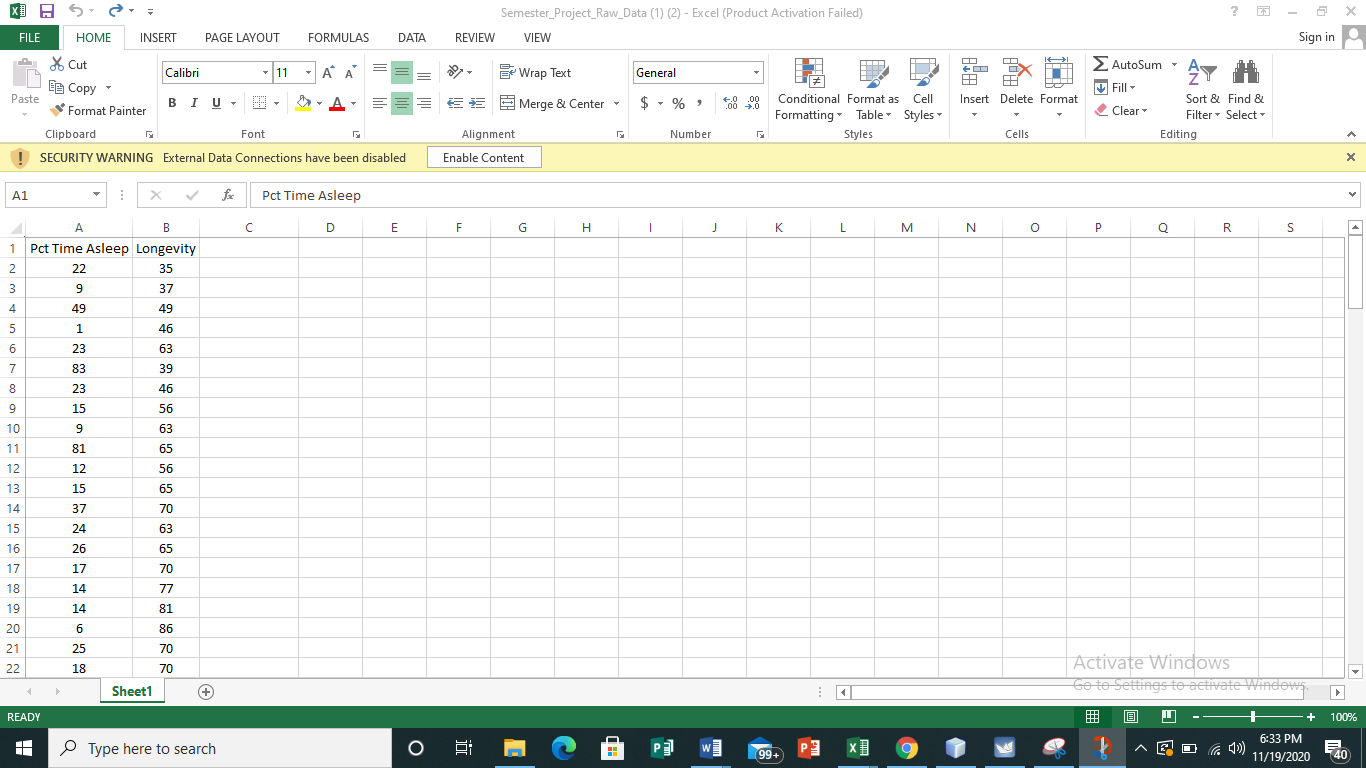
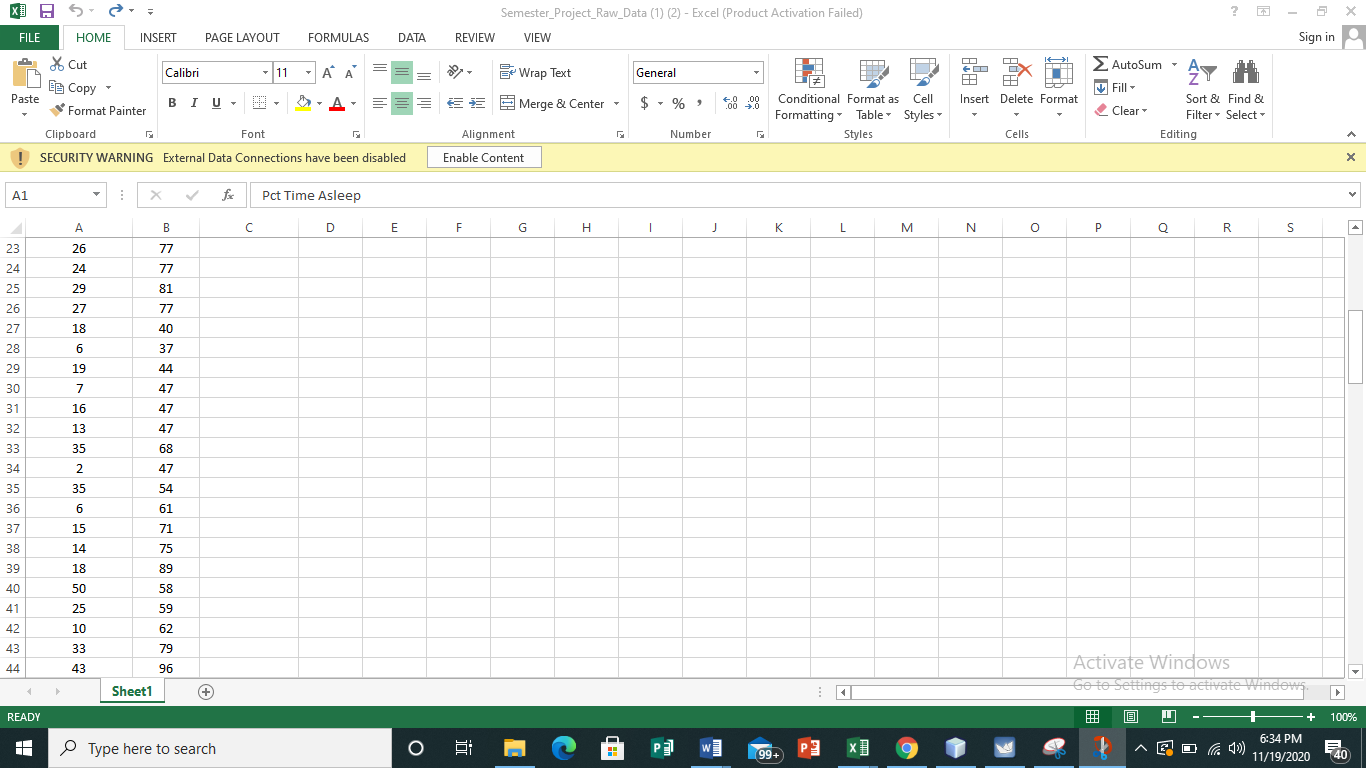
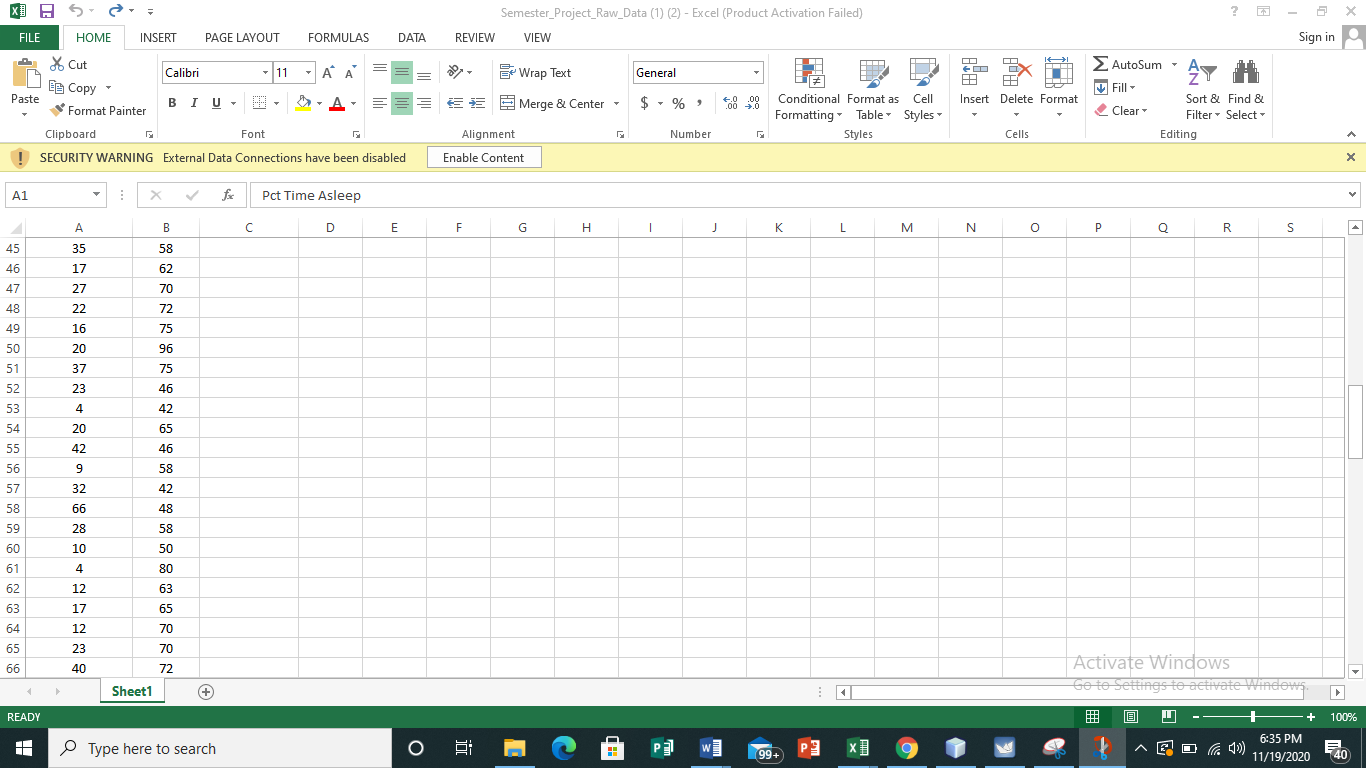
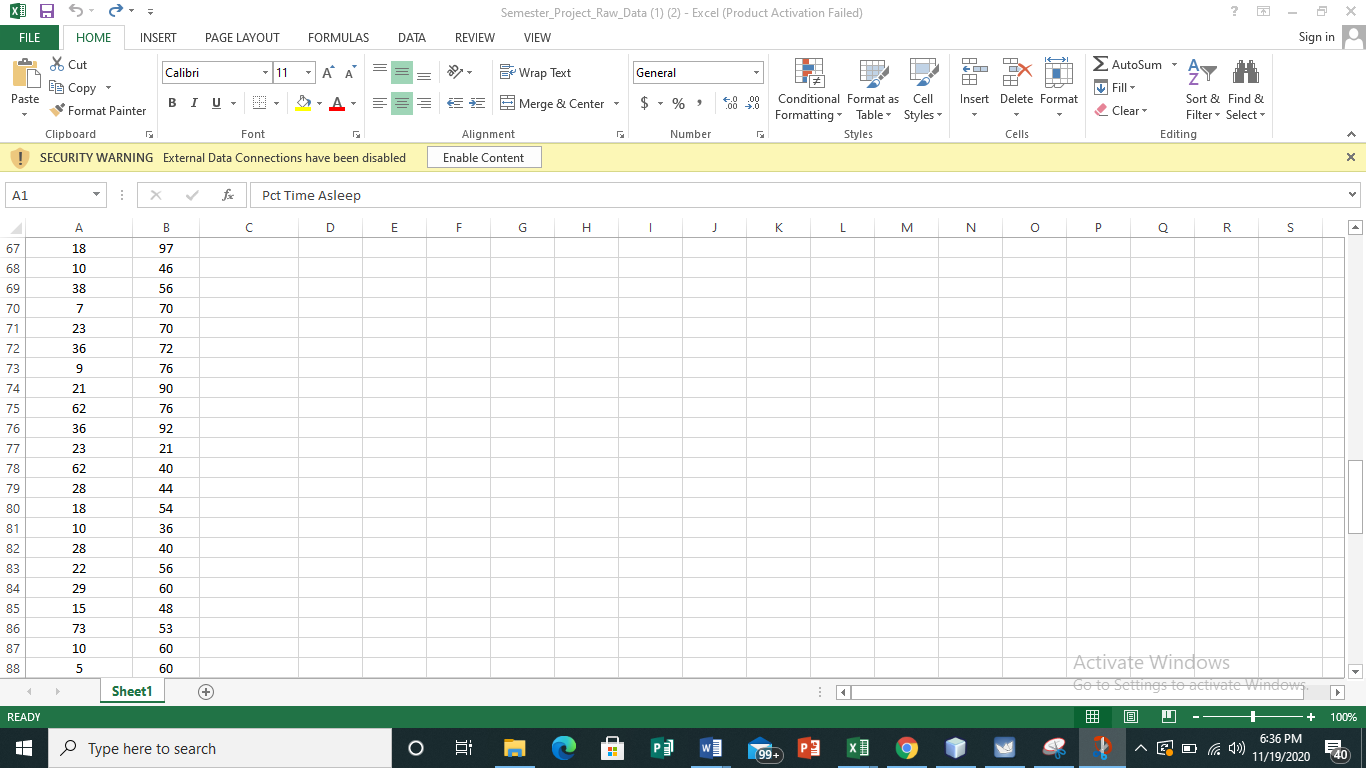
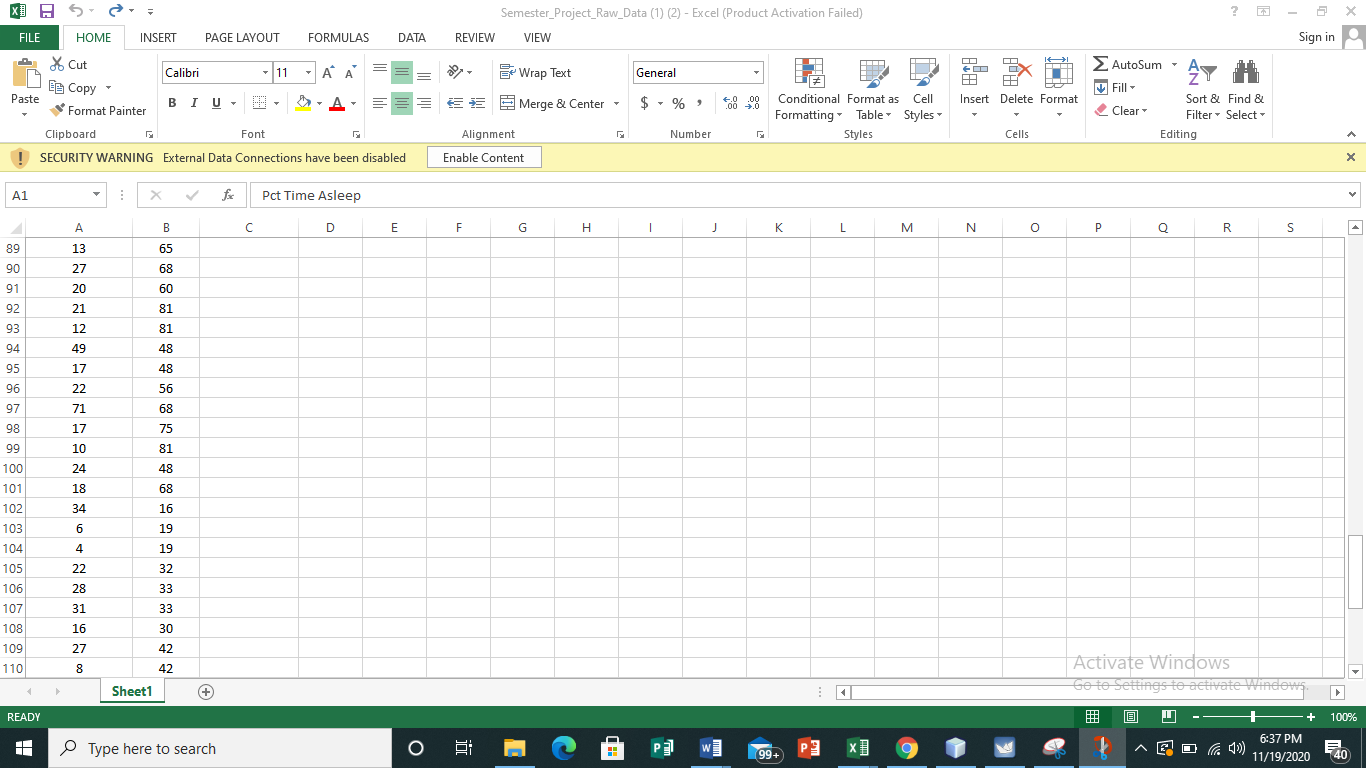
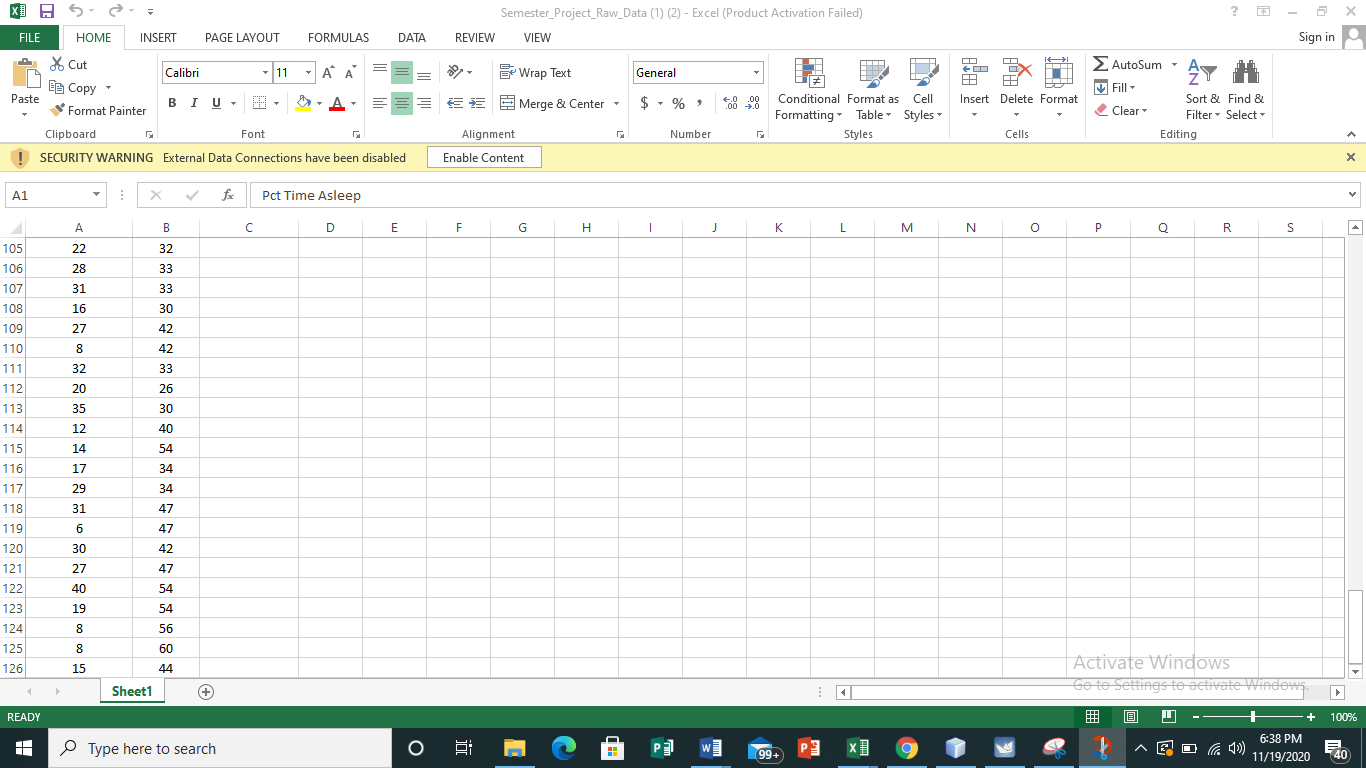
Graphics Requirements: All graphics must be constructed using StatCr'unch, Excel, or other computer based graphics program. Handdrawn plots, photographic in'Lages of graphics, etc. are not acceptable. Embed all graphics directly into your project le. I will not accept separate les containing graphics. Rounding Rules: Unless otherwise speded, round all samples statistics to one decimal place and all probabilities (including p-values) to three decimal places. Add trailing zeroes as needed. Section I Visual Data Assessment For each variable of interest Percent Time Asleep and Longevity create a grouped frequency histogram. For each histogram use a class widr of 1|); use a lower limit of D for Percent Time Asleep and 15 for Longevity. Each histogram must include an informative title, along with correct labels for both. axes. For each histogram, include a paragraph that answers each of the following questions: 1. Is the histogram symmetric, skewed to the left, or skewed to me right? 2. How many peaks does it have, and where are they located? 3. Does it have any gaps? It so, where are they? 4. Do any classes appear to contain unusual values? If so, which ones? Section 2 Descriptive Statistics: For each variable of interest, do the following: 1. Find the mean, fivenumber stumary, range, variance, and standard deviation. Display these numbers in a format that is easy to understand. 2. For each variable of interest, use its venuniber summary to construct a boxplot. Each boxplot must he constructed horizontally, and must-he accompanied by a brief descriptive paragraph that assesses whether the data appear to be symetrical, left skewei or rieluskewed. Section 3 - Confidence Intervals: Construct a 95% confidence interval for the mean u of each variable of interest (two confidence intervals total). Section 4 - Hypothesis Test: Conduct a formal hypothesis test of the claim that the mean longevity is less than 57 days. Test at significance a = 0.05. Your written summary of this test must include the following: 1. Your null and alternate hypotheses in the proper format. 2. The type of distribution you used to construct the interval (t or normal). 3. The P-value and its logical relationship to a (S or >). 4. Your decision regarding the null hypothesis: reject or fail to reject. 5. A statement regarding the sufficiency/insufficiency of the evidence to reject/support the original claim.Section 5 - Correlation/Regression Analysis: For the two variables of interest: 1. Create a scatter plot with Percent Time Asleep as the independent variable x and Longevity as the dependent variable y. The plot must include an informative title, along with correct labels for both axes. Include a plot of the least-squares equation (see #5 below). 2. Calculate the correlation coefficient and the coefficient of determination. 3. Identify any data points on the scatter diagram that appear to be influential. Use Cook's Distance > (4/vn) as the criterion for an influential data point. If there are no influential points, say so. 4. Conduct a formal hypothesis test at a = 0.05 to determine if there is evidence of linear correlation between the two variables. Present the results in four parts similar to those used for the hypothesis test in Section 4 (omit the distribution type): a. Your null and alternate hypotheses in the proper format. b. The P-value and its logical relationship to a (S or >). c. Your decision regarding the null hypothesis: reject or fail to reject. d. A statement regarding the sufficiency of the evidence for correlation. 5. Construct the least-squares equation (must be in algebraic format for full credit). 6. Determine if the equation you constructed in #5 above is a valid model. Justify your decision with a detailed analysis that includes an assessment of the coefficient of determination (#2 above), a discussion of the effect of the hypothesis test results (#4 above) on model validity, and an assessment of the residuals, to include a residual histogram, a Q-Q plot, and a plot of the residuals against Percent Time Asleep (with explanatory paragraphs for each graphic).Semester_Project_Raw_Data (1) (2) - Excel (Product Activation Failed) ? X Sign in FILE HOME INSERT PAGE LAYOUT FORMULAS DATA REVIEW VIEW AutoSum 1 Cut 11 - A A Be Wrap Text General Fill AY H Calibri EB Copy Sort & Find & Merge & Center . $ - 100 4.0 Conditional Format as Cell Insert Delete Format Paste Clear Filter * Select Format Painter BIU . Formatting Table Styles Number Styles Cells Editing Clipboard F Font Alignment X ! SECURITY WARNING External Data Connections have been disabled Enable Content A1 X V fx Pct Time Asleep A B C D E F G H K L M N O P Q R S Pct Time Asleep Longevity W N 22 35 9 37 49 49 1 46 23 63 83 39 23 46 15 56 10 63 IE 65 12 56 13 65 14 70 15 24 63 16 26 65 17 17 70 18 14 77 19 14 81 20 6 86 21 25 70 Activate Windows 22 18 70 Go to Settings to activate Win Sheet1 + + 100% READY 6:33 PM O 199. P 3 11/19/2020 740 H Type here to search WE XSemester_Project_Raw_Data (1) (2) - Excel (Product Activation Failed) ? X Sign in FILE HOME INSERT PAGE LAYOUT FORMULAS DATA REVIEW VIEW AutoSum X Cut AY H Calibri 11 - A A Be Wrap Text General Fill BB Copy Conditional Format as Cell Insert Delete Format Clear Sort & Find & Paste Format Painter BIU . Merge & Center . $ - 100 4.0 Formatting Table Styles Filter * Select Editing Clipboard F Font Alignment Number Styles Cells X ! SECURITY WARNING External Data Connections have been disabled Enable Content A1 X V fx Pct Time Asleep O P Q R S A B C D E F G H K L M N 23 26 77 24 24 77 25 29 81 26 27 77 27 18 40 28 37 29 19 44 30 47 W 16 47 32 13 47 33 35 68 34 2 47 35 35 54 36 6 61 37 15 71 38 14 75 39 18 89 40 50 58 41 25 59 42 10 62 43 33 79 Activate Windows 44 43 96 Go to settings to activate Windows Sheet1 + + 100% READY 6:34 PM Type here to search O WE 199. P 3 X 11/19/2020 740 H? X Semester_Project_Raw_Data (1) (2) - Excel (Product Activation Failed) Sign in FILE HOME INSERT PAGE LAYOUT FORMULAS DATA REVIEW VIEW AutoSum AY H X Cut Calibri 11 - A A Be Wrap Text General Fill 100 4.0 Insert Delete Format Sort & Find & BB Copy Clear Paste Merge & Center . $ - Conditional Format as Cell Filter * Select Format Painter BIU . Formatting Table Styles Number Styles Cells Editing Clipboard Font Alignment X ! SECURITY WARNING External Data Connections have been disabled Enable Content A1 X V fx Pct Time Asleep G H K L M N O P Q R S A B C D E F 45 35 58 46 17 62 47 27 70 48 22 72 49 16 75 50 20 96 51 37 75 52 23 46 53 4 42 54 20 65 55 42 46 56 58 14 32 42 58 66 48 59 28 58 60 10 50 61 4 80 62 12 63 63 17 65 64 12 70 65 23 70 Activate Windows 66 40 72 Go to settings to activate Windows Sheet1 + + 100% READY 6:35 PM WE P 3 X 11/19/2020 740 Type here to search O 199. HSemester_Project_Raw_Data (1) (2) - Excel (Product Activation Failed) ? X Sign in FILE HOME INSERT PAGE LAYOUT FORMULAS DATA REVIEW VIEW AutoSum X Cut Calibri 11 - A A Be Wrap Text General Fill AY H BB Copy 100 4.0 Insert Delete Format Paste Clear Sort & Find & Merge & Center . $ - Conditional Format as Cell Filter * Select Format Painter BIU . Formatting Table Styles Styles Cells Editing Font Alignment Number Clipboard X ! SECURITY WARNING External Data Connections have been disabled Enable Content A1 X V fx Pct Time Asleep G K L M N O P Q R S B C D E F H A 67 18 97 68 10 46 69 38 56 70 7 70 71 23 70 72 36 72 73 9 76 74 21 90 75 62 76 76 36 92 77 23 21 78 62 40 79 28 44 80 18 54 81 10 36 82 28 40 83 22 56 84 29 60 85 15 48 86 73 53 87 10 60 Activate Windows 88 5 60 Go to settings to activate Windows Sheet1 + + 100% READY 6:36 PM H Type here to search O WE 199. P 3 X 11/19/2020 740? X Semester_Project_Raw_Data (1) (2) - Excel (Product Activation Failed) Sign in FILE HOME INSERT PAGE LAYOUT FORMULAS DATA REVIEW VIEW AutoSum X Cut Be Wrap Text AY H Calibri 11 - A A General Fill BB Copy Sort & Find & Paste BIU . Merge & Center . $ - 100 4.0 Conditional Format as Cell Insert Delete Format Format Painter Formatting Table Styles Clear Filter * Select Number Styles Cells Editing Clipboard Font Alignment X ! SECURITY WARNING External Data Connections have been disabled Enable Content A1 X V fx Pct Time Asleep O P Q R S A B C D E F G H K L M N 89 13 65 90 27 68 91 20 60 92 21 81 93 12 81 94 49 48 95 17 48 96 22 56 97 71 68 98 17 75 99 10 81 100 24 48 101 18 68 102 34 16 103 6 19 104 4 19 105 22 32 106 28 33 107 31 33 108 16 30 109 27 42 Activate Windows 110 42 Go to settings to activate Windows Sheet1 + + 100% READY 6:37 PM P 3 740 H Type here to search O WE 199. X 11/19/2020Semester_Project_Raw_Data (1) (2) - Excel (Product Activation Failed) ? X Sign in FILE HOME INSERT PAGE LAYOUT FORMULAS DATA REVIEW VIEW X Cut General AutoSum Calibri 11 - A A Be Wrap Text BB Copy Fill AY H Merge & Center . $ - 100 4.0 Conditional Format as Cell Insert Delete Format Clear Sort & Find & Paste Format Painter BIU . Formatting Table Styles Filter * Select Font Alignment Number Styles Cells Editing Clipboard X ! SECURITY WARNING External Data Connections have been disabled Enable Content A1 X V fx Pct Time Asleep A B C D E F G H K L M N O P Q R S 105 22 32 106 28 33 107 31 33 108 16 30 109 27 42 110 8 42 111 32 33 112 20 26 113 35 30 114 12 40 115 14 54 116 17 34 117 29 34 118 31 47 119 6 47 120 30 42 121 27 47 122 40 54 123 19 54 124 8 56 125 60 Activate Windows 126 15 44 Go to settings to activate Windows Sheet1 + + 100% READY H Type here to search O WE 199. P 3 X 6:38 PM 11/19/2020 740
Step by Step Solution
There are 3 Steps involved in it

Get step-by-step solutions from verified subject matter experts


