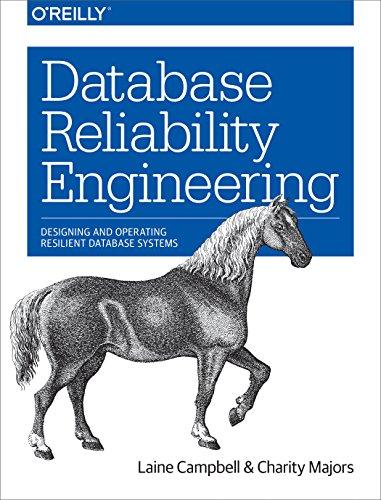Answered step by step
Verified Expert Solution
Question
1 Approved Answer
Project: Part 3 In this lab, you will be applying the techniques learned in class to the data for the chosen company. The goal in
Project: Part
In this lab, you will be applying the techniques learned in class to the data for the chosen company. The
goal in part is to focus on sampling, create a few more visualizations, and run a regression. Regression
analysis is a key part of statistics.
Complete the steps below:
Filter the Age variable in the Board Data tab and delete the rows of the six individuals who do
not have an age recorded normally you would never delete data like this but for the sake of
this lab we dont want blank ages
In this step, calculate the probability that a random sample of board members will be
years old or less. Listed below are some hints to complete this step:
a You do NOT need to pull a sample for this question! Just do the math in Excel
b Review chapter
c You will need to calculate:
Standard deviation of the population
Standard error of the mean
Zscore then look up in zscore table
d Find the probability and record your answer in a new Word document.
e Is it likely to pull a sample with an average age of or less? Write your answer in a
Word document.
Repeat the process from step but with a sample size of
a You do NOT need to pull a sample for this question! Just do the math in Excel
b Are you more or less likely to pull a sample with an average age of or less when the
sample size is larger? Write your answer in a Word document.
c Think critically about the answers you found. Why did the probability change? Be
specific. Write your answer in a Word document.
From the Board Data, draw a sample of from the Age column:
a Highlight the Age column, navigate to the Data Analysis button, then find Sampling in
the list of options. Make sure you highlight the Age column as the input range, include
labels, choose random as the sampling method, the input for the number of
samples. Make sure the output options are in a new worksheet.
b Calculate the average age of the sample.
c Find the probability that the sample had the average age you calculated above in part b
d How does the average age of the sample and the probability of collecting that sample,
compare to the answers found in steps and Write your answer in a Word
document.
e Why do you think your sample had an average age closer to the population age? Write
your answer in a Word document.
Construct a confidence interval:
a Review section
b Construct a confidence interval using data from your sample in step
c Write the confidence interval in a Word document and interpret it accurately.
Create a pie chart for the Ethnicity variable and label everything correctly.
a Hint: pivot tables are useful for grouping data.
Create a pie chart for the Female variable and label everything correctly.
a Hint: pivot tables are useful for grouping data, but this time you will have to count the
number of blanks as male
Running a Simple Regression using Data Analysis
a Copy the Physical RiskDrought, Physical RiskTropical Cyclone, Physical RiskHeat Stress,
Physical RiskWildfire, Physical RiskFlood and Physical RiskMost Likely Total columns from
the climate data sheet into a new sheet.
b For this regression, the Physical RiskMost Likely Total variable will be the dependent
variable, with the rest being independent variables.
c Clean the data by deleting any column with empty values in the new sheet. One way to do
this is by sorting smallest to largest per column While expanding the selection so all of the
values stay linked and scrolling down to the bottom to see if any blanks were sorted out.
d On the data analysis dropdown, click regression to begin running the regression function on
excel. The Y input should be your dependent variable the total risk column with the x
input being the rest. Make sure to check the labels box and when inputting the data, click
on the label cell and hold control shift and down to highlight all of the cells. If you select the
entire column by clicking the column label instead, the function will not work. Check off
confidence level and create the regression in a new sheet. PASTE RESULTS INTO
YOUR WORD DOCUMENT.
e ANSWER: What do the results show? What does the R squared mean? Are the variables
significant? What are we testing for here? Please answer in a paragraph or two.
Save your Word document with your name and part as the title example: NamePart
Deliverables:
Ensure your submissions are professional, neatly organized, and well written
Submit the Word document with each step clearly labeled to Canvas
Step by Step Solution
There are 3 Steps involved in it
Step: 1

Get Instant Access to Expert-Tailored Solutions
See step-by-step solutions with expert insights and AI powered tools for academic success
Step: 2

Step: 3

Ace Your Homework with AI
Get the answers you need in no time with our AI-driven, step-by-step assistance
Get Started