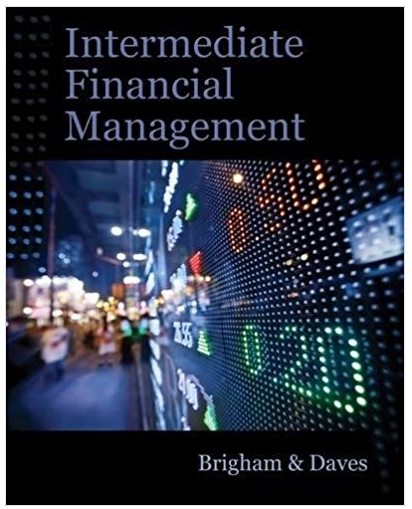Answered step by step
Verified Expert Solution
Question
...
1 Approved Answer
PROJECT SPECIFICAHONS The information provided in this test allows you to set up all ledgers for an Ontario company named THE DOG HOUSE. The Dog

 PROJECT SPECIFICAHONS The information provided in this test allows you to set up all ledgers for an Ontario company named THE DOG HOUSE. The Dog House specializes in sales of large purebred and pedigreed dogs. In addition, they sell cages or dog houses, and high quality dog food. Some of the dog food is purchased from a supplier in the United States. The manager of the store provides some basic dog grooming services while the assistant works mostly in store sales and caring for the animals that are for sale. Two divisionssales and servicesare set up to allocate expenses and revenues. All ledgers are used. 1. Using Sage 50 Accounting, create a new company le using the following information: Company Name: The Dog House (Your Name) NOTE: Be sure to include your name as part of the company name so the reports you print and hand in to your instructor will be properly identified. Address: 460 Barque St. London, Ontario, N9L 4B6 Phone: (519) 5238191 Fax: (519) 525-8819 Fiscal start: 0401v2022 Earliest transaction date: 04012022 Fiscal end: 0630w2022 Select: Create a new company Select: Let me build the list of accounts myself after the company is created Industry: Retail Select: I will update my tax information myself. Store company les in a new folder named DOGHOUSE and use DOGHOUSE as the file name. 2. Change the. default settings if necessary to include the. following: User Preferences Options Use Accounting Terms Automatically save changes to suppliers, customers & other records Show list buttons - View Turn off Checklists and Daily Business Manager at startu p and after changing session date Show Change Session Date at startup - Transaction Turn on Confirmation Message Box Company Settings: Information Business No: 388 123 909 - System Do not allow transactions dated before 04012022 Do not allow transactions in future ~ Backup Backup frequency: Weekly; turn off automatic backups Features All features used Forms Next Sales Invoice number 1121 Next Sales Quote number 45 Next Receipts number 1522 Next Customer Deposits number 36 Next Purchase Order number 1001 Next Direct Deposit Stubs Employee number 34 Computerized Accounting with Simply Level 2 [CA34) Final Project 2 Page 2
PROJECT SPECIFICAHONS The information provided in this test allows you to set up all ledgers for an Ontario company named THE DOG HOUSE. The Dog House specializes in sales of large purebred and pedigreed dogs. In addition, they sell cages or dog houses, and high quality dog food. Some of the dog food is purchased from a supplier in the United States. The manager of the store provides some basic dog grooming services while the assistant works mostly in store sales and caring for the animals that are for sale. Two divisionssales and servicesare set up to allocate expenses and revenues. All ledgers are used. 1. Using Sage 50 Accounting, create a new company le using the following information: Company Name: The Dog House (Your Name) NOTE: Be sure to include your name as part of the company name so the reports you print and hand in to your instructor will be properly identified. Address: 460 Barque St. London, Ontario, N9L 4B6 Phone: (519) 5238191 Fax: (519) 525-8819 Fiscal start: 0401v2022 Earliest transaction date: 04012022 Fiscal end: 0630w2022 Select: Create a new company Select: Let me build the list of accounts myself after the company is created Industry: Retail Select: I will update my tax information myself. Store company les in a new folder named DOGHOUSE and use DOGHOUSE as the file name. 2. Change the. default settings if necessary to include the. following: User Preferences Options Use Accounting Terms Automatically save changes to suppliers, customers & other records Show list buttons - View Turn off Checklists and Daily Business Manager at startu p and after changing session date Show Change Session Date at startup - Transaction Turn on Confirmation Message Box Company Settings: Information Business No: 388 123 909 - System Do not allow transactions dated before 04012022 Do not allow transactions in future ~ Backup Backup frequency: Weekly; turn off automatic backups Features All features used Forms Next Sales Invoice number 1121 Next Sales Quote number 45 Next Receipts number 1522 Next Customer Deposits number 36 Next Purchase Order number 1001 Next Direct Deposit Stubs Employee number 34 Computerized Accounting with Simply Level 2 [CA34) Final Project 2 Page 2

Step by Step Solution
There are 3 Steps involved in it
Step: 1

Get Instant Access with AI-Powered Solutions
See step-by-step solutions with expert insights and AI powered tools for academic success
Step: 2

Step: 3

Ace Your Homework with AI
Get the answers you need in no time with our AI-driven, step-by-step assistance
Get Started