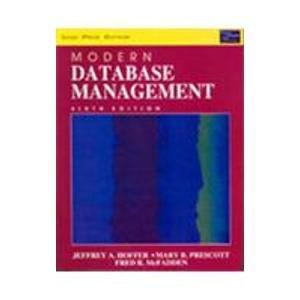Answered step by step
Verified Expert Solution
Question
1 Approved Answer
PROJECT STEPS Shanice Traynor is the warehouse manager for the Roadrunner Online warehouse in Detroit, Michigan. The warehouse specializes in automobile parts, which consumers buy
PROJECT STEPS
Shanice Traynor is the warehouse manager for the Roadrunner Online warehouse in Detroit, Michigan. The warehouse specializes in automobile parts, which consumers buy from Roadrunner Online. Shanice has started to create an Excel workbook to track items in the warehouse inventory. She asks you to format the workbook to make the information clearer and easier to understand before she finishes entering the data.
Go to the Bin worksheet. Change the name of the worksheet tab to Bin List to use a more descriptive name.
Bottom Align the contents of the range : to match the alignment of the other cells on the worksheet.
Format the list of bins to emphasize that the information belongs together as follows:
a Apply Outside Borders to the range A:C
b Change the border color to BlueGray, Accent th column, st row of the Theme Colors palette
Apply the Short Date number format in the Number Format dropdown menu to cell B to use a more common date format.
In Page Layout view, enter Warehouse Bins in the center section of the header to provide a meaningful heder when Shanice prints the worksheet.
Go to the Inventory List worksheet. To make it stand out, format the worksheet title in cell A as follows:
a In cell A change the font to Calibri Light.
b Change the font size to point.
c Change the font color to Indigo, Text
d Bold the worksheet title.
e Merge and center the worksheet title across the range A:I
Shelly Cashman Excel Module : SAM Project la
Resize the width of column B using AutoFit to display the full text of the descriptions.
Shanice asks you to find any duplicate entries and then delete them. Respond to her request as follows:
a In the range A:A use Conditional Formatting Highlight Cells Rules to highlight duplicate values in Light Red Fill with Dark Red Text.
b Delete the row containing the second duplicate value.
Shanice wants to keep a running count of the items in inventory.
In cell B enter a formula that uses the COUNTA function to count the values in the
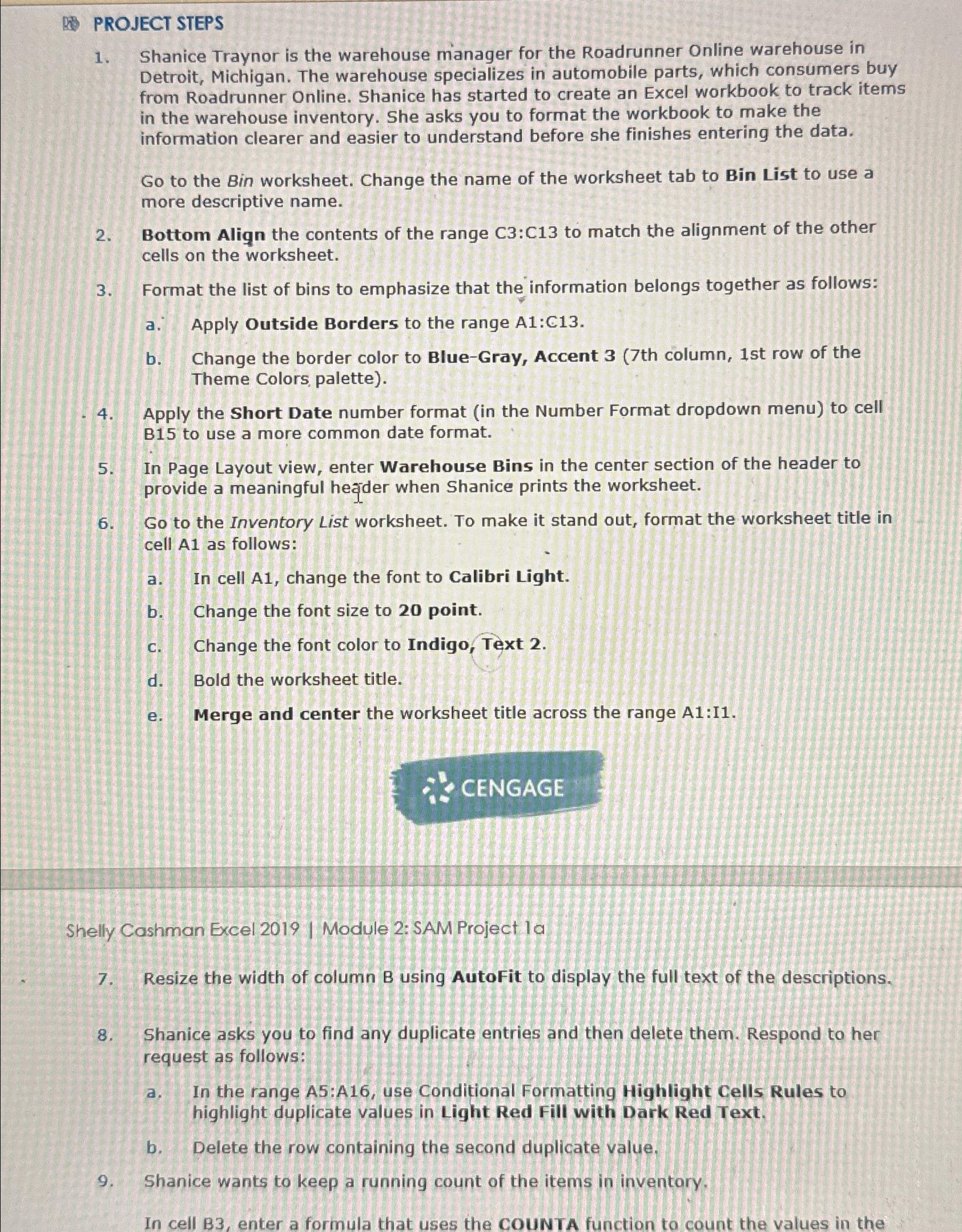
Step by Step Solution
There are 3 Steps involved in it
Step: 1

Get Instant Access to Expert-Tailored Solutions
See step-by-step solutions with expert insights and AI powered tools for academic success
Step: 2

Step: 3

Ace Your Homework with AI
Get the answers you need in no time with our AI-driven, step-by-step assistance
Get Started