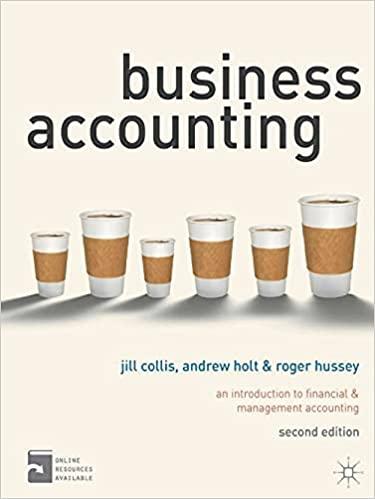Answered step by step
Verified Expert Solution
Question
1 Approved Answer
PROJECT STEPSYou are an office assistant for the Danbury Drop - In Clinic, a walk - in healthcare clinic in Danbury, Connecticut. Daniel Boyette, the
PROJECT STEPSYou are an office assistant for the Danbury DropIn Clinic, a walkin healthcare clinic in Danbury, Connecticut. Daniel Boyette, the owner of the clinic, wants to expand by adding other clinic locations in Danbury. Whether he leases new space or merges with another clinic, he needs a loan to cover the cost of the clinics. He has asked for your help updating the workbook he created to analyze the loan information and forecast sales.Switch to the Loan Scenarios worksheet, and then calculate the monthly payment for the Add Location scenario as follows:In cell D enter a formula using the PMTfunction to calculate the monthly payment for a loan.Use the inputs listed under the Add Location loan scenario in cells D D and DHint: The result will be displayed as a negative number to reflect the negative cash flow of a loan payment.Calculate the monthly interest rate for the Add Locations scenario as follows:In cell E enter a formula using the RATEfunction to calculate the monthly interest rate for a loan.Use the inputs listed under the Add Locationsloan scenario in cells E E and EHint:Assume the present value of the loan is the loan amount shown in cell ECalculate the loan amount for the Add Locations scenario as follows:In cell F enter a formula using the PV function to calculate the loan amount.Use the inputs listed under the Add Locations loan scenario in cells FF and FCalculate the number of months Daniel needs to pay back a loan for an existing clinic as follows:In cell G enter a formula using the NPER function to calculate how many months it would take to pay back a $ loan.Use the inputs listed under the Merger loan scenario in cells GGand GSwitch to the Amortizationworksheet. Calculate the cumulative interest for a loan for one new clinic location as follows:In cell C enter a formula using the CUMIPMTfunction to calculate the cumulative interest paid on the loan after the first year payment in cell Cthrough payment in cell C when the payments are made at the end of the period. Use as the type argument in your formula.Use absolute references for the rate, nper, and pv arguments.Use relative references for the start and end arguments.Copy the formula from cell C to the range D:G to calculate the interest paid in Years Calculate the cumulative principal for a loan for one new clinic location as follows:In cell C enter a formula using the CUMPRINC function to calculate the cumulative principal paid in the first year payment in cell Cthrough payment in cell C when the payments are made at the end of the period. Use as the type argument in your formula.Use absolute references for the rate, nper, and pv arguments.Use relative references for the start and end arguments.Copy the formula from cell C to the range D:G to calculate the principal paid in Years In cell H use the Error Checking command to identify the error in the cell, and then correct the error. Hint:The formula in the cell should calculate the total values in C:G using the SUM function.
Step by Step Solution
There are 3 Steps involved in it
Step: 1

Get Instant Access to Expert-Tailored Solutions
See step-by-step solutions with expert insights and AI powered tools for academic success
Step: 2

Step: 3

Ace Your Homework with AI
Get the answers you need in no time with our AI-driven, step-by-step assistance
Get Started