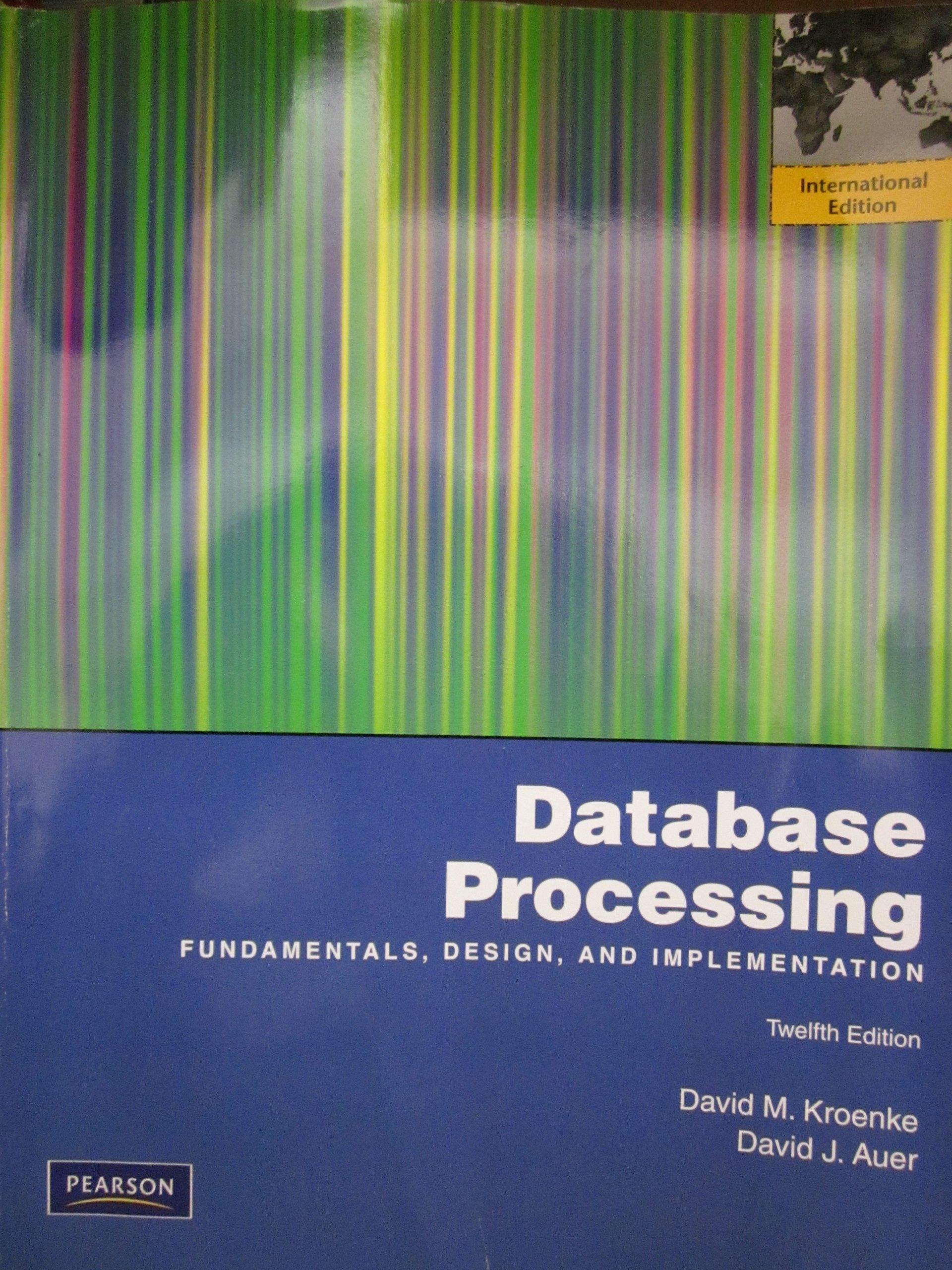Answered step by step
Verified Expert Solution
Question
1 Approved Answer
Project Title: Collaborative Ideation and Visual Planning with Miro Objective: Utilize Miro to facilitate collaborative creativity, brainstorming, and visual planning for a chosen project or
Project Title: Collaborative Ideation and Visual Planning with Miro
Objective: Utilize Miro to facilitate collaborative creativity, brainstorming, and visual planning for a chosen project or problemsolving initiative.
Project Description:
The group will use Miro, an online collaborative whiteboard platform, to tackle a realworld challenge or project of their choice. Using Miro's versatile tools and features, they will work together to generate ideas, organize information, and create visual plans and workflows.
Possible Steps:
Identify Project or Problem:
Discuss and identify a project, problem, or topic as a group you want to explore and address using Miro. This could be related to the course IT for Managers."
Define Objectives and Goals:
Clarify the project's objectives and goals, outlining what the group hopes to achieve using Miro. Define specific outcomes or deliverables that the group aims to produce.
Project Planning and Setup:
a Set up a Miro board dedicated to the project, organizing it into sections or frames to represent different aspects or phases of the project.
b Collaboratively decide on the structure and layout of the Miro board, considering how it can best support the group's workflow and collaboration needs.
Collaborative Ideation and Brainstorming:
a Use Miro's tools and templates to facilitate collaborative ideation and brainstorming sessions. Please encourage all group members to share ideas, insights, and creative solutions to the project challenge.
b Experiment with various ideation techniques, such as mind mapping, SWOT analysis, or affinity diagramming, to explore different perspectives and generate innovative solutions.
Visual Planning and Organization:
a Translate the ideas generated during the ideation phase into actionable plans and visual representations using Miro. Create diagrams, flowcharts, timelines, or other visual artifacts to outline project workflows, processes, and milestones.
b Use Miro's features, such as sticky notes, shapes, connectors, and annotations, to effectively organize information and communicate key concepts.
Collaborative Editing and Review:
a Collaborate in realtime on the Miro board, allowing group members to edit, comment, and iterate on ideas and plans.
b Schedule regular group meetings or checkins to review progress, discuss challenges, and provide feedback on Miro's evolving project artifacts.
Integration with Other Tools and Platforms:
a Explore Miro's integrations with Integrates can be used, which can be used to stream streamline and productivity.
b Utilize integrations to importexport data, share Miro boards with external stakeholders, or synchronize project updates with other management tools.
Presentation and Documentation:
a Prepare a final presentation or documentation summarizing the group's project journey, outcomes, and insights gained using Miro.
b Showcase the visual artifacts created in Miro, highlighting key ideas, decisions, and plans that emerged during the project.
c Document lessons learned, best practices, and recommendations for future projects or teams that want to use Miro for collaborative creativity and planning.
Step by Step Solution
There are 3 Steps involved in it
Step: 1

Get Instant Access to Expert-Tailored Solutions
See step-by-step solutions with expert insights and AI powered tools for academic success
Step: 2

Step: 3

Ace Your Homework with AI
Get the answers you need in no time with our AI-driven, step-by-step assistance
Get Started