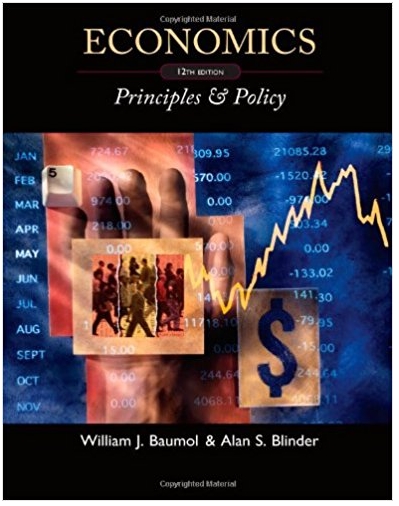provide a financial plan using excel and charts
Explain your selection of charts. Describe the charts you included and explain how well they helped you understand your budgets and progress toward your nancial goal. Be sure to include reasons for selecting each of the charts you used. P ) Once your three monthly budgets are balanced with no surplus or deficit, you'll be ready to take a look at the progress you've made toward your savings goal. Are you on track with your savings? The extra expenses in Month 2 may have forced you to reduce your savings that month, but you may have made up for it in Month 3 or another month. Tracking your progress helps you see how your hard work and planning is moving you closer to achieving your financial goal. . Calculate the progress you've made toward your financial goal by entering the financial goal savings amount for each month in cells B47, B48, and B49. . Review your total savings a remaining goal. These amounts1. SELECT YOUR FINANCIAL GOAL AND TIME FRAME FROM A Financial Goal: What is your financial goal? Save 2,000 for a vacation Time Frame: How many years do you need? 1 year 2. CALCULATE MONTHLY BUDGETS Income Month Month 1 Month 2 Month 2 Month 3 Month 3 Dollars % of Total Income Dollars of Total Income Dollars of Total Income Wages 4.166.67 100% 4.166.67 98% 4.166.67 87 Extra Income 0 0% 100 2% 625 13% Total Income 4,166.67 100% 4.266.67 100% 4.791.67 100% Fixed Expenses Dollars "% Dollars % Dollars "% Taxes on Income 593.75 608.75 687.5 401K Retirement Savings 208.33 208.33 208.33 Financial Goal Savings Rent Utilities Health Care 400 Car Loan and Insurance Phone Total Fixed Expenses Variable Expenses Dollars Dollars % Dollars % Food Car Maintenance and Gas Personal Car Entertainment Miscellaneous 100 Total Variable Expenses Total Expenses Surplus (Deficit) Summary Total Income 4,166.67 4.266.67 4,791.67 Total Expenses 0 Surplus (Deficit) 4,166.67 4.266.67 4,791.67 3. CALCULATE PROGRESS ON FINANCIAL GOAL Amount Total Savings Remaining Goal Goal at Beginning of Year 0 Savings Month I Savings Month 2 Savings Month 3 4. USE CHARTS TO ANALYZEDiscuss possible economic impacts to next year's budget. Explain how economic trends such as inflation, changes in housing prices, changes in interest rates, or demand for labor (or unemployment) could impact your income and spending in the coming year. Be sure to provide details on which budget line items will be impacted by one or more of these trends and how progress toward your financial goal could be affected. Compare your monthly income and spending. You can use a line graph, bar chart, or column chart to compare your income, fixed expenses, and variable expenses. You should be able to easily see which months had the highest income and expenses. . Show the progress toward your goal. Experiment with different charts to find one that helps you see how much you've saved so far and how close you are to your goal. A stacked bar chart may work well for you, but there are many other ways to visualize your progress.Reflect on the process. Reflect on how completing this assignment will help your own budgeting and financial analysis, specifically planning for unexpected expenses.1. CREATE YOUR FINANCIAL PLAN Set a Financial Goal: Save $2000 for a vacation Set a Time Frame for Achieving the Goal: 2. CREATE YOUR ANNUAL BUDGET Choose a Housing Option: Share an apartment with a friend for $9000 per year Yearly Budget Percentage of Income Dollars Total Income Wages 50,000.00 100% Total Income 50,000.00 100% Fixed Expenses Dollars % Taxes on Income 7,125.00 14% 401K Retirement Savings 2,500.00 5% Financial Goal Savings 2,000.00 4% Rent 9,000.00 18% Utilities $5,000.00 10% Health Care $3,000.00 6% Car Loan and Insurance $3,000.00 6% Phone $1,500.00 3% Total Fixed Expenses $33,125.00 66% Variable Expenses Dollars % Food $7,500 15% Car Maintenance and Gas $2,000.00 4% Personal Care 2,000.00 4% Entertainment 3,500.00 7% Miscellaneous 1,875.00 4% Total Variable Expenses 16,875.00 34% Total Expenses 50,000.00 100% Surplus (or Deficit) Summary Total Income 50,000.00 Total Expenses 50,000.00 Surplus (Deficit)DISCUSS YOUR ANALYSIS Once you've completed your three monthly budgets and analyzed your financial plan, you'll be ready to explain your analysis. The writing template below will guide you through the required elements of this part of the assignment. After analyzing the progress you've made toward your savings goal, you are ready to use charts to visualize that progress and examine your spending. Use the Excel instructions on the previous page to create your charts and then move them to the "Use Charts to Analyze" section of the spreadsheet. This will help your instructor locate them when grading this part of the assignment. . Examine your spending by category. You can use a pie chart, bar chart, or stacked bar chart to easily see where you're spending most of your money each month. Do you think your budget should be adjusted so that you are spending more or less in a specific category? . Compare your monthly inco and spending. You can use a graph bar chart or column chart toDiscuss your financial analysis. Explain the reasons for any adjustments you made to the monthly budgets due to the extra income and expenses in Months 2 and 3. Also describe the progress you made toward your savings goal, and explain any changes you are thinking about making to your future spending based on the analysis of your expenses and savings0 Check your bottom line. Make sure you have allocated all of your income for each month. There should be no surplus or decit. Your total expenses should equal your total income. If that's not the case for any of your monthly budgets, make adjustments to your expenses. Review your total savings and remaining goal. These amounts will be automatically calculated after you enter the savings amount for each month. If your total savings is about 25% of the amount you planned to save for the year (from Assignment 2), then you are on track. Divide your annual savings amount by four to determine your target savings for the rst 3 months. For example, if you planned to save $1,000 for the year, you would expect to save $250 by the end of the third month. If the amount is less than that, you would need to reduce your spending on other expenses ' order to save more and stay. track