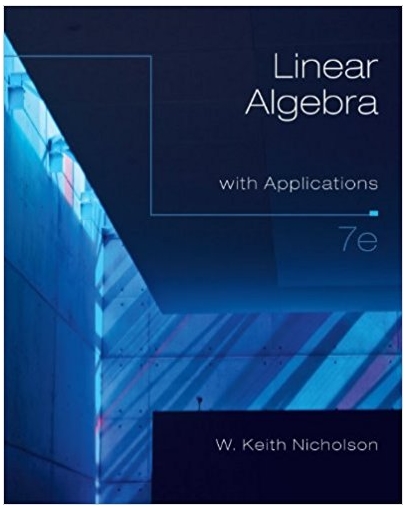Question
PSY 211QR SPSS Assignment #4 (15 points) Last Name Click or tap here to enter text. First Name Click or tap here to enter text.
PSY 211QR
SPSS Assignment #4 (15 points)
| Last Name | Click or tap here to enter text. | First Name | Click or tap here to enter text. |
See the table below for calculation/rule of thumb of effect size and for SPSS output interpretation, including APA style conclusion.
|
Data Preparation
A researcher recruited n= 35 college students and asked them to respond to four questions: (1) Class standing, (2) College Adjustment, (3) Perceived support from family and friends, and (4) favorite social media.
- Create an SPSS data file based on the data below. Review SPSS #1 instruction file for more assistance with creating a new data set (Copy numeric values and paste them to SPSS data...).
- Make sure to replace "kh" with theinitialsof your name for each variable.
- Label the values (1, 2, 3) for Class variable andvalues (1, 2, 3, 4, 5) for SoMedia (Social Media) variable .
| Class: 1 = Freshman 2 = Sophomore 3 = Junior/senior CollAdjust: College Adjustment (1 - 11)
(poor adjustment) (Excellent adjustment) Support: Support from family and friends (1 - 7)
(No support) (Strong support) What's your favorite social media (select one) 1 = Snapchat 2 = Tik Tok 3 = Twitter 4 = Instagram 5 = Facebook |
SPSS: After copying and pasting the data into the SPSS data file, check "Type" (all "numeric") and "Measure"
in "Variable View."
Chapter 12: ANOVA
Problem 1. A researcher is interested in examining whether there are significant differences on mean college adjustment scores across three classes (freshman vs. sophomore vs. junior/senior). Run ANOVA using = .05.
- (0.5 point) Add SPSS output (Three tables).
- (0.5 point). Hand-calculate the effect size measure (2 ) using the values from the ANOVA table. Check if the hand-calculation is consistent with the eta-squared value under "Point Estimate" (ANOVA Effect Sizes table).
- (3 points) Type the conclusion using APA format (using step 4 of hypothesis testing). Make sure to include an interpretation of 2 .
SPSS Instruction (1a)
- Click Analyze - Compare Means -One-Way ANOVA
- Click "CollAdjust" and move it to the box labeled "Dependent list"
- Click "Class" and move it to the box labeled "factor."
- Check the box "Estimate effect size for overall tests."
- Click Options - "descriptive"- continue and OK.
- Copy three tables and paste them to the answer file.
Chapter 14: Correlation
Problem 2. The researcher wants to test if support from family and friends has a significant positive correlation with college adjustment. Test the hypothesis using = .05, one-tail.
- (1 point) Draw a scatter plot of the relationship betweenSupport (X) and CollAdjust (Y). Does the scatterplot indicate a positive relationship? Justify this answer.
| SPSS: Drawing a scatter plot Click"Graphs - Legacy Dialogs - Scatter/Dot - Simple Scatter - Define." Select the variable (CollAdjust) you wish to use as "Y" and move it to the "Y-Axis box." Select the other variable (Support) you wish to use as "X" and move it to the "X-Axis box." Click "OK." On the output, select the scatterplot, and copy/paste it to the answer file.
|
- (0.5 point) Calculate the Pearson correlation coefficient (r) using SPSS.
| SPSS: Calculating Pearson r Click "Analyze-Correlate-Bivariate." Select two variables (CollAdjust & Support) and move them to the right box. As you need to use the one-tailed test, click "One-tailed" Click "OK." On the output, select/copy the correlation table and paste it to the answer file. |
- (2.5 points) Make a conclusion using APA format (using step 4 of hypothesis testing), including an interpretation of r2.
Chapter 15: Chi-square
Problem 3. Which social media do you think is the most popular among college students? This data set contains SoMedia (What's your favorite social media?) variable.
| Obtained frequencies (from our data) | Expected frequencies |
| Obtained frequencies (and %) of each social media category are as follows: Snapchat (n = 10, 27%) Tik Tok (n = 8, 21.6%) Twitter (n = 5, 13.5%) Instagram (n = 11, 29.7%) Facebook (n = 3, 8.1%) | If the proportion (or %) of social media category is equal (meaning that each social media is equally popular), we expect the followings: Snapchat (20%) Tik Tok (20%) Twitter (20%) Instagram (20%) Facebook (20%). |
Do the data indicate there are significant differences in the obtained frequencies and expected frequencies of social media categories? Runthe chi-square goodness-of-fit test at a .05 level of significance ( = .05).
| SPSS Instruction:Chi-square Click "Analyze-Nonparametric Tests-Legacy Dialogs-Chi-square" Move SoMedia to the box (in "Test Variable List"). Check "Get from data" and "All categories equal" options are selected. Click OK. Copy and paste two tables into the answer file. |
- (1 point) Add SPSS output (2 tables).
- (0.5 point) Hand-calculate the effect size measure (w) using the values from the Chi-square table.
- (3 points) Type the conclusion using APA format (using step 4 of hypothesis testing).
- (2.1 points; 0.3 pts. each) Show how (= calculation process) to obtain the following indices.
Problem 4.(2.5 points).The following table shows the results of an ANOVA comparing 4 treatment conditions with a sample of n = 12 participants in each condition. Note that 7 values are missing in the table. Use alpha = .05.
| SS | df | MS | F | |
| Between treatments | ||||
| Within treatments | 3 | |||
| Total | 186 |
| Put your answers below | |
| dfB | |
| dfW | |
| dfT | |
| SSB | |
| SSW | |
| SST | 186 |
| MSB | |
| MSW | 3 |
| F |
- (0.2 pts.) What is the F critical value given = .05?
- (0.2 pts.) Is the result significant or not? Justify this answer.
Step by Step Solution
There are 3 Steps involved in it
Step: 1

Get Instant Access to Expert-Tailored Solutions
See step-by-step solutions with expert insights and AI powered tools for academic success
Step: 2

Step: 3

Ace Your Homework with AI
Get the answers you need in no time with our AI-driven, step-by-step assistance
Get Started