Answered step by step
Verified Expert Solution
Question
1 Approved Answer
public class PCB implements Comparable { /** the process ID */ private int pid; /** * the priority value of this process */ final
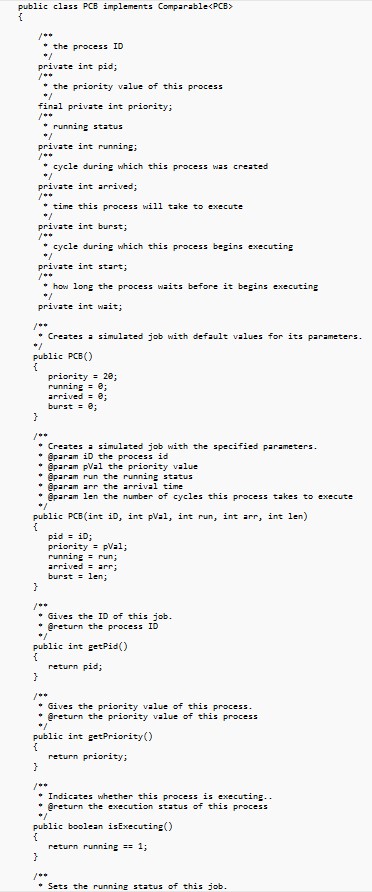
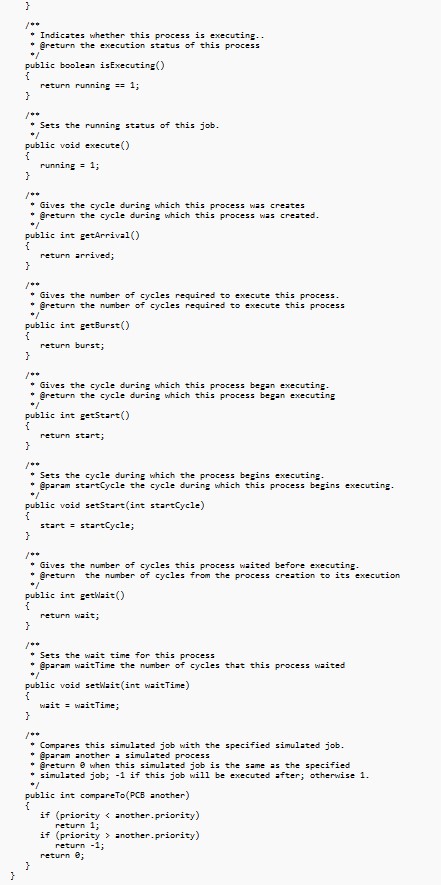
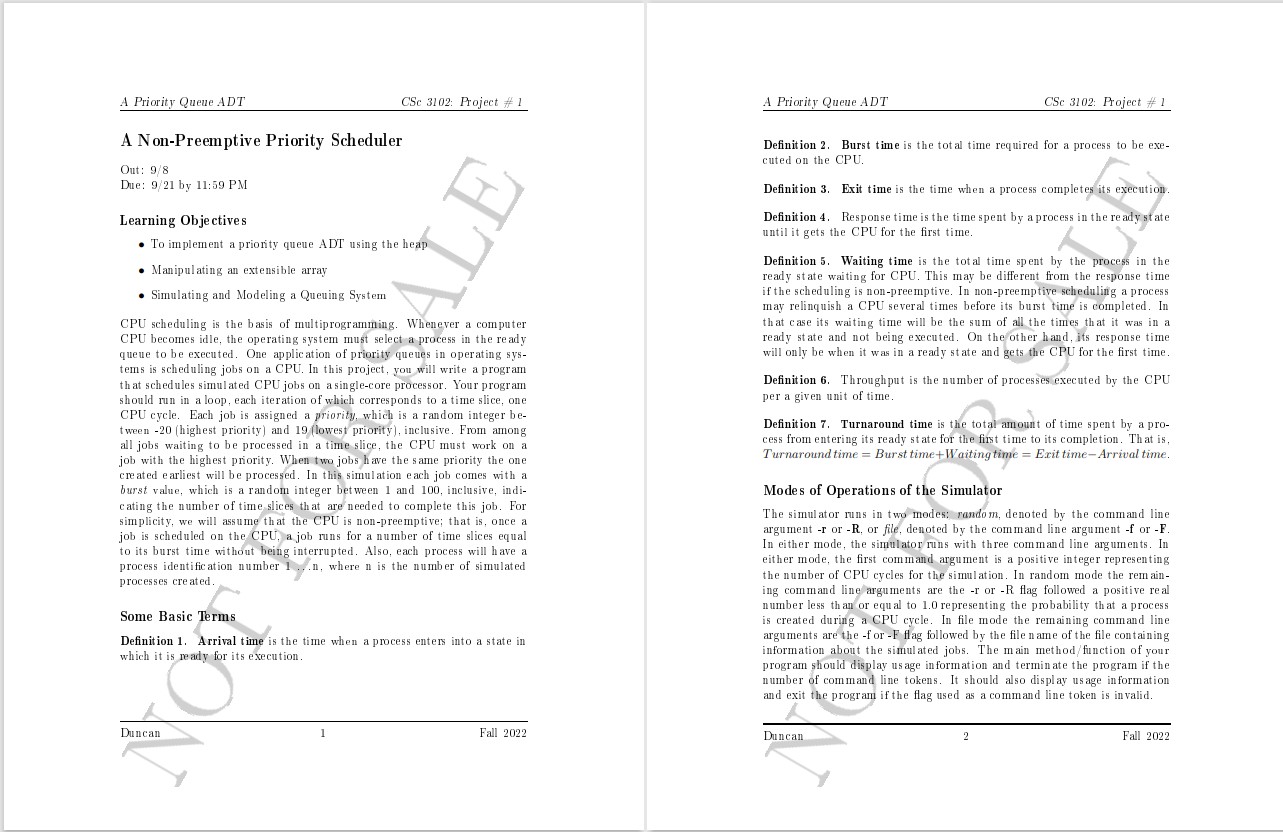
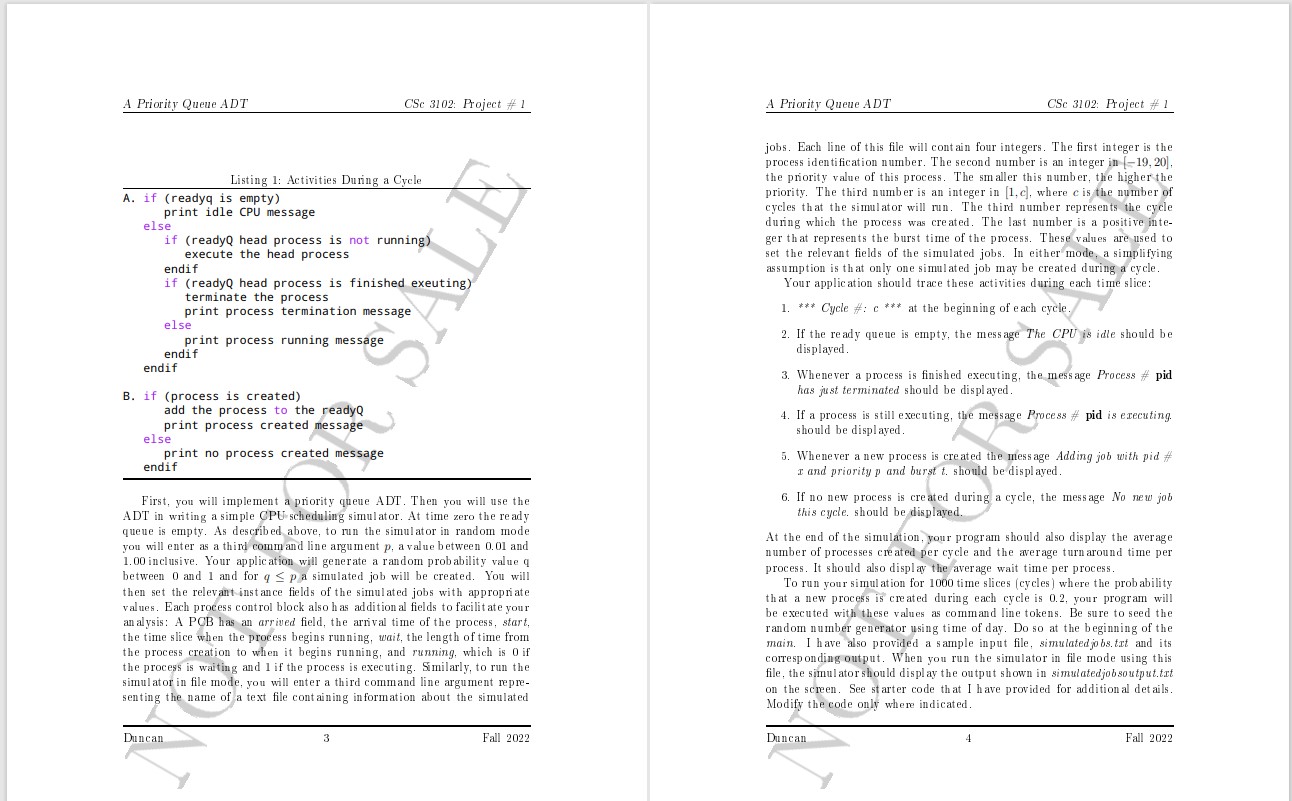
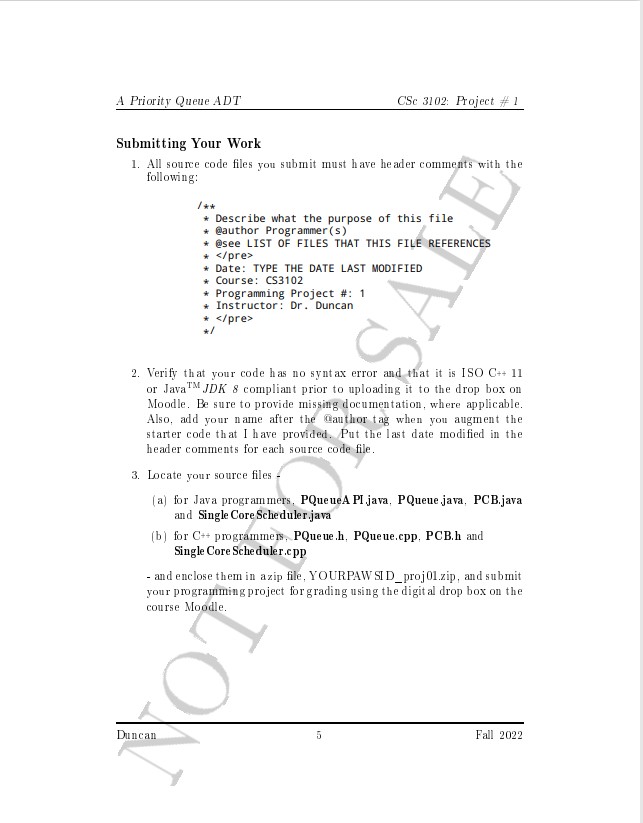
public class PCB implements Comparable { /** the process ID */ private int pid; /** * the priority value of this process */ final private int priority; /** * running status */ private int running; /** * cycle during which this process was created */ private int arrived; /** * time this process will take to execute */ private int burst; /** * cycle during which this process begins executing */ private int start; /** * how long the process waits before it begins executing */ private int wait; /** * Creates a simulated job with default values for its parameters. */ public PCB() { priority = 20; running = 0; arrived = 0; burst = 0; } /** * Creates a simulated job with the specified parameters. @param iD the process id * @param pVal the priority value @param run the running status * @param arr the arrival time @param len the number of cycles this process takes to execute } public PCB (int iD, int pVal, int run, int arr, int len) { pid = id; priority=pVal; running = run; arrived burst = len; arr; Gives the ID of this job. * @return the process ID public int getPid() { return pid; } /** Gives the priority value of this process. * @return the priority value of this process public int getPriority() { return priority; } /** * Indicates whether this process is executing.. @return the execution status of this process public boolean isExecuting() { return running == 1; } * Sets the running status of this job. } * Indicates whether this process is executing.. * @return the execution status of this process */ public boolean isExecuting() { return running == 1; } /** * Sets the running status of this job. */ public void execute() { running = 1; } /** * Gives the cycle during which this process was creates * @return the cycle during which this process was created. */ public int getArrival() { return arrived; } /** * Gives the number of cycles required to execute this process. * @return the number of cycles required to execute this process */ public int getBurst() { return burst; } /** * Gives the cycle during which this process began executing. * @return the cycle during which this process began executing */ public int getStart() { return start; } /** * Sets the cycle during which the process begins executing. * @param startCycle the cycle during which this process begins executing. public void setStart(int startCycle) { start= startCycle; } /** * Gives the number of cycles this process waited before executing. * @return the number of cycles from the process creation to its execution */ public int getWait() { return wait; } /** Sets the wait time for this process * @param waitTime the number of cycles that this process waited */ public void setWait(int waitTime) { wait = waitTime; } /** * Compares this simulated job with the specified simulated job. * @param another a simulated process * @return when this simulated job is the same as the specified * simulated job; -1 if this job will be executed after; otherwise 1. */ public int compareTo(PCB another) { } if (priority another.priority) return 1; if (priority > another.priority) return -1; return 0; A Priority Queue ADT A Non-Preemptive Priority Scheduler Out: 9/8 Due: 9/21 by 11:59 PM Learning Objectives. CSc 3102: Project #1 To implement a priority queue ADT using the heap Manipulating an extensible array Simulating and Modeling a Queuing System CPU scheduling is the basis of multiprogramming. Whenever a computer. CPU becomes idle, the operating system must select a process in the ready. queue to be executed. One application of priority queues in operating sys- tems is scheduling jobs on a CPU. In this project, you will write a program that schedules simulated CPU jobs on a single-core processor. Your program should run in a loop, each iteration of which corresponds to a time slice, one CPU cycle. Each job is assigned a priority, which is a random integer be- tween -20 (highest priority) and 19 (lowest priority), inclusive. From among all jobs waiting to be processed in a time slice, the CPU must work on a job with the highest priority. When two jobs have the same priority the one created earliest will be processed. In this simulation each job comes with a burst value, which is a random integer between 1 and 100, inclusive, indi- cating the number of time slices that are needed to complete this job. For simplicity, we will assume that the CPU is non-preemptive; that is, once a job is scheduled on the CPU, a job runs for a number of time slices equal to its burst time without being interrupted. Also, each process will have a process identification number 1...n, where n is the number of simulated processes created. Duncan E Some Basic Terms. Definition 1. Arrival time is the time when a process enters into a state in which it is ready for its execution 1 Fall 2022 A Priority Queue ADT Definition 2. Burst time is the total time required for a process to be exe- cuted on the CPU. CSc 3102: Project #1 Definition 3. Exit time is the time when a process completes its execution. Definition 4. Response time is the time spent by a process in the ready state until it gets the CPU for the first time. Definition 5. Waiting time is the total time spent by the process in the ready state waiting for CPU. This may be different from the response time if the scheduling is non-preemptive. In non-preemptive scheduling a process may relinquish a CPU several times before its burst time is completed. In that case its waiting time will be the sum of all the times that it was in a ready state and not being executed. On the other hand, its response time will only be when it was in a ready state and gets the CPU for the first time. Definition 6. Throughput is the number of processes executed by the CPU per a given unit of time. Definition 7. Turnaround time is the total amount of time spent by a pro- cess from entering its ready state for the first time to its completion. That is, Turnaround time = Burst time+Waiting time = Exit time-Arrival time. Modes of Operations of the Simulator The simulator runs in two modes: random, denoted by the command line argument -r or -R, or file, denoted by the command line argument -f or -F. In either mode, the simulator runs with three command line arguments. In either mode, the first command argument is a positive integer representing the number of CPU cycles for the simulation. In random mode the rem ain - ing command line arguments are the -r or -R flag followed a positive real number less than or equal to 1.0 representing the probability that a process is created during a CPU cycle. In file mode the remaining command line arguments are the -for-F flag followed by the file name of the file containing information about the simulated jobs. The main method/function of your program should display us age information and terminate the program the number of command line tokens. It should also display usage information and exit the program if the flag used as a command line token is invalid. Duncan 2 Fall 2022 A Priority Queue ADT A. if (readyq is empty) Listing 1: Activities During a Cycle print idle CPU message else if (readyQ head process is not running) execute the head process endif if (readyQ head process is finished exeuting) terminate the process print process termination message else print process running message endif endif B. if (process is created) add the process to the readyQ print process created message. CSc 3102: Project #1 else print no process created message endif Duncan. First, you will implement a priority queue ADT. Then you will use the ADT in writing a simple CPU scheduling simulator. At time zero the ready queue is empty. As described above, to run the simulator in random mode you will enter as a third command line argument p, a value between 0.01 and 1.00 inclusive. Your application will generate a random probability value q between 0 and 1 and for q p a simulated job will be created. You will then set the relevant instance fields of the simulated jobs with appropriate. values. Each process control block also has additional fields to facilitate your an alysis: A PCB has an arrived field, the arrival time of the process, start, the time slice when the process begins running, wait, the length of time from the process creation to when it begins running, and running, which is 0 if the process is waiting and 1 if the process is executing. Similarly, to run the simulator in file mode, you will enter a third command line argument repre- senting the name of a text file containing information about the simulated 3 Fall 2022 A Priority Queue ADT jobs. Each line of this file will contain four integers. The first integer is the process identification number. The second number is an integer in (-19, 20), the priority value of this process. The smaller this number, the higher the priority. The third number is an integer in [1.c), where c is the number of cycles that the simulator will run. The third number represents the cycle during which the process was created. The last number is a positive inte- ger that represents the burst time of the process. These values are used to set the relevant fields of the simulated jobs. In either mode, a simplifying assumption is that only one simulated job may be created during a cycle. Your application should trace these activities during each time slice: 1. *** Cycle #: c *** at the beginning of each cycle. 2. If the ready queue is empty, the message The CPU is idle should be displayed. CSc 3102: Project #1 3. Whenever a process is finished executing, the message Process # pid has just terminated should be displayed. 4. If a process is still executing, the message Process #pid is executing. should be displayed. 5. Whenever a new process is created the message Adding job with pid # r and priority p and burst t. should be displayed. 6. If no new process is created during a cycle, the message No new job this cycle, should be displayed. At the end of the simulation, your program should also display the average number of processes created per cycle and the average turn around time per process. It should also display the average wait time per process. To run your simulation for 1000 time slices (cycles) where the probability that a new process is created during each cycle is 0.2, your program will be executed with these values as command line tokens. Be sure to seed the random number generator using time of day. Do so at the beginning of the in. I have also provided a sample input file, simulated jobs. txt and its corresponding output. When you run the simulator in file mode using this file, the simulator should display the output shown in simulatedjobsoutput.tat on the screen. See starter code that I have provided for additional details. Modify the code only where indicated. Duncan 4 Fall 2022 A Priority Queue ADT Submitting Your Work 1. All source code files you submit must have header comments with the following: CSc 3102: Project #1 /** * Describe what the purpose of this file * @author Programmer(s) * @see LIST OF FILES THAT THIS FILE REFERENCES * * Date: TYPE THE DATE LAST MODIFIED Course: CS3102 * Programming Project #: 1 * Instructor: Dr. Duncan * Duncan. SA 2. Verify that your code has no syntax error and that it is ISO C++ 11 or JavaTM JDK 8 compliant prior to uploading it to the drop box on Moodle. Be sure to provide missing documentation, where applicable. Also, add your name after the author tag when you augment the starter code that I have provided. Put the last date modified in the header comments for each source code file. 3. Locate your source files (a) for Java program mers, PQueueA PI java, PQueue java, PCB.java and Single Core Scheduler.java (b) for C++ programmers, PQueue.h, PQueue.cpp, PCB.h and Single Core Scheduler.cpp - and enclose them in azip file, YOURPAW SID_proj 01.zip, and submit your programming project for grading using the digital drop box on the course Moodle. Fall 2022
Step by Step Solution
There are 3 Steps involved in it
Step: 1

Get Instant Access to Expert-Tailored Solutions
See step-by-step solutions with expert insights and AI powered tools for academic success
Step: 2

Step: 3

Ace Your Homework with AI
Get the answers you need in no time with our AI-driven, step-by-step assistance
Get Started


