Answered step by step
Verified Expert Solution
Question
1 Approved Answer
pyhton The file associated with this question is Plotting.py. PIE CHART (10 points) - draw_pie_chart() A household has several monthly expenses, each expense falling under
pyhton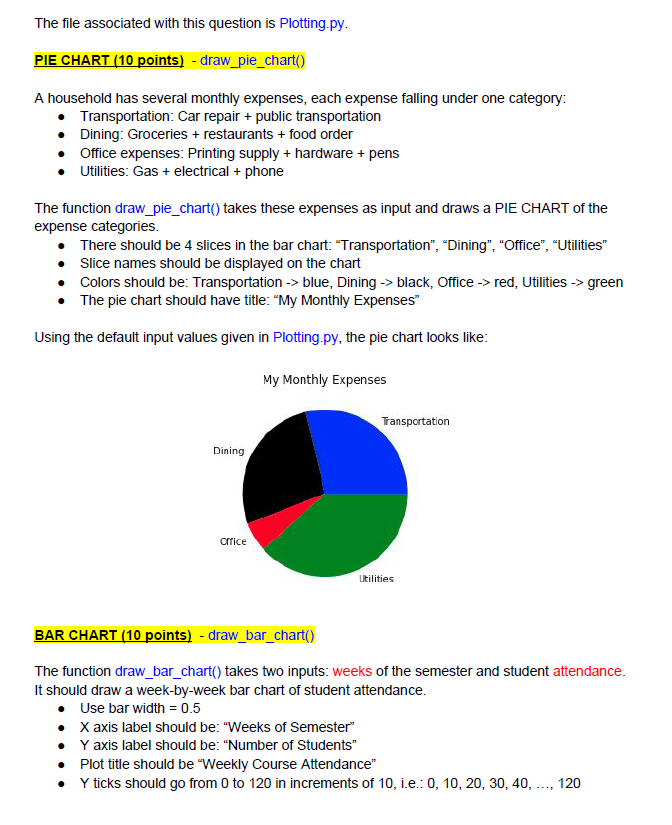
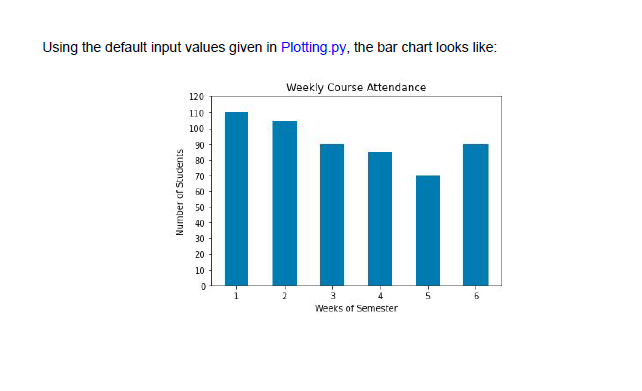
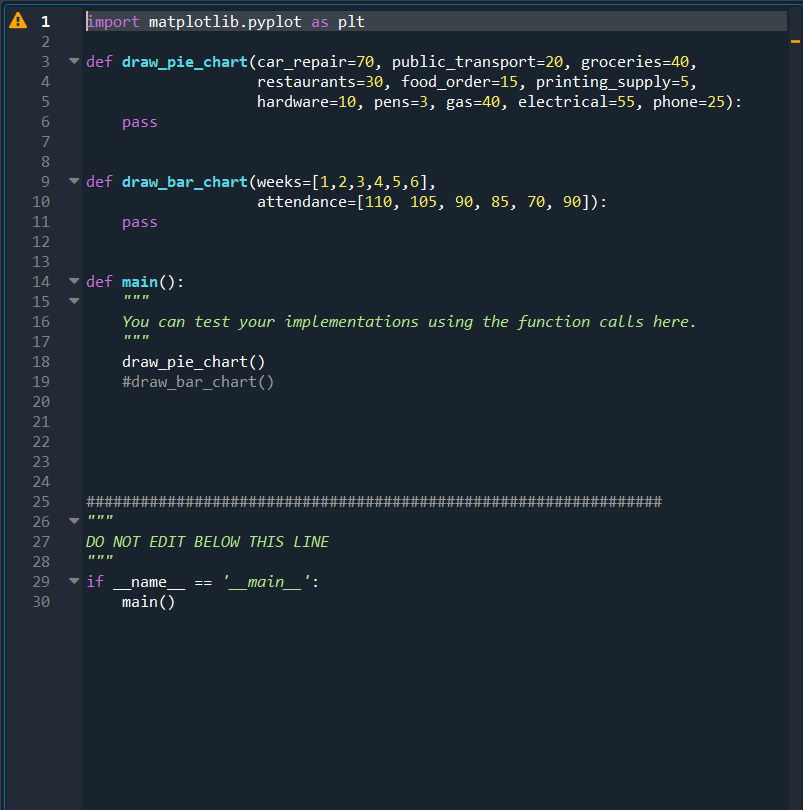
Step by Step Solution
There are 3 Steps involved in it
Step: 1

Get Instant Access to Expert-Tailored Solutions
See step-by-step solutions with expert insights and AI powered tools for academic success
Step: 2

Step: 3

Ace Your Homework with AI
Get the answers you need in no time with our AI-driven, step-by-step assistance
Get Started


