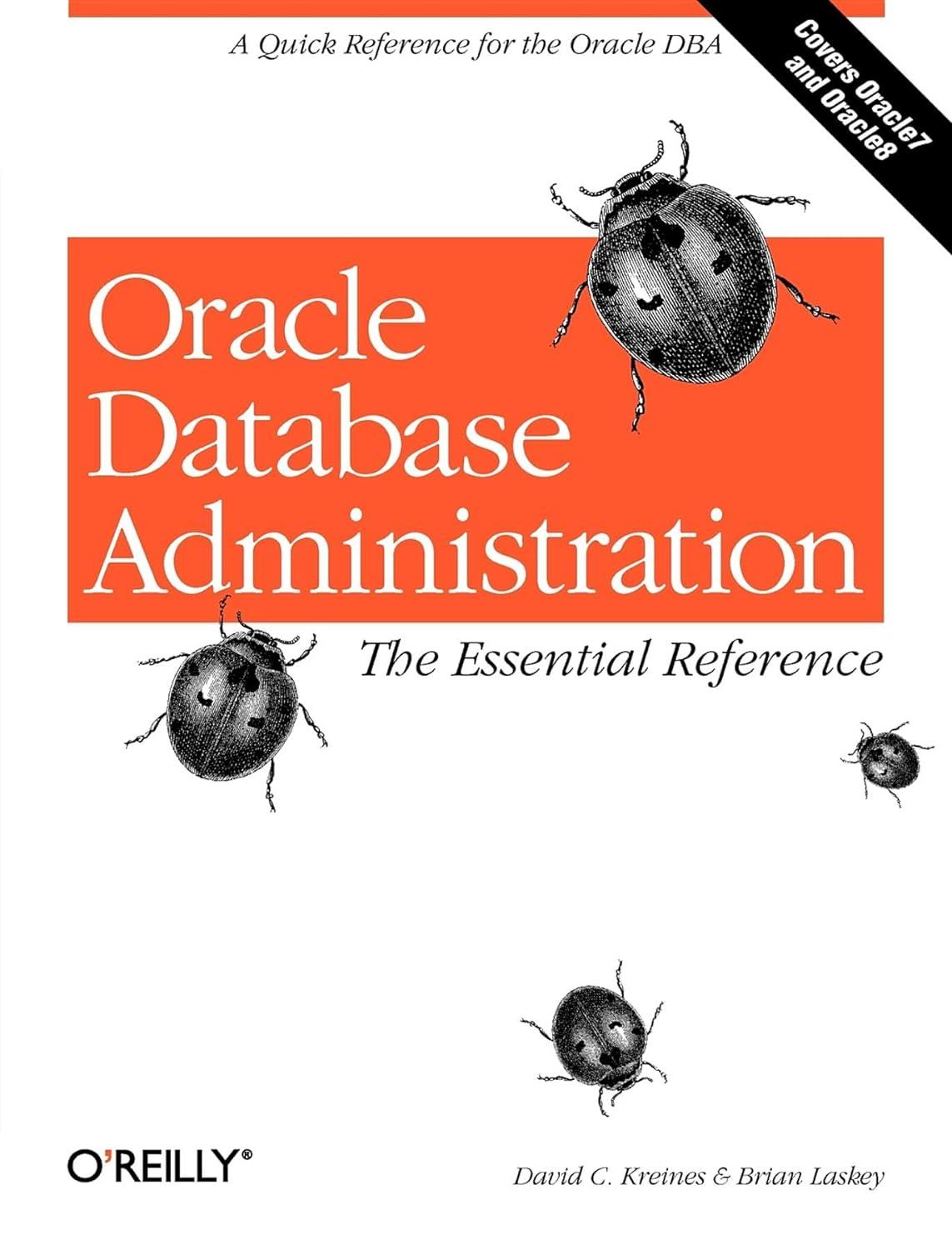Question
Python gui, I implemented a fire target 2D gui where the target ( a circle) is display in a random position each time the program
Python gui, I implemented a fire target 2D gui where the target ( a circle) is display in a random position each time the program opens. Now i'm having problems with the shot tracker while loop that way when the user hits the target the program stops and display a winning msg.
Code:
from animation import *
from graphics import *
from button import Button import random
def main():
# create animation window
win = GraphWin("Tiro al blanco", 640, 480, autoflush=False)
win.setCoords(-10, -10, 210, 155)
Line(Point(-10,0), Point(210,0)).draw(win)
win.setBackground("blue") # random generated x,y and radius for circle radius = 5 x = random.randint(30,150) y = random.randint(20,120) left = x - radius right = x + radius top = y + radius bottom = y - radius
# Below line for codes for drawing circle head = Circle(Point(x, y), radius) # set center and radius head.setFill("red") head.draw(win)
#mensajes
message = Text(Point(10,20), "NICE WORK, YOU HIT IT!")
for x in range(0, 210, 50):
Text(Point(x,-5), str(x)).draw(win)
Line(Point(x,0), Point(x,2)).draw(win)
angle, vel = 1.0, 1.0
height = 0.0
while True:
# interact with the user
inputwin = InputDialog(angle, vel, height)
choice = inputwin.interact()
inputwin.close()
if choice == "Quit": # loop exit
break
# projectile
angle, vel, height = inputwin.getValues()
shot = ShotTracker(win, angle, vel, height)
while 0 <= shot.getY() and -10 < shot.getX() <= 210:
shot.update(1/30)
update(90)
if shot.getX() >= right and shot.getX() <= left and shot.getY() >= bottom and shot.getY() <= top:
message.draw(win)
break;
else:
message.undraw()
# message.undraw()
win.close()
main()
Step by Step Solution
There are 3 Steps involved in it
Step: 1

Get Instant Access to Expert-Tailored Solutions
See step-by-step solutions with expert insights and AI powered tools for academic success
Step: 2

Step: 3

Ace Your Homework with AI
Get the answers you need in no time with our AI-driven, step-by-step assistance
Get Started