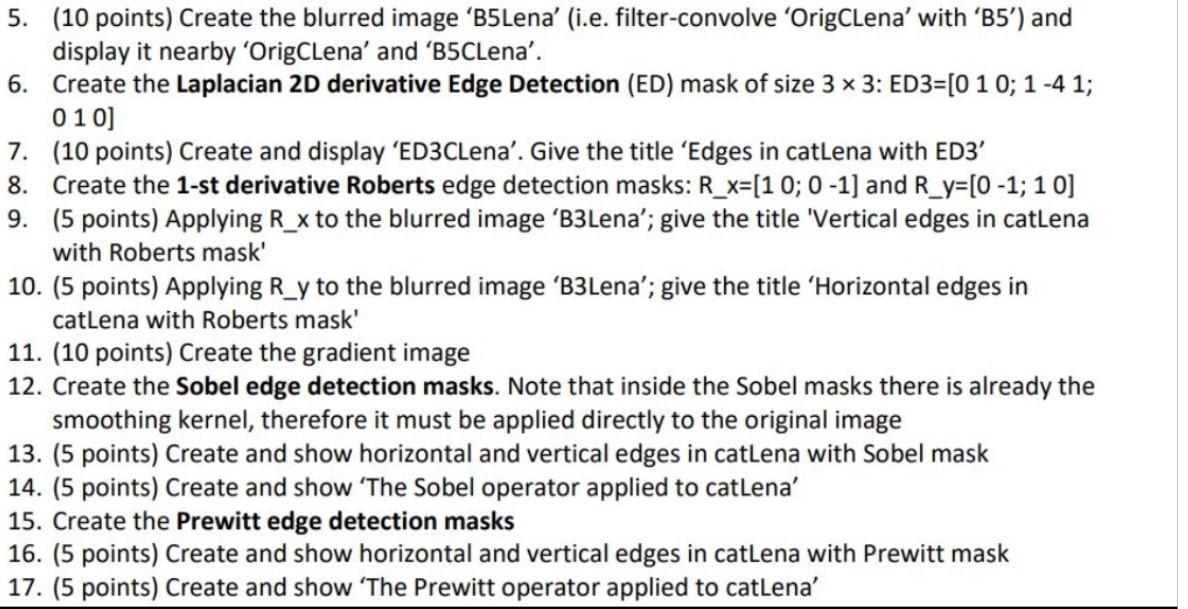PYTHON, Image proccessing

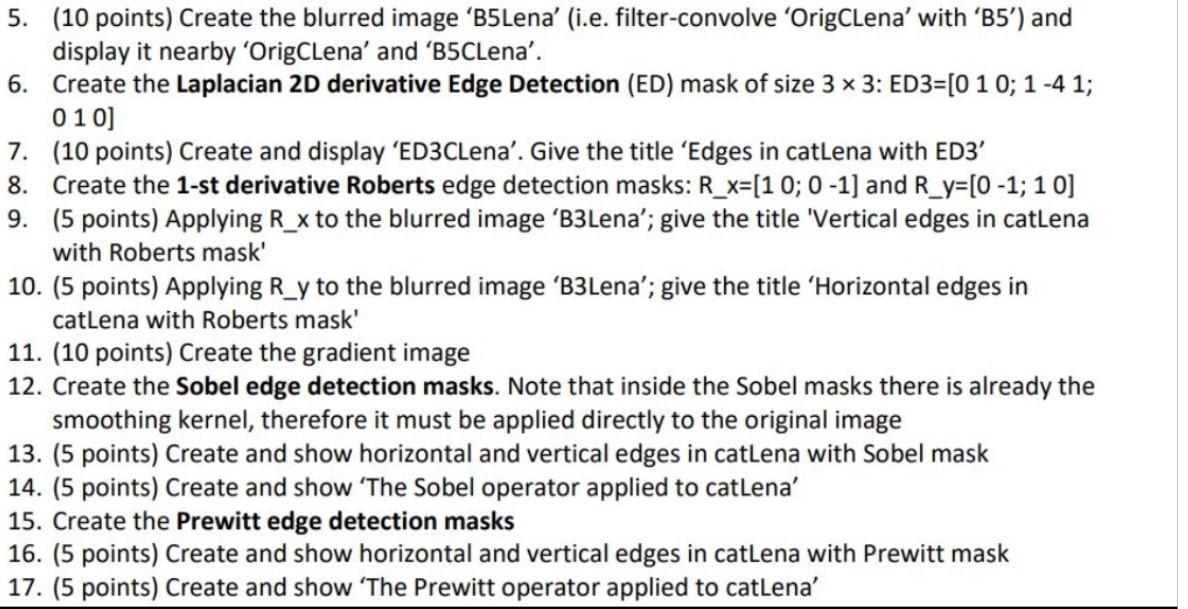
5. (10 points) Create the blurred image 'B5Lena' (i.e. filter-convolve 'OrigCLena' with B5') and display it nearby 'OrigClena' and 'B5CLena'. 6. Create the Laplacian 2D derivative Edge Detection (ED) mask of size 3 x 3: ED3={0 1 0; 1 -4 1; 010] 7. (10 points) Create and display 'ED3CLena'. Give the title Edges in catLena with ED3 8. Create the 1-st derivative Roberts edge detection masks: R_x=[1 0; 0-1) and R_y=[0 -1; 1 0] 9. (5 points) Applying R_x to the blurred image 'B3Lena'; give the title 'Vertical edges in catLena with Roberts mask' 10. (5 points) Applying R_y to the blurred image 'B3Lena'; give the title 'Horizontal edges in catLena with Roberts mask' 11. (10 points) Create the gradient image 12. Create the Sobel edge detection masks. Note that inside the Sobel masks there is already the smoothing kernel, therefore it must be applied directly to the original image 13. (5 points) Create and show horizontal and vertical edges in catLena with Sobel mask 14. (5 points) Create and show 'The Sobel operator applied to catLena' 15. Create the Prewitt edge detection masks 16. (5 points) Create and show horizontal and vertical edges in catLena with Prewitt mask 17. (5 points) Create and show 'The Prewitt operator applied to catLena' 5. (10 points) Create the blurred image 'B5Lena' (i.e. filter-convolve 'OrigCLena' with B5') and display it nearby 'OrigClena' and 'B5CLena'. 6. Create the Laplacian 2D derivative Edge Detection (ED) mask of size 3 x 3: ED3={0 1 0; 1 -4 1; 010] 7. (10 points) Create and display 'ED3CLena'. Give the title Edges in catLena with ED3 8. Create the 1-st derivative Roberts edge detection masks: R_x=[1 0; 0-1) and R_y=[0 -1; 1 0] 9. (5 points) Applying R_x to the blurred image 'B3Lena'; give the title 'Vertical edges in catLena with Roberts mask' 10. (5 points) Applying R_y to the blurred image 'B3Lena'; give the title 'Horizontal edges in catLena with Roberts mask' 11. (10 points) Create the gradient image 12. Create the Sobel edge detection masks. Note that inside the Sobel masks there is already the smoothing kernel, therefore it must be applied directly to the original image 13. (5 points) Create and show horizontal and vertical edges in catLena with Sobel mask 14. (5 points) Create and show 'The Sobel operator applied to catLena' 15. Create the Prewitt edge detection masks 16. (5 points) Create and show horizontal and vertical edges in catLena with Prewitt mask 17. (5 points) Create and show 'The Prewitt operator applied to catLena