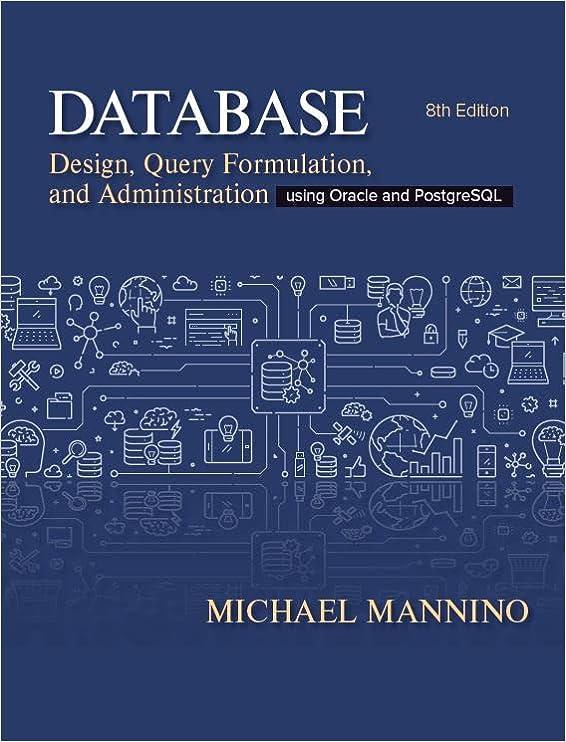Question
Python Program How do I make $12.00 Original pizza default so that it is not a check button and is automatically charged in the message
Python Program
How do I make $12.00 Original pizza default so that it is not a check button and is automatically charged in the message box?
I am having trouble.
import tkinter import tkinter.messagebox
class MyGUI: def __init__(self): # Create the main window. self.main_window = tkinter.Tk()
# Create two frames. One for the checkbuttons # and another for the regular Button widgets. self.top_frame = tkinter.Frame(self.main_window) self.bottom_frame = tkinter.Frame(self.main_window) self.label1 = tkinter.Label(self.top_frame, text='Flour Girl Pizzeria' ' "SALE $12.00 PIZZA!"') # Create three IntVar objects to use with # the Checkbuttons. self.cb_var0 = tkinter.IntVar() self.cb_var1 = tkinter.IntVar() self.cb_var2 = tkinter.IntVar() self.cb_var3 = tkinter.IntVar() self.cb_var4 = tkinter.IntVar() self.cb_var5 = tkinter.IntVar() # Set the intVar objects to 0. self.cb_var0.set(0) self.cb_var1.set(0) self.cb_var2.set(0) self.cb_var3.set(0) self.cb_var4.set(0) self.cb_var5.set(0) # Create the Checkbutton widgets in the top_frame. self.cb0 = tkinter.Checkbutton(self.top_frame, text='Original Pizza $12.00', variable=self.cb_var0) self.cb1 = tkinter.Checkbutton(self.top_frame, text='Pepperoni $1.00', variable=self.cb_var1) self.cb2 = tkinter.Checkbutton(self.top_frame, text='Pineapple $0.50', variable=self.cb_var2) self.cb3 = tkinter.Checkbutton(self.top_frame, text='Anchovy $1.50', variable=self.cb_var3) self.cb4 = tkinter.Checkbutton(self.top_frame, text='Jalapeno $0.50', variable=self.cb_var4) self.cb5 = tkinter.Checkbutton(self.top_frame, text='Mushroom $0.50', variable=self.cb_var5)
# Pack the Checkbuttons. self.label1.pack(side='top') self.cb0.pack() self.cb1.pack() self.cb2.pack() self.cb3.pack() self.cb4.pack() self.cb5.pack()
# Create an OK button and a Quit button. self.ok_button = tkinter.Button(self.bottom_frame, text='Submit', command=self.show_choice) self.quit_button = tkinter.Button(self.bottom_frame, text='Quit', command=self.main_window.destroy)
# Pack the Buttons. self.ok_button.pack(side='left') self.quit_button.pack(side='left')
# Pack the frames. self.top_frame.pack() self.bottom_frame.pack() # Start the mainloop. tkinter.mainloop()
# The show_choice method is the callback function for the # OK button. def show_choice(self): # Create a message string. self.message = 'Your Pizza Topping Order Summary: ' #total total = 0
# Determine which Checkbuttons are selected and # build the message string accordingly and # add the price of toppings to the total. if self.cb_var0.get() == 1: self.message = self.message + 'Pizza ' total+=12.00 if self.cb_var1.get() == 1: self.message = self.message + 'Pepperoni ' total+=1.00 if self.cb_var2.get() == 1: self.message = self.message + 'Pineapple ' total+=0.50 if self.cb_var3.get() == 1: self.message = self.message + 'Anchovy ' total+=1.50 if self.cb_var4.get() == 1: self.message = self.message + 'Jalapeno ' total+=0.50 if self.cb_var5.get() == 1: self.message = self.message + 'Mushroom ' total+=0.50 #print total with two digits after the decimal self.message = self.message + "Total : $%.2f"%total
# Display the message in an info dialog box. tkinter.messagebox.showinfo('Checkout', self.message)
# Create an instance of the MyGUI class. my_gui = MyGUI()
Step by Step Solution
There are 3 Steps involved in it
Step: 1

Get Instant Access to Expert-Tailored Solutions
See step-by-step solutions with expert insights and AI powered tools for academic success
Step: 2

Step: 3

Ace Your Homework with AI
Get the answers you need in no time with our AI-driven, step-by-step assistance
Get Started