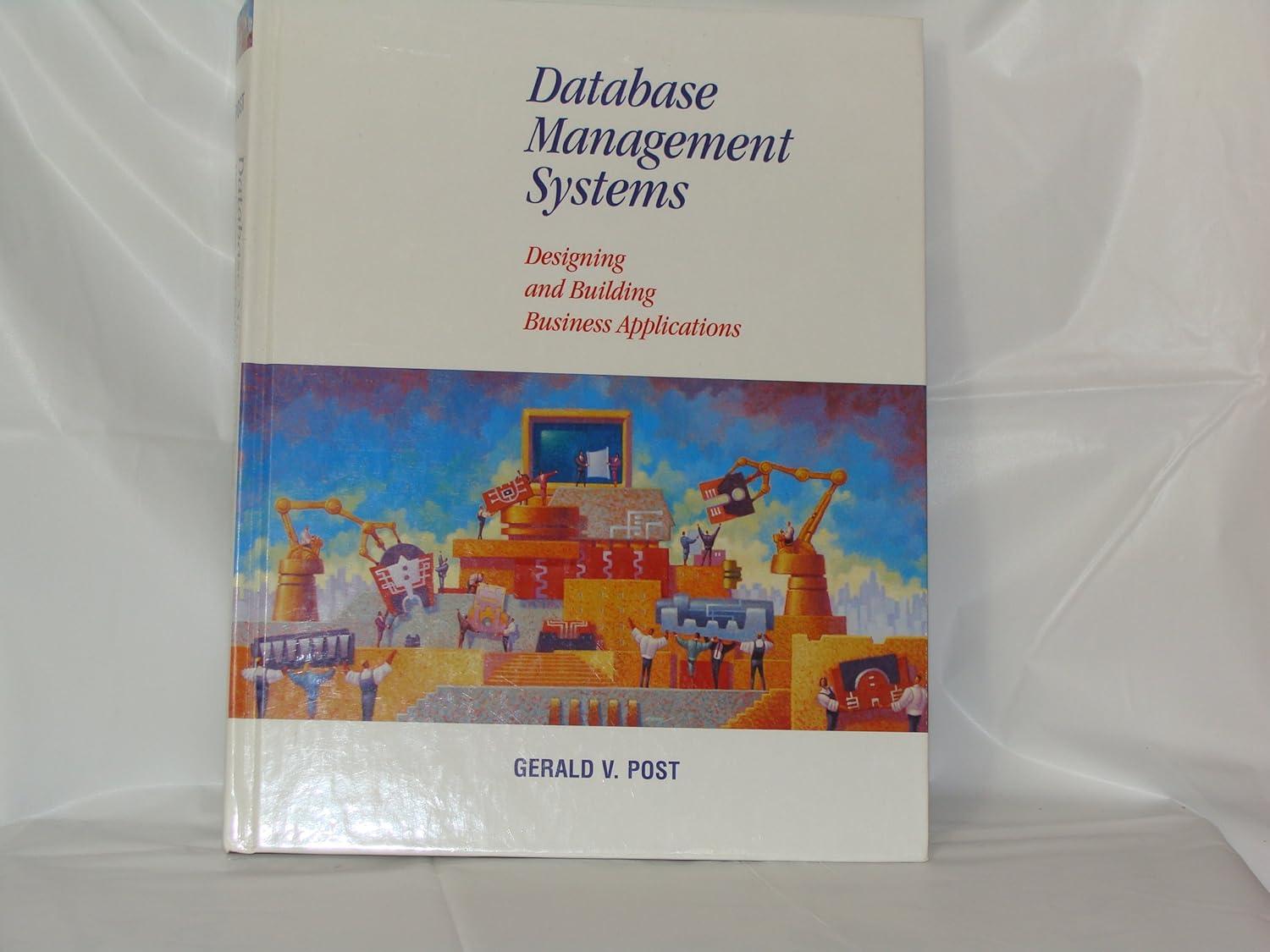Answered step by step
Verified Expert Solution
Question
1 Approved Answer
Q1) A.recode the program with changing the bottons place. B.add an background picture. Lab 2 If CheckBox1. Checked And CheckBox 2. Checked And CheckBox 3.
Q1) 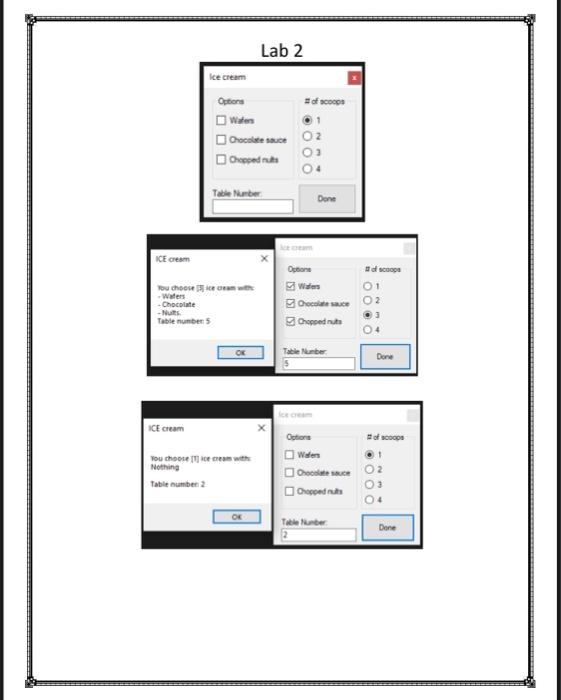
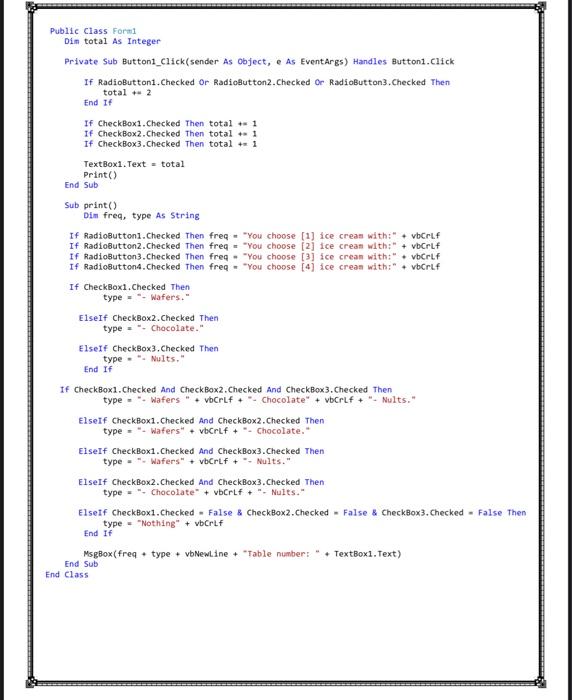
Lab 2 If CheckBox1. Checked And CheckBox 2. Checked And CheckBox 3. Checked Then type = "- Wafers " + vbCrLf + "- Chocolate" + vbCrlf + "- Nults." ElseIf CheckBox1. Checked And CheckBoxz. Checked Then type = "- Wafers" + vbcrlf + "- Chocolate. " ElseIf CheckBox1. Checked And CheckBox3. Checked Then type = "- Wafers" + vbCrlf + "- Nults." ElseIf CheckBox2. Checked And CheckBox3. Checked Then type = "- Chocolate" + vbCrLf + "- Nults." Elsetf CheckBox1. Checked = False \& CheckBox2. Checked = False \& CheckBox3. Checked = F type = "Nothing" + vbCrlf End if MsgBox(freq + type + vbNewline + "Table number: " + TextBox1. Text) End Sub End Class A.recode the program with changing the bottons place.
B.add an background picture.
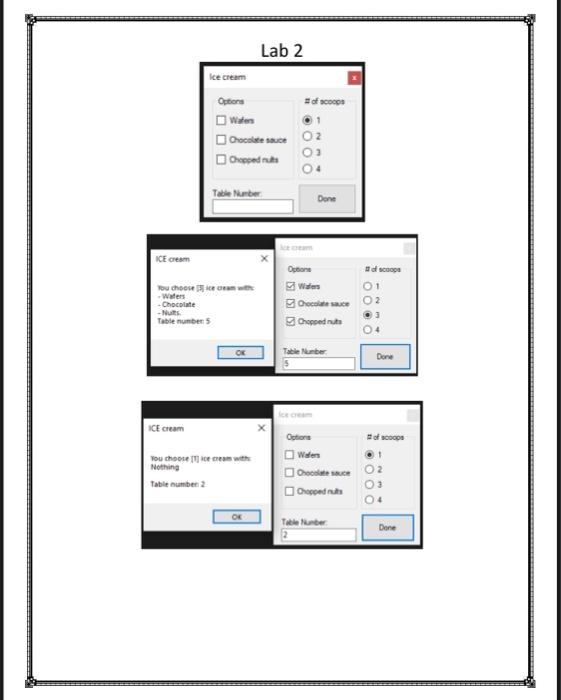
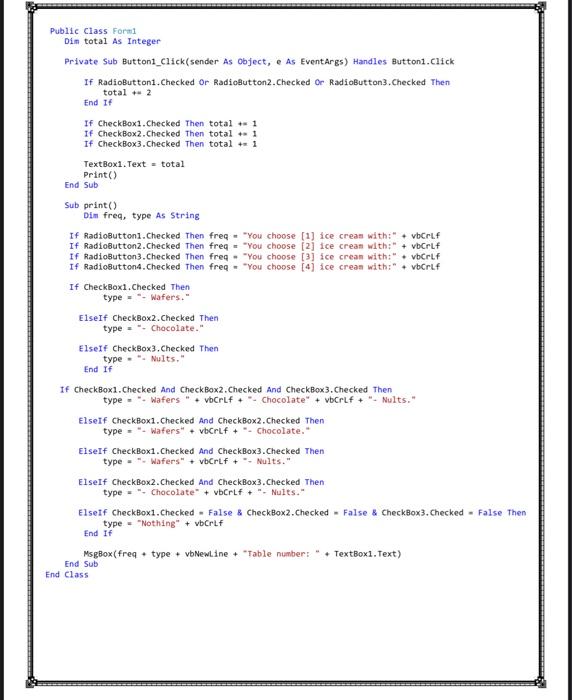
Step by Step Solution
There are 3 Steps involved in it
Step: 1

Get Instant Access to Expert-Tailored Solutions
See step-by-step solutions with expert insights and AI powered tools for academic success
Step: 2

Step: 3

Ace Your Homework with AI
Get the answers you need in no time with our AI-driven, step-by-step assistance
Get Started