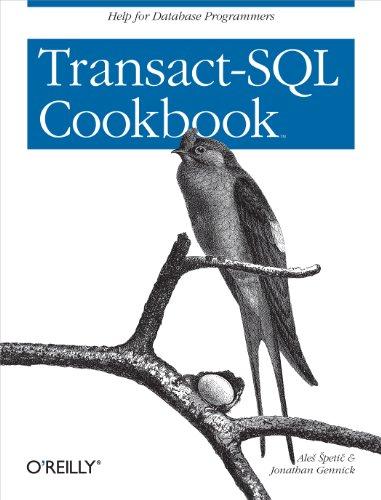Question
Q1. create a macro name it (Question1) this macro needs to perform the following operations on relative basis (Do it on Sheet1 data) a. Font
Q1. create a macro name it (Question1) this macro needs to perform the following operations on relative basis (Do it on Sheet1 data) a. Font name (Times New Roman) b. Font size (15) c. Font color Red d. Alignment center e. Font Bold Q2. Create a procedure named (Question2) when it runs it types your name in A1, and your Student ID in B1, and your grade on C1 (Do it in Sheet 4) Q3. Add a button on Sheet 1 , when it is clicked it will add a new sheet after Sheet 4 to the current workbook, the procedure name should be (Question3) Q4. Add 2 buttons to Sheet 1,name the first button delete when it is clicked it will clear the contents of row 18, the 2nd button name it lecturer, when clicked it should add your instructors name in A20 The procedure name should be (Question4) Q5. Create a procedure that is named (Question5) and this procedure can not be executed outside the module1. This procedure will have a message box that when activated it will show your name and student id Q6. Add a button in Sheet 2 and write a procedure named Question6, when activated it will check the value in C9 in Sheet2 if it is above 3000 it will return message box that says "True Value" else it will return "False Value". This procedure is activated on Sheet 2 only Q7. In Sheet 3 create a macro named Question7 , when activated it will fill in any salary amounts from B2 to B18 , it should also find the SUM in B20 and AVERAGE in B21 on Sheet3 only
| Q8. Write a procedure named Question8, when activated it will take the values found in Sheet 3 and will print them to another sheet located after sheet4 Q9. Write a procedure named Question9, when activated it will add the value of (VBA Assignment + Student Name) in Cell D9 for Sheet 4 Q10. Write a procedure named Question10, when activated it will close excel using Application Object Mohammad Qaisieh My ID 201911039 and my score 13/30 Note: Every Question should have a different Macro
|
Step by Step Solution
There are 3 Steps involved in it
Step: 1

Get Instant Access to Expert-Tailored Solutions
See step-by-step solutions with expert insights and AI powered tools for academic success
Step: 2

Step: 3

Ace Your Homework with AI
Get the answers you need in no time with our AI-driven, step-by-step assistance
Get Started