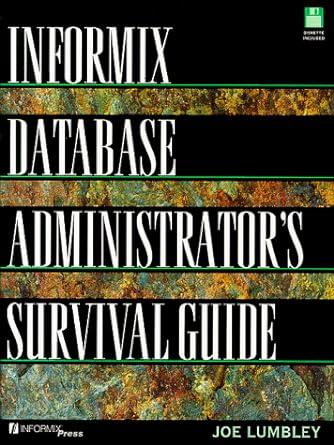Answered step by step
Verified Expert Solution
Question
1 Approved Answer
Q3 Digital Image processing Load the image (einstein.jpg) into MATLAB workspace, and then apply the 5 special filters in Problem # 1 on the image

Q3 Digital Image processing

Load the image (einstein.jpg) into MATLAB workspace, and then apply the 5 special filters in Problem \# 1 on the image using:- - the default parameter values for each filter type - the default options for the filtering process ("correlation" mode, " 0 " padding, and "same" size) Have you noticed any difference between the original image and the filtered image after each filtering process? If the difference between the original image and the filtered image is unnoticeable, try to manipulate the filter parameter values and/or the filtering options until you observe a noticeable difference between the two images and include it in your answer (indicating the final filter parameter values and/or filtering options used to obtain the final filtered image). NOTE: the image is uploaded on the course E-learning homepage. YOU MUST:- - Show all MATLAB commands used to obtain the final filtered image - Show the original image and the filtered image for each filter type for comparison - Copy your MATLAB commands and all the images into this MS Word file for clarity 1) Average filter 2) Gaussian filter 3) Laplacian filter 4) Log filter 5) Unsharp filter
Step by Step Solution
There are 3 Steps involved in it
Step: 1

Get Instant Access to Expert-Tailored Solutions
See step-by-step solutions with expert insights and AI powered tools for academic success
Step: 2

Step: 3

Ace Your Homework with AI
Get the answers you need in no time with our AI-driven, step-by-step assistance
Get Started