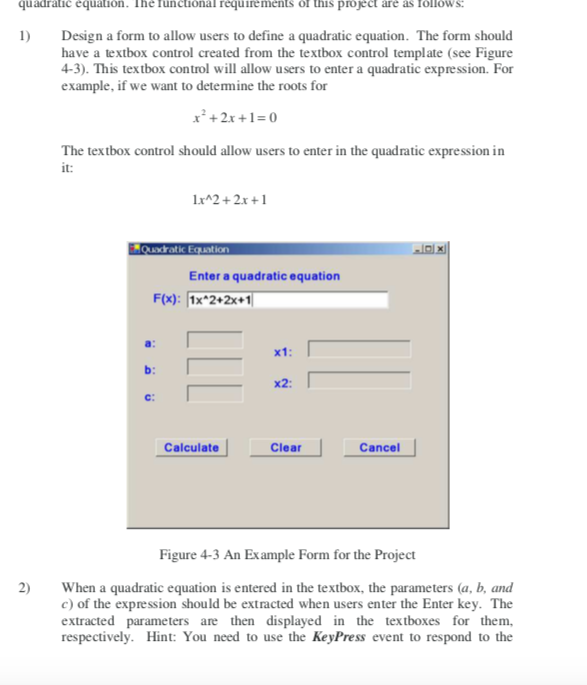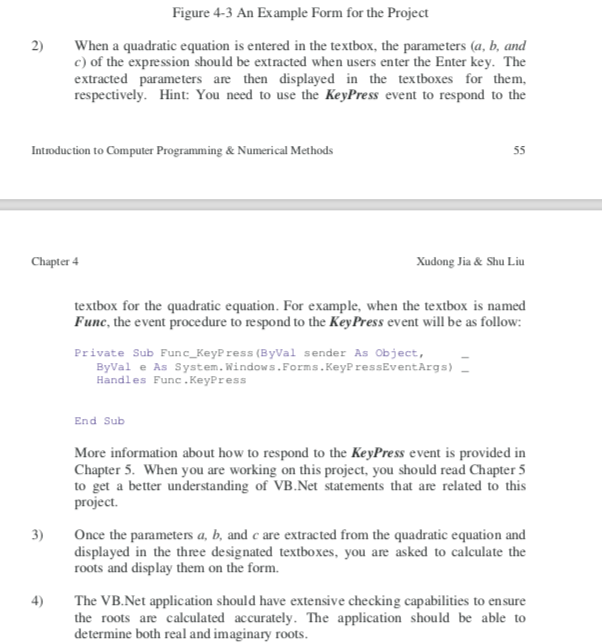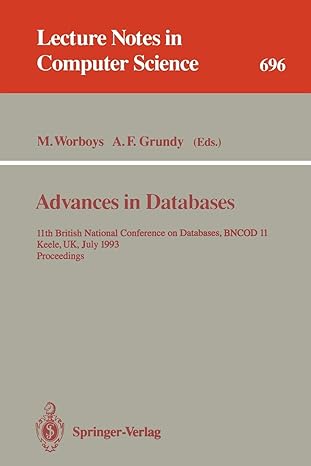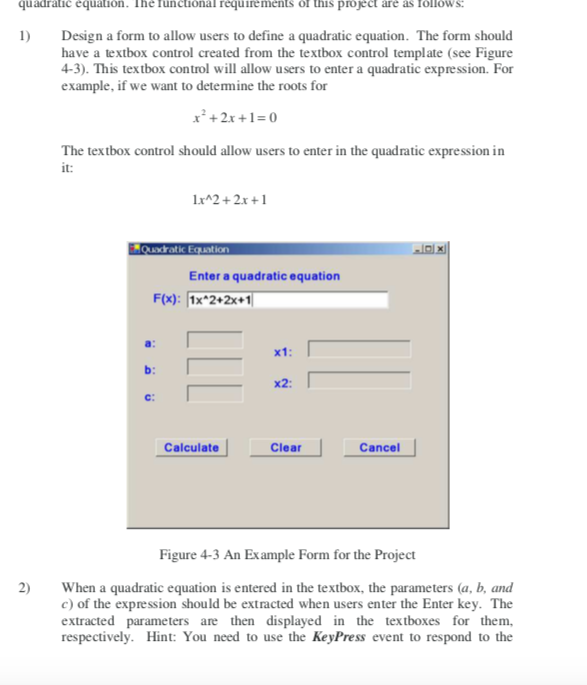
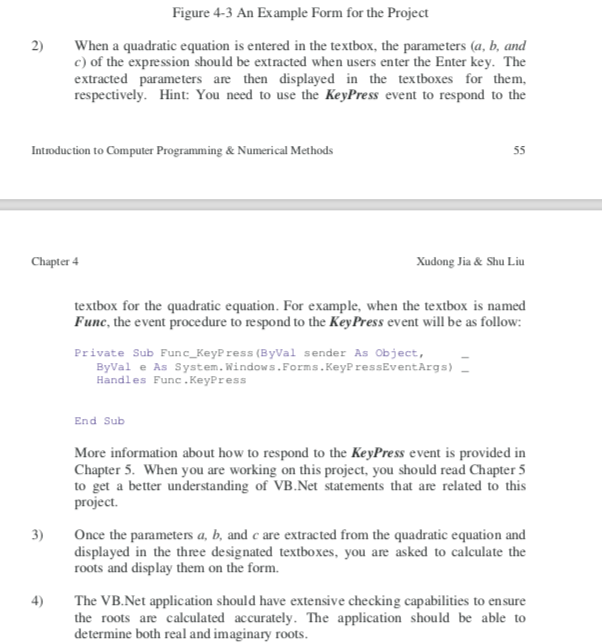
quadratic equation. Ine runcuonal requirements of this project are as follows: 1) Design a form to allow users to define a quadratic equation. The form should have a textbox control created from the textbox control template (see Figure 4-3). This textbox control will allow users to enter a quadratic expression. For example, if we want to determine the roots for x + 2x +1=0 The textbox control should allow users to enter in the quadratic expression in 1x^2 + 2x +1 Quadratic Equation Enter a quadratic equation F(x): 1x^2+2x+1 Calculate Clear C ancel Figure 4-3 An Example Form for the Project 2) When a quadratic equation is entered in the textbox, the parameters (a, b, and c) of the expression should be extracted when users enter the Enter key. The extracted parameters are then displayed in the textboxes for them, respectively. Hint: You need to use the KeyPress event to respond to the Figure 4-3 An Example Form for the Project When a quadratic equation is entered in the textbox, the parameters (a, b, and c) of the expression should be extracted when users enter the Enter key. The extracted parameters are then displayed in the textboxes for them, respectively. Hint: You need to use the keyPress event to respond to the Introduction to Computer Programming & Numerical Methods Chapter 4 Xudong Jia & Shu Liu textbox for the quadratic equation. For example, when the textbox is named Func, the event procedure to respond to the Key Press event will be as follow: Private Sub Func_keyPress (ByVal sender As Object, ByVal e As System.Windows.Forms.KeyPressEventArgs) Handles Func. KeyPress End Sub More information about how to respond to the KeyPress event is provided in Chapter 5. When you are working on this project, you should read Chapter 5 to get a better understanding of VB.Net statements that are related to this project. Once the parameters a, b, and care extracted from the quadratic equation and displayed in the three designated textboxes, you are asked to calculate the roots and display them on the form. The VB.Net application should have extensive checking capabilities to ensure the roots are calculated accurately. The application should be able to determine both real and imaginary roots. quadratic equation. Ine runcuonal requirements of this project are as follows: 1) Design a form to allow users to define a quadratic equation. The form should have a textbox control created from the textbox control template (see Figure 4-3). This textbox control will allow users to enter a quadratic expression. For example, if we want to determine the roots for x + 2x +1=0 The textbox control should allow users to enter in the quadratic expression in 1x^2 + 2x +1 Quadratic Equation Enter a quadratic equation F(x): 1x^2+2x+1 Calculate Clear C ancel Figure 4-3 An Example Form for the Project 2) When a quadratic equation is entered in the textbox, the parameters (a, b, and c) of the expression should be extracted when users enter the Enter key. The extracted parameters are then displayed in the textboxes for them, respectively. Hint: You need to use the KeyPress event to respond to the Figure 4-3 An Example Form for the Project When a quadratic equation is entered in the textbox, the parameters (a, b, and c) of the expression should be extracted when users enter the Enter key. The extracted parameters are then displayed in the textboxes for them, respectively. Hint: You need to use the keyPress event to respond to the Introduction to Computer Programming & Numerical Methods Chapter 4 Xudong Jia & Shu Liu textbox for the quadratic equation. For example, when the textbox is named Func, the event procedure to respond to the Key Press event will be as follow: Private Sub Func_keyPress (ByVal sender As Object, ByVal e As System.Windows.Forms.KeyPressEventArgs) Handles Func. KeyPress End Sub More information about how to respond to the KeyPress event is provided in Chapter 5. When you are working on this project, you should read Chapter 5 to get a better understanding of VB.Net statements that are related to this project. Once the parameters a, b, and care extracted from the quadratic equation and displayed in the three designated textboxes, you are asked to calculate the roots and display them on the form. The VB.Net application should have extensive checking capabilities to ensure the roots are calculated accurately. The application should be able to determine both real and imaginary roots