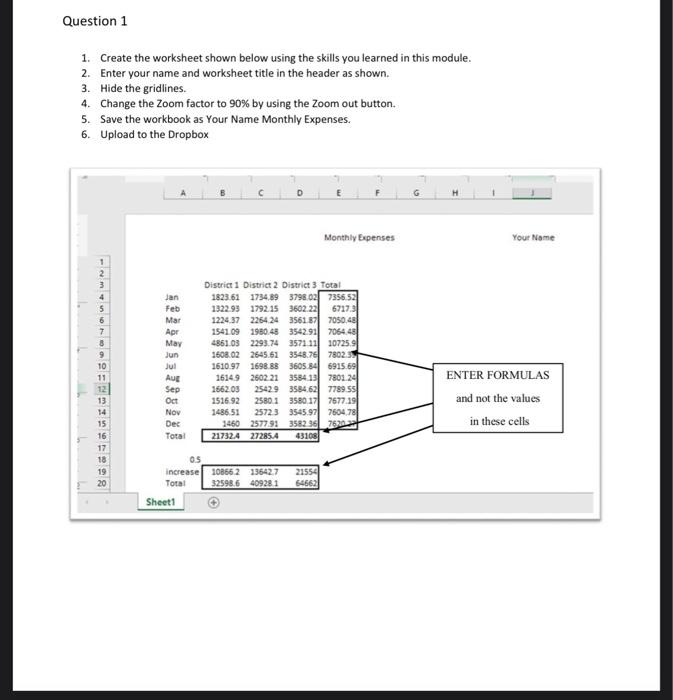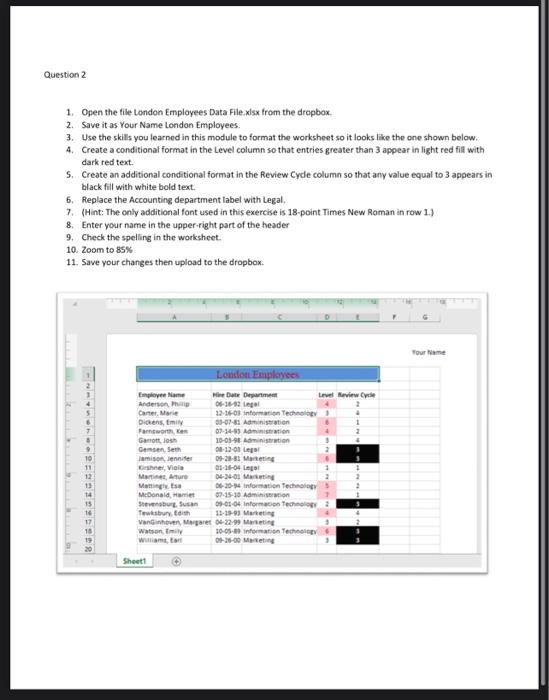Question 1 1. Create the worksheet shown below using the skills you learned in this module. 2. Enter your name and worksheet title in the header as shown. 3. Hide the gridlines. 4. Change the Zoom factor to 90% by using the Zoom out button. 5. Save the workbook as Your Name Monthly Expenses. 6. Upload to the Dropbox C D Monthly Expenses 1 Jan Feb Mar Apr May Jun District 1 District 2 District 3 Total 1823.61 1734.89 3798.02 7356.52 1322.93 1792.15 3602.22 6717.3 1224.37 2264.24 3561.87 7050.48 1541.09 1980.48 3542.91 7064.48 4861.03 2293.74 3571.11 10725.9 1608.02 2645.61 3548.76 7802.37 1610.97 1698.88 3605.84 6915.69 1614.9 2602 21 3584.13 7801.24 1662.03 25429 3584.62 7789.55 1516.92 2580.1 3580.17 7677.19 1486.51 2572.3 3545.97 7604.78 1460 2577.91 3582 36 76203 217324 27285.4 43108 Jul Aug Sep Oct Nov Dec Total 0.5 10866.2 13642.7 increase Total 21554 32598.6 40928.1 64662 2 3 4 5 6 7 8 9 10 11 12 13 14 15 16 17 18 19 20 Sheet1 Your Name ENTER FORMULAS and not the values in these cells Question 2 1. Open the file London Employees Data File.xlsx from the dropbox. 2. Save it as Your Name London Employees. 3. Use the skills you learned in this module to format the worksheet so it looks like the one shown below. 4. Create a conditional format in the Level column so that entries greater than 3 appear in light red fill with dark red text. 5. Create an additional conditional format in the Review Cycle column so that any value equal to 3 appears in black fill with white bold text. 6. Replace the Accounting department label with Legal. 7. (Hint: The only additional font used in this exercise is 18-point Times New Roman in row 1.) 8. Enter your name in the upper-right part of the header 9. Check the spelling in the worksheet. 10. Zoom to 85% 11. Save your changes then upload to the dropbox. Your Name Employee Name Anderson, Philip Carter, Marie Dickens, Emily Farnsworth, Ken Garrott, Josh Gemsen, Seth Jamison, Jennifer Kirshner, Viola Martinet, Arturo Mattingly, Ese McDonald, Harriet Stevensburg, Susan Tewksbury, Edith VanGinhoven, Margaret Watson, Emily Williams, ta DEPA Sheet1 London Employees Hire Date Department 06-36-92 Legal 12-16-03 information Technology 1 03-07-81 Administration 07-14-93 Administration 10-05-98 Administration 08-12-03 Legal 09-28-81 Marketing 03-36-04 Lege 04-24-01 Marketing 06-20-94 Information Technology 07-15-10 Administration 09-01-04 Information Technology 11-19-93 Marketing 04-22-99 Marketing 10-05-89 information Technology 0-26-00 Marketing Level Review Cycle