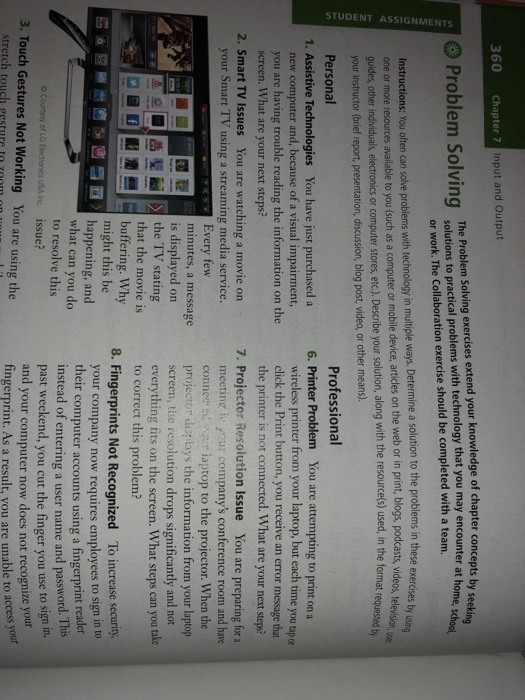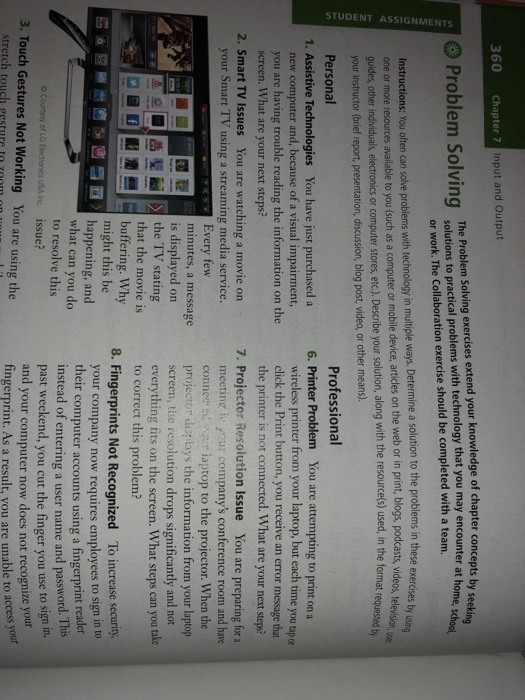Question 1 and 6
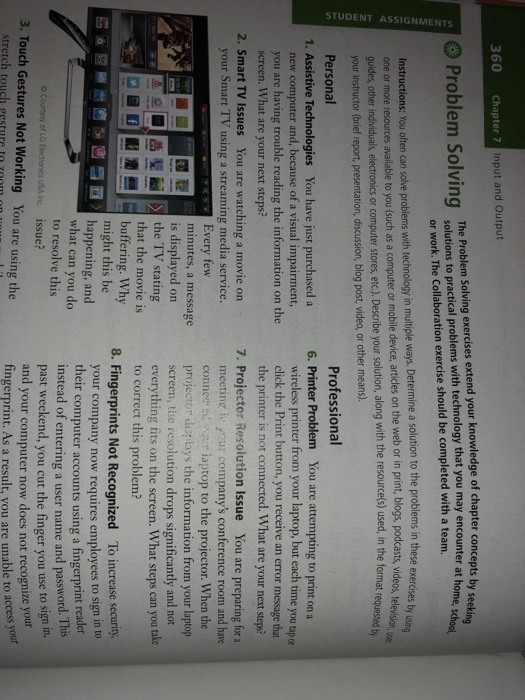
360 Chapter 7 Input and Output The Problem Solving exercises extend your knowledge of chapter concepts b solutions to practical problems with technology that you may encounter at or work. The Collaboration exercise should be completed with a team, yseeking #Problem Solving Instructions: You often can solve problems with technology in multiple ways. Determine a solution to the problems in these exe one or more resources available to you (such as a computer or mobile device, articles on the web or in print, blogs, podcasts, videos, electronics or computer stores, etc.). Describe your solution, along with the resource(s) used, in the format uides, other individuals, your instructor (brief report, presentation, discussion, blog post, video, or other means). Personal Professional 1. Assistive Technologies You have just purchaseda 6. Printer Problem You are attempting to print on a wireless printer from your laptop, but each time you tap or click the Print button, you receive an error message that new computer and, because of a visual impairment, you are having trouble reading the information on the screen. What are your next steps? Smart TV Issues You are watching a movie o your Smart TV using a streaming media service the printer is not connected. What are your next stepsi 7. Projector Resolution Issue You are preparing for a meeting ic your company's conference room and have connee aptop to the projector. When the very few minutes, a message projector disr days the information from your laptop is displayed on tie resolution drops significantly and not Tc iillol the TV stating Dbuffering. Why happening, and everything fits on the screen. What steps can you take to correct this problem? that the movie is might this be 8. Fingerprints Not Recognized ?? increase security, your company now requires employees to sign in to their computer accounts using a fingerprint reader instead of entering a user name and password. Th past weekend, you cut the finger you use to sign in, and your computer now does not recognize fingerprint. As a result, you are unable to access y what can you do to resolve this issue? o Courtesy of LG Electronics USA inc 3. Touch Gestures Not Working You are using the stretch touch gesture to room on