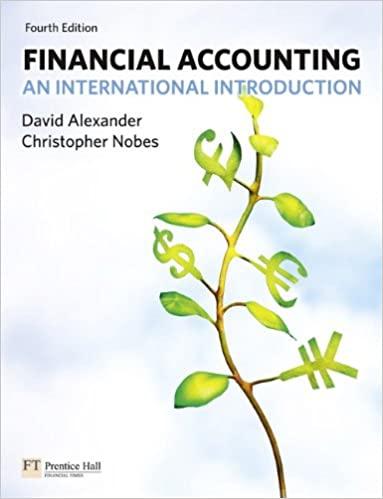Question
Question 1 Cathy's Crafty Crafts is planning to run a promotion for their best customers. For a limited time, these customers will receive a 20%
Question 1
Cathy's Crafty Crafts is planning to run a promotion for their best customers. For a limited time, these customers will receive a 20% discount off selected products. Although Cathy is able to see the price rule in the drop down list, it is not automatically applying to any of her customers.
What could be the cause?
The customer is tax exempt
The customer was not assigned to a price rule
The price rule was not applied to the product
The Price rules feature is not turned on
Question 2
Where can you go to unmatch a transaction that your client has matched or added incorrectly within the bank feeds?
Bank register > Find transaction > Change reconciliation status
Reconciliation report > Find transaction > Undo
Open transaction > More > Unmatch
Banking > Categorized > Undo
Bank reconciliation > Undo > Bank reconciliation
Question 3
What happens if you don't follow the proper A/R and A/P workflows before reviewing the bank feeds? (one answer)?
Sales taxes will be incorrect
The Match Transactions screen leaves out unpaid bills and invoices
QuickBooks Online creates multiple transactions
The Match Transactions screen leaves out deposits
Question 4
What do you see if you select Bank Text or Description in a bank rule condition?
Contains
Doesnt contain
Equals
Matches
Contains
Doesnt contain
Equals
Doesnt contain
Matches
Contains
Doesnt contain
Is exactly
Question 5
Why would you create a rule to post transactions for a particular vendor to Uncategorized Expense?
The bank or credit card statement is missing
The vendor sells many different items that affect different accounts
The vendor account is over its credit limit
Your client hasnt created the vendor name yet
Your client is behind on QuickBooks Online entries
Question 6
How would you turn off the automatic category suggestions?
Automatic category suggestions cant be turned off
Select Disable suggested categorization checkbox
Turn it off in Account and Settings
Deselect Enable suggested categorization checkbox
Question 7
When creating budgets in QuickBooks Online, which 2 are possible?
Budgets can be imported from a .txt file
Budgets can be subdivided by class, vendor, or customer
Budgets can be prepared on a monthly, quarterly, or annual basis
Budgets can be prepared to assist with the forecast of capital expenditure
Multiple budgets can be created, and then copied and edited at any time
Question 8
If QuickBooks Online doesnt find a match in the bank feeds, what does it do next?(one answer)
Looks for open purchase orders
Looks for recurring transactions
Looks for user-created rules
Looks for open estimates
Looks for a similar transaction posted to another payment account
Question 9
Which of these statements is true about rules in QuickBooks Online?
Rules can be applied to any balance sheet account except Retained Earnings
Rules can have up to five conditions defined
Rules can only be categorized to one account on the chart of accounts
More than one rule can be applied to a transaction
Rules can be assigned to a product or service
Question 10
When does QuickBooks Online suggest creating a rule?
The first time you add a payee and category
When the date and the payee are the same as the preceding transaction
When a second transaction with the same bank description is assigned to the same payee and account as a previous transaction
When a third transaction with the same bank description is assigned to the same payee and account as two previous transactions
Question 11
When creating a rule in QuickBooks Online, whats the difference between the Bank Text and Description conditions?
Bank Text is the raw data provided by the bank and Description is the condensed version of the raw data
Bank Text is automatically provided by the bank and Description is created by the user as a memo
Bank Text is created by the user as a memo and Description is automatically provided by the bank
Bank Text can include all alphanumeric characters and Description can contain only alphabetic characters
Question 12
What is a reason to export and then import a set of bank rules to another company file?
To get the bank rules imported prior to converting from QuickBooks Desktop
Because you have clients with two or more similar QuickBooks Online companies
Because you have clients using different QuickBooks Online subscription levels
Because a QuickBooks Online company file is corrupted by bank rules
Question 13
Which 3 conditions could lead to the beginning balance of a bank or credit card reconciliation being inaccurate?
A reconciled transaction was deleted
An unreconciled transactions payee was changed
A reconciled transactions payee was changed
An unreconciled transactions amount was changed
A reconciled transactions status was changed to not reconciled
A reconciled transactions amount was changed
Question 14
You find that a reconciled bank transaction has had the amount changed.
What action should you take?
Select the transaction in the Reconciliation Discrepancy report, and change it back to the original amount.
Make a journal entry to move the amount to Reconciliation Discrepancies to fix this reconciliation
Fix the discrepancy by creating a new transaction for the original date and amount, but leave this transaction untouched
Delete this transaction and recreate it; the reconciliation will be automatically fixed
Step by Step Solution
There are 3 Steps involved in it
Step: 1

Get Instant Access to Expert-Tailored Solutions
See step-by-step solutions with expert insights and AI powered tools for academic success
Step: 2

Step: 3

Ace Your Homework with AI
Get the answers you need in no time with our AI-driven, step-by-step assistance
Get Started