Question
Question 1 = (Single UPDATE Statement) With a single statement change the emails of all the members to the format LastName@ArtistName.com. Use the replace function
Question 1 = (Single UPDATE Statement) With a single statement change the emails of all the members to the format "LastName@ArtistName.com". Use the replace function to get rid of spaces in the artistname e.g. SELECT REPLACE(ArtistName, " ", "") FROM Artists; The above lists all the artistnames with spaces removed
After you are done, this is how the output should look like: mysql> select firstname, email from members; +-----------+-----------------------------+ | firstname | email | +-----------+-----------------------------+ | Bryce | Sanders@TheNeurotics.com | | Marcellin | Lambert@Sonata.com | | Caroline | Kale@Sonata.com | | Kerry | Fernandez@Sonata.com | | Roberto | Alvarez@Word.com | | Mary | Chrisman@Word.com |
Question 2 = English to SQL Show the names of all salespeople who represent members of the Bullets. Do not use joins, use subqueries only.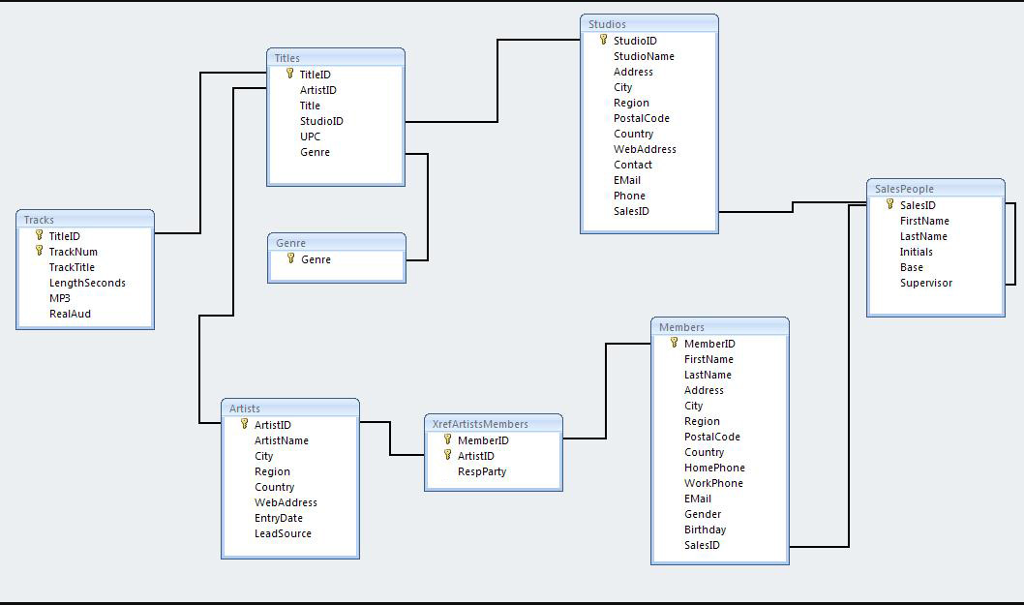
Step by Step Solution
There are 3 Steps involved in it
Step: 1

Get Instant Access to Expert-Tailored Solutions
See step-by-step solutions with expert insights and AI powered tools for academic success
Step: 2

Step: 3

Ace Your Homework with AI
Get the answers you need in no time with our AI-driven, step-by-step assistance
Get Started


