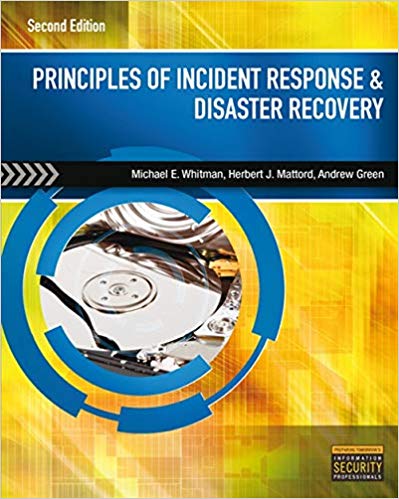Answered step by step
Verified Expert Solution
Question
1 Approved Answer
Question 11 pts After replacing the Times New Roman font with the Calibri font in the My Hot Holidays document, what did you need to
- Question 11 pts After replacing the Times New Roman font with the Calibri font in the My Hot Holidays document, what did you need to do in the Find and Replace dialog box shown below before replacing the green color with the gold color? E36.png Group of answer choices Click the No Formatting button to remove the previous find and replace criteria. Click the Special button to open the Color palette options. Click the Format button to access the Font options. Click the Go To button to search for the green-colored text. Flag question: Question 2 Question 21 pts What happens when you press Control and then click the Destinations heading in the My Hot Holidays document? Group of answer choices Nothing happens Your cursor moves to the top of the document Your cursor moves to the Holiday Package Offers section Your cursor moves to the end of the document Flag question: Question 3 Question 31 pts What function did you use in the formula that you created in the total row of the Mailing List table? Group of answer choices SUM AVERAGE MAX MIN Flag question: Question 4 Question 41 pts How many columns containing labels are there on the labels page of the My Hot Holidays document? Group of answer choices 3 4 1 2 Flag question: Question 5 Question 51 pts What command did you use to create the Hot Holidays shape building block? Group of answer choices The Shape Fill command on the Drawing Tools Format tab The Building Blocks Organizer command on the Insert tab The Shape Effects command on the Drawing Tools Format tab The Quick Parts command on the Insert tab Flag question: Question 6 Question 61 pts What would you do if you wanted to view the section in which your cursor was placed in the My Hot Holidays document? Group of answer choices Open the Info tab in Backstage View Open the Navigation pane and select the Pages tab Display the information in the status bar Display the information on the title bar Flag question: Question 7 Question 71 pts Which of the following is the formula that you created in the total row of the Mailing List table? Group of answer choices = SUM(ABOVE) =AVERAGE(F2:F23) =SUM(F2:F23) =AVERAGE(ABOVE) Flag question: Question 8 Question 81 pts When you created the Hot Holidays table style, as shown in the image, what did you need to change before applying the Gold, Accent 4, Darker 25% fill and 14 pt font size to the header row? E25.png Group of answer choices The font style The Style based on option The Apply formatting to option The font color Flag question: Question 9 Question 91 pts What was applied to the My Hot Holidays document that was a requirement before creating a table of contents? Group of answer choices Bold format was applied to the information to be included in the table of contents. Building blocks were created for the information to be included in the table of contents. Entries were marked with the XE field code to be included in the table of contents. Heading styles were applied to the information to be included in the table of contents. Flag question: Question 10 Question 101 pts Which of the following is true when the My Hot Holidays document is displayed in Outline view with Level 1 displayed? Group of answer choices Introduction is located directly above Destinations Introduction is located directly below Holiday Package Offers Introduction is located directly below Destinations Introduction is located directly above Holiday Package Offers Flag question: Question 11 Question 111 pts Which of the following commands would you have used to insert a picture into the shape on the first page of the My Hot Holidays document? Group of answer choices Shape Effects in the Shape Styles group on the contextual ribbon Text Fill in the WordArt Styles group on the contextual ribbon Shape Fill in the Shape Styles group on the contextual ribbon Edit Shape in the Insert Shapes group on the contextual ribbon Flag question: Question 12 Question 121 pts If you were to search for all occurrences of double paragraph marks in the My Hot Holidays document, and replace them with one paragraph mark, which of the following would you click? E45.png Group of answer choices Go To tab Special button Find tab Format button Flag question: Question 13 Question 131 pts Where did you access the command to perform the mail merge that created the four letters that you added to the My Hot Holidays document? Group of answer choices Home tab Insert tab View tab Mailings tab Flag question: Question 14 Question 141 pts What was applied to the My Hot Holidays document that was a requirement before creating a table of contents? Group of answer choices Building blocks were created for the information to be included in the table of contents. Bold format was applied to the information to be included in the table of contents. Heading styles were applied to the information to be included in the table of contents. Entries were marked with the XE field code to be included in the table of contents. Flag question: Question 15 Question 151 pts What command did you use to remove any distortion from the picture in the shape on the first page of the My Hot Holidays document? Group of answer choices The Crop command on the Picture Tools Format tab The Shape Effects command on the Drawing Tools Format tab The Shape Fill command on the Drawing Tools Format tab The Corrections command on the Picture Tools Format tab Flag question: Question 16 Question 161 pts Which of the following represents how the My Hot Holidays document would display in Outline view with 3 Levels shown? Group of answer choices E34-1.png E34-4.png E34-2.png E34-3.png Flag question: Question 17 Question 171 pts What is the last item on the table of contents that you inserted into the My Hot Holidays document? Group of answer choices Introduction Index Holiday Package Offers Mailing List Flag question: Question 18 Question 181 pts Using the index in the My Hot Holidays document, on what page do you find Alicante? Group of answer choices 3 1 4 2 Flag question: Question 19 Question 191 pts Based on the note that you took for step 3 of your practical exam instructions, how many replacements were made for the change of formatting from Times New Roman to Calibri? Group of answer choices 21 23 5 10 Flag question: Question 20 Question 201 pts When you added section breaks to the My Hot Holidays document, what did you need to do to view them in the document? Group of answer choices Select the Show/Hide button on the Home tab Select the Breaks button on the Layout tab View the document in Print Layout view Select the Layout tab Flag question: Question 21 Question 211 pts Which of the following pages are displayed in landscape orientation in the My Hot Holidays document? Group of answer choices Both pages containing the Mailing List table All of the pages from the Mailing List table to the end of the document Only the first page of the two pages containing the Mailing List table Only the page containing the labels Flag question: Question 22 Question 221 pts When you display the hidden characters in the My Hot Holidays document, which of the following would you see for the France entry? Group of answer choices France{ Index “France:France” } France{ XE “France” } France France{ TC “France” } Flag question: Question 23 Question 231 pts Where would you find the command if you were to split the Mailing List table in the My Hot Holidays document into 2 tables? Group of answer choices Table Tools Design tab Insert tab Table command drop-down menu Table Tools Layout tab Flag question: Question 24 Question 241 pts What was applied to the My Hot Holidays document that was a requirement before creating the link from Destinations to Holiday Package Offers? Group of answer choices Heading styles were applied to the document. Bold formatting was applied to the headings in the document. Table styles were applied to the sections to be linked. Sections breaks were applied to the sections to be linked. Flag question: Question 25 Question 251 pts What is on the last page of the My Hot Holidays document? Group of answer choices The Hot Holidays building block The index The Ben Becker merged letter The page of labels Flag question: Question 26 Question 261 pts Which of the following is true about the header in the My Hot Holidays document? Group of answer choices It begins on the table of contents page. It begins on the page following the table of contents. There is no header in the My Hot Holidays document. It begins on first page of the document. Flag question: Question 27 Question 271 pts What did you add to the My Hot Holidays document that would allow you to generate a table of figures? Group of answer choices Text box WordArt Marked index entries Captions Flag question: Question 28 Question 281 pts What font color is applied to the Introduction heading in the My Hot Holidays document when you select it? Group of answer choices Blue (Standard Colors) Green. Accent 6, Darker 50% Gold, Accent 4, Darker 25% Automatic Flag question: Question 29 Question 291 pts What would happen if you placed your cursor in the first page of the My Hot Holidays document and then applied a page border? Group of answer choices The page border would be applied to all the pages in the document. No border would be applied unless you created a section. A header and footer would be applied to the first page. The page border would only be applied to the first page of the document. Flag question: Question 30 Question 301 pts What is the result of the formula in the last column and last row of the Mailing List table in the My Hot Holidays document? Group of answer choices 185.23 0 138.04 144.32 Flag question: Question 31 Question 311 pts Which type of break did you use in the My Hot Holidays document to start a new section on the followi
Step by Step Solution
There are 3 Steps involved in it
Step: 1

Get Instant Access to Expert-Tailored Solutions
See step-by-step solutions with expert insights and AI powered tools for academic success
Step: 2

Step: 3

Ace Your Homework with AI
Get the answers you need in no time with our AI-driven, step-by-step assistance
Get Started