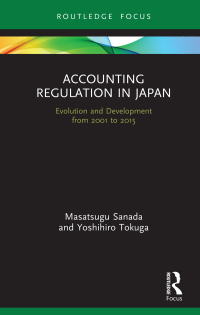QUESTION 17 When you choose the Detailed Start method of setting up a new company in QuickBooks, you are moved to the EasyStep Interview window where you can enter company information. QuickBooks will not assist in creating a Chart of Accounts. you are moved to the EasyStep Interview window where you create your Chart of Accounts. O you will first be asked if you want to convert data from Quicken or another accounting software. QUESTION 18 from the main menu bar and then click from the drop-down menu. To create a new company file, click Accountant, New Company File, New Company Company, EasyStep Interview File, Open or Restore Company QUESTION 19 The QuickBooks Desktop Setup window-Get all the details into QuickBooks Desktop page does not have a link to add company preferences. add the products and services you sell. add the people you do business with. add your bank accounts. QUESTION 20 The QuickBooks Desktop Setup window-Get all the details into QuickBooks Desktop page does not include the option to enter customers (Customer Center) and vendors (Vendor Center). transactions (Create Invoices and Enter Bills). banking (Cash - Operating) information. service items and inventory items (Item List). QUESTION 21 The Item List stores information about a company's service items, inventory part items, and sales tax. O customers and vendors. o inventory part items, non-inventory parts, and balance sheet accounts only. O management reports. QUESTION 22 Journal entries labeled as Invoice show a debit to Accounts Receivable with the customers' outstanding balances and credit to an account called Uncategorized Income. are created when vendors with outstanding balances are recorded. O are created when inventory items are recorded. show a debit to an account called Uncategorized Expenses and credit to Accounts Payable with the vendors' outstanding balances. QUESTION 23 Journal entries labeled as Bill show a debit to Accounts Receivable with the customers' outstanding balances and credit to an account called Uncategorized Income. are created when customers with outstanding balances are recorded. are created when inventory items are recorded. show a debit to an account called Uncategorized Expenses and credit to Accounts Payable with the vendors outstanding balances. QUESTION 24 from the main menu bar and then click from the drop-down menu. To create a new company file, click Accountant, New Company File, New Company O Company, Detailed Start or Start Setup File, Open or Restore Company QUESTION 17 When you choose the Detailed Start method of setting up a new company in QuickBooks, you are moved to the EasyStep Interview window where you can enter company information. QuickBooks will not assist in creating a Chart of Accounts. you are moved to the EasyStep Interview window where you create your Chart of Accounts. O you will first be asked if you want to convert data from Quicken or another accounting software. QUESTION 18 from the main menu bar and then click from the drop-down menu. To create a new company file, click Accountant, New Company File, New Company Company, EasyStep Interview File, Open or Restore Company QUESTION 19 The QuickBooks Desktop Setup window-Get all the details into QuickBooks Desktop page does not have a link to add company preferences. add the products and services you sell. add the people you do business with. add your bank accounts. QUESTION 20 The QuickBooks Desktop Setup window-Get all the details into QuickBooks Desktop page does not include the option to enter customers (Customer Center) and vendors (Vendor Center). transactions (Create Invoices and Enter Bills). banking (Cash - Operating) information. service items and inventory items (Item List). QUESTION 21 The Item List stores information about a company's service items, inventory part items, and sales tax. O customers and vendors. o inventory part items, non-inventory parts, and balance sheet accounts only. O management reports. QUESTION 22 Journal entries labeled as Invoice show a debit to Accounts Receivable with the customers' outstanding balances and credit to an account called Uncategorized Income. are created when vendors with outstanding balances are recorded. O are created when inventory items are recorded. show a debit to an account called Uncategorized Expenses and credit to Accounts Payable with the vendors' outstanding balances. QUESTION 23 Journal entries labeled as Bill show a debit to Accounts Receivable with the customers' outstanding balances and credit to an account called Uncategorized Income. are created when customers with outstanding balances are recorded. are created when inventory items are recorded. show a debit to an account called Uncategorized Expenses and credit to Accounts Payable with the vendors outstanding balances. QUESTION 24 from the main menu bar and then click from the drop-down menu. To create a new company file, click Accountant, New Company File, New Company O Company, Detailed Start or Start Setup File, Open or Restore Company