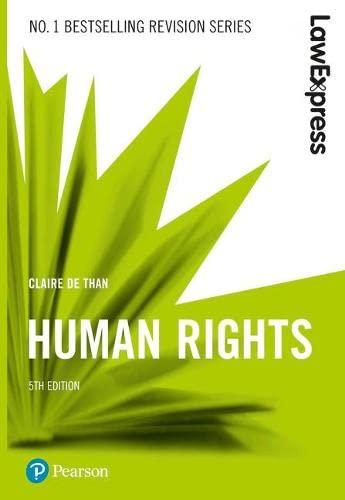Question
Question: 3 For this project, you will be creating a data dictionary and showing your results in a data chart within Excel. The CHF dataset
Question: 3
For this project, you will be creating a data dictionary and showing your results in a data chart within Excel.
The CHF dataset comes from the MedPAR dataset. MedPAR is a file that is distributed by CMS (the entity that administers the Medicare program). The file contains all inpatient Medicare admissions. The documentation for the full file may be found here:
http://www.cms.hhs.gov/LimitedDataSets/Downloads/FY08MedPARMar09Layout.pdf
Create a Data Dictionary
Find definitions for coded variables from the above download and submit as an attachment:
- Age
- Gender
- Admission Source
- Discharge Destination
Review: Vlookup()
Vlookup is a function in Excel that allows the user to combine records from two worksheets. Using the Excel Spread Sheet "CHF Data," find the worksheet named "Data."
- Add a column for gender description
- Populate that column using vlookup
- Add a column for discharge destination description
- Populate that column using vlookup
Review: Using Excel for Charts/Tables
- Create table of gender (with %)
- Create two-way table of gender and age group
- Create pie chart of gender percentages (from #1)
- Create grouped bar chart of age group grouped by gender
Question:
For this project, you will be creating a data dictionary and showing your results in a data chart within Excel.
The CHF dataset comes from the MedPAR dataset. MedPAR is a file that is distributed by CMS (the entity that administers the Medicare program). The file contains all inpatient Medicare admissions. The documentation for the full file may be found here:
http://www.cms.hhs.gov/LimitedDataSets/Downloads/FY08MedPARMar09Layout.pdf
Create a Data Dictionary
Find definitions for coded variables from the above download and submit as an attachment:
- Age
- Gender
- Admission Source
- Discharge Destination
Review: Vlookup()
Vlookup is a function in Excel that allows the user to combine records from two worksheets. Using the Excel Spread Sheet "CHF Data," find the worksheet named "Data."
- Add a column for gender description
- Populate that column using vlookup
- Add a column for discharge destination description
- Populate that column using vlookup
Review: Using Excel for Charts/Tables
- Create table of gender (with %)
- Create two-way table of gender and age group
- Create pie chart of gender percentages (from #1)
- Create grouped bar chart of age group grouped by gender
Step by Step Solution
There are 3 Steps involved in it
Step: 1

Get Instant Access to Expert-Tailored Solutions
See step-by-step solutions with expert insights and AI powered tools for academic success
Step: 2

Step: 3

Ace Your Homework with AI
Get the answers you need in no time with our AI-driven, step-by-step assistance
Get Started