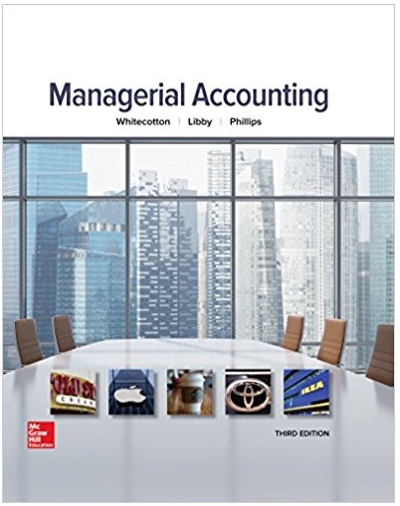Question
Question 30 (1 point) What does clicking a lookup button (magnifying class icon) in Dynamics GP do? Question 30 options: Zooms back to more information
Question 30 (1 point)
What does clicking a lookup button (magnifying class icon) in Dynamics GP do?
Question 30 options:
|
|
Zooms back to more information about the data entered in the field
|
|
|
Locks the field so no data can be entered into it
|
|
|
Provides a drop down list of possible values that could be entered in that field
|
|
|
Shows you a window with a list of available choices of data that could be entered into that field
|
Question 31 (1 point)
Which of the following features provides Excel like views of master files and transaction data
Question 31 options:
|
|
Inquiry
|
|
|
Reports
|
|
|
Lists
|
|
|
Cards
|
Question 32 (1 point)
A set of printing parameters that can be saved for a given report is referred to as a
Question 32 options:
|
|
SmartList
|
|
|
Report Option
|
|
|
List
|
|
|
Inquiry
|
Question 33 (1 point)
Adding, updating and removing information from the system that can be used later for transaction processing and report generation is called
Question 33 options:
|
|
Transaction processing
|
|
|
Setup
|
|
|
Maintenance
|
|
|
Routines
|
Question 34 (1 point)
Which of the following options is most likely to be found in the Reports category for a given series?
Question 34 options:
|
|
Maintenance
|
|
|
Trial Balance
|
|
|
Transaction Entry
|
|
|
Posting Setup
|
Question 35 (1 point)
Which of the following is not a primary way of obtaining information in Dynamics GP?
Question 35 options:
|
|
Inquiry
|
|
|
SmartLists
|
|
|
Reports
|
|
|
Utilities
|
Step by Step Solution
There are 3 Steps involved in it
Step: 1

Get Instant Access to Expert-Tailored Solutions
See step-by-step solutions with expert insights and AI powered tools for academic success
Step: 2

Step: 3

Ace Your Homework with AI
Get the answers you need in no time with our AI-driven, step-by-step assistance
Get Started