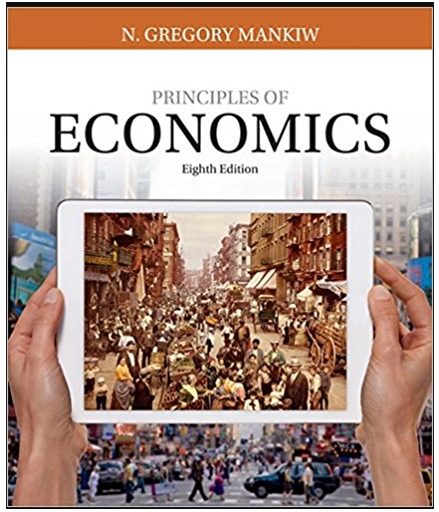Question
Question 32 A form created from more than one table uses the primary table for the main form. True False Question 33 The default query
Question 32
A form created from more than one table uses the primary table for the main form.
True
False
Question 33
The default query type for Access is the Crosstab query.
True
False
Range names must begin with _____.
a.
a number
b.
a hash tag
c.
an asterisk
d.
a letter or an underscore
Question 35
Case-Based Critical Thinking Questions
Case 7-1
Ted knows that macros can be helpful to him in his work with Excel spreadsheets, but he also knows they have their hazards, so he comes to you for guidance about what kind of security settings he should put in place, and at what times.
While just getting his feet wet with Excel, you suggest to Ted that he might want to begin without having his installation of Excel have any macros run at all. Which of the following options would he select in the Trust Center?
a.
Disable all macros without notification
b.
Cancel all macros
c.
Disable all macros except digitally signed macros
d.
Disable a macro with notification
Question 36
If the VLOOKUP function cannot find the lookup value, the _________ error value is displayed in the cell.
a.
#NULL
b.
#VALUE
c.
#ERROR
d.
#N/A
Question 37
____ order arranges labels in reverse alphabetical order, from Z to A.
a.
Descending
b.
Reverse
c.
Major
d.
Ascending
Question 38
In Excel, a table is a range of related data that is managed independently from the data in other ____ in the worksheet.
a.
rows and headers
b.
grids and columns
c.
rows and columns
d.
footers and grids
Question 39
If Excel successfully accessed the link and updated the values from the source document, the status in the Edit Links dialog box will be ____.
a.
Done
b.
Good
c.
OK
d.
Completed
Question 40
The following are Excel-supported error alert types: _____.
a.
Security, Warning, and Alert
b.
Stop, Warning, and Alert
c.
Stop, Warning, and Information
d.
Alert, Warning, and Information
Question 41
If content is blocked, the _____ located under the Ribbon appears, notifying you that some content was disabled.
a.
Status Bar
b.
Mini toolbar
c.
Message Bar
d.
Quick Launch toolbar
Question 42
A table name cannot include ____.
a.
letters
b.
spaces
c.
numbers
d.
underscores
Question 43
Like cell ____, a worksheet group can contain adjacent or nonadjacent sheets.
a.
ranges
b.
groups
c.
controls
d.
tabs
Question 44
Another name for the middle value is the ____ value.
a.
mode
b.
median
c.
center
d.
relative
Question 45
With the Last Quarter criteria filter, quarters are defined as, for example, ____.
a.
May, June, July
b.
April, May, June
c.
March, April, May, June
d.
March, April, May
Question 46
The amount of money being loaned is known as the ____.
a.
proposed principal
b.
loan amount
c.
mortgage
d.
principal
Question 47
A ________ contains the actual values that are plotted on the chart.
a.
data source
b.
category values
c.
data series
d.
legend
Question 48
PMT(rate,nper,pv[,fv=0] [,type=0])
In the figure above,fvandtypeare ____.
a.
optional arguments
b.
required arguments
c.
comparison operators
d.
financial functions
Question 49
When you save a workbook that contains external reference formulas Excel stores the most recent results of those formulas in the ____ file.
a.
source
b.
destination
c.
both a. and b.
d.
neither a. nor b.
Question 50
Which of the following is NOT a valid defined name?
a.
NetIncome
b.
Net_Income
c.
Net-Income
d.
netincome
Question 51
Each time you make a conditional format, you are defining a conditional formatting _____.
a.
rule
b.
condition
c.
object
d.
theme
Question 52
The COUNTIF function is sometimes referred to as a(n) _____ count.
a.
network
b.
criterion
c.
basic
d.
conditional
Question 53
The Conditional Formatting button provides access to the _____.
a.
Criteria option
b.
Manage Rules option
c.
Replicate Values conditional format
d.
Organize Rules option
Question 54
If all of the logical conditions are true, the AND function returns the logical value _____.
a.
FALSE
b.
ON
c.
OFF
d.
TRUE
Question 55
With the DATEDIF function, the _____ interval code means months.
a.
m
b.
mo
c.
mth
d.
mon
Question 56
AutoFit changes the column width or row height to display the longest or tallest entry within the column or row._________________________
True
False
Question 57
To set a page break in Excel, select the _____.
a.
row above where you want to insert a page break
b.
first cell above the row where you want to insert a page break
c.
first cell below the row where you want to insert a page break
d.
row below where you want to insert a page break
Question 58
Akeyboard shortcutis a key or combination of keys that you press to access a feature or perform a command. _________________________
True
False
Question 59
When you insert a new row, the existing rows are shifted down and the new row has the samewidthas the row above it. _________________________
True
False
Question 60
A common business practice is to include a worksheet namedDocumentationthat contains a description of the workbook, the name of the person who prepared the workbook, and the date it was created. _________________________
True
False
Question 61
To move the active cell up one row, press ____.
a.
Ctrl + Tab
b.
Shift + Enter
c.
Shift + Tab
d.
Ctrl + Enter
Question 62
Case Based Critical-Thinking Questions
Case 2-1
Harold has been working as a real estate agent. He has a lot of housing data to report and needs help organizing his data sheet for an effective presentation.
Harold would like to center a title across the top of his data. His data runs across five columns, from column A to column E. One way he could accomplish this is to _____.
a.
type the data in A1 and Merge cells A1:A5
b.
type the data in any column in row 1 and then choose Center from the Format menu
c.
type the data in C1
d.
type the data in A1 and Merge cells A1:E1
Question 63
The characters +, -, *, and / are examples of ____.
a.
arithmetic operators
b.
calculations
c.
formulas
d.
values
Step by Step Solution
There are 3 Steps involved in it
Step: 1

Get Instant Access to Expert-Tailored Solutions
See step-by-step solutions with expert insights and AI powered tools for academic success
Step: 2

Step: 3

Ace Your Homework with AI
Get the answers you need in no time with our AI-driven, step-by-step assistance
Get Started