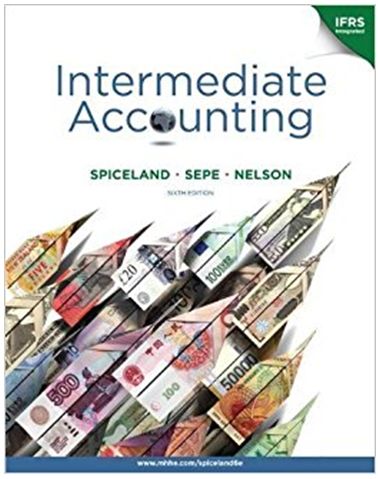Answered step by step
Verified Expert Solution
Question
1 Approved Answer
QUESTION 4 - ACCOUNTS (20 marks) Open the worksheet tab Accounts. Adjust the Row height for table rows using the Format Cell and Auto Fit
QUESTION 4 - ACCOUNTS (20 marks)
- Open the worksheet tab Accounts.
- Adjust the Row height for table rows using the Format Cell and Auto Fit Row Height option.
- Restrict data entry to Budget within the range D2:D13 by creating a validation rule, input message, and error alert. Allow the Budget to be a whole number between 0 and 775,000.
Input Message Tab: Title: Budget
Input Message: The budget may vary from 0 to 775,000.
Error Message Tab: Title: Data is outside accepted range.
Error Message: Please enter budget from 0 to 775,000.
- Convert the range A1:G13 to a Table using Blue, Table Style Medium 2.
- Add a calculated column to the table in column G and create a structured reference formula in the first record that subtracts the Expenses from the Budget. Copy the formula down the column.
- Adjust all column widths.
- Use conditional formatting to format the cells of the table containing negative balances with a light orange fill.
- Add a Total row to the table. Select an option available in the Total Row drop-down list to add all values in columns Budget and Expenses.
- In cell K1 use a function in a formula to count the number of cells in a range that contains Town of Northfield. In J1 add a label of Festivals:
- In K2 create a formula using VLOOKUP to search the table for the project Town of Northfield in order to locate the contact in charge of the project. In J2 add a label of Contact:
- Sort the table using the Balance field, sort on Cell Color with order of Cell Color on Bottom.
- Add a cell comment to a cell with a negative balance using words Report negative balances.
- Add a row above the table. Merge and center A1 to G1. Enter a title Apt. Building Services.
- Change the font to Century Gothic and the font colour to Blue, Accent 1 increasing font size to 22.5.
- Add label Web to H1 and then hyperlink it to the http://AptBuildingServices.ca/ website.
- Create a custom header with Confidential at the left and input your first name at the right.
- Set the page layout to have gridlines print so data is easier to read and scale of 80%.
- SAVE the file.
Project Deadline Code Budget Expenses Contact Balance South Apartments ####### N23 ######## ####### Cathy Brown Warren Condos ####### C21 ######## ####### Cathy Brown Rangely Industrial Park ####### V52 ######## ####### Jill Jones West Mall ####### B12 ######## ####### Jim Kyte North Mall ####### C13 ######## ####### Cathy Brown Green Ridge Condominium ####### AB2 ######## ####### Jill Jones Town of Northfield ####### AA5 ######## $30,000 Jill Jones Route 100 ####### AA1 ######## ####### Jim Kyte Langley Parking Lot ####### C43 ######## ####### Jim Kyte 1st Street Bridge ####### V53 ######## ####### Cathy Brown Northridge School ####### A3A ######## ####### Cathy Brown Town of Northfield ####### AA6 ######## $30,000 Jill Jones
Step by Step Solution
There are 3 Steps involved in it
Step: 1

Get Instant Access with AI-Powered Solutions
See step-by-step solutions with expert insights and AI powered tools for academic success
Step: 2

Step: 3

Ace Your Homework with AI
Get the answers you need in no time with our AI-driven, step-by-step assistance
Get Started