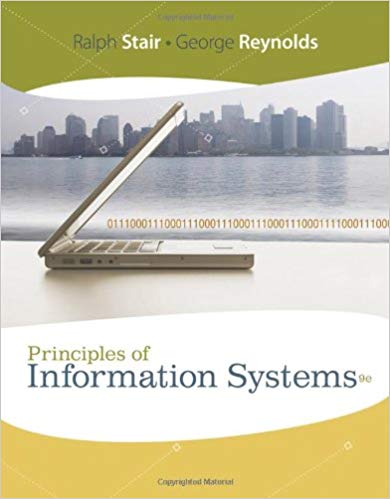Answered step by step
Verified Expert Solution
Question
1 Approved Answer
Question 42 of 47 Which three customizations can be performed on an invoice template in QuickBooks Desktop? (Choose 3.) * A. Modify the color scheme.




 Question 42 of 47 Which three customizations can be performed on an invoice template in QuickBooks Desktop? (Choose 3.) * A. Modify the color scheme. B. Include a picture of each item being sold. C. Link different default invoice templates to different customers D. Display a "past due" stamp and a "status" stamp E Display images of a handwritten thank you and the sender's signature Question 43 of 47 What effect does an invoice have on your books? O A Invoices increase Accounts Receivable and usually increase income. B. Invoices increase Accounts Payable and usually increase expenses. C. Invoices decrease Accounts Payable and usually decrease expenses. D. Invoices decrease Accounts Receivable and usually increase income. Question 44 of 47 Time Rel You recorded hundreds of checks using the wrong expense account. (Someone created an account named Machine Rental but you should have used an account named Equipment Rental) How can you quickly get rid of the wrong account (Machine Rental) and change all the checks that included that account to now use the correct account Equipment Rentaly A Edit the unwanted account (Machine Rental) and click the Merge to button. Then select the correct account (Equipment Rental) to mergo into 8 B. Edit the unwanted account (Machine Rental) Change the name to match the name you want to merge it into (Equipment Rental) Click Save and Then click Yes when prompted to merge the names You can't do this quickly. You must edit each check and change the account to Equipment Rental D. Use Batch Edit and quickly change the expense account of each check E Select the correct account, hold down the Shift key, and select the account you want to remove Right click the selection, and then select Merge Question 45 of 47 You need to identify the correct forms to use in vanous customer scenarios Move each QuickBooks form from the list on the left to the matching customer scenario on the right Forms Answer Area Estimate Statement Invoice Sales Order Sales Receipt Sales Order Statement Estimate The customer buys something and pays for it immediately The customer wants to buy something, but you don't have it in stock The customer asks that you quote a price for a service they're thinking about getting The customer requests a list of their charges and payments made during the last month You send the customer a list of services and items you're charging them for and a due date for when they need to pay Invoice Sales Receipt zuestion 46 of 47 Time Remainin need to create a new company file. To save time, you want to keep all the lists and preferences from the old company file and just delete the transactions at should you do? A. You can't do this in QuickBooks B. Create a new company and select Copy Settings from Another Company in the EasyStep Interview c. Click the File menu and select Utilities > Condense Data from the menu. Then choose the All transactions option D. On the Edit menu, select Delete All Transactions
Question 42 of 47 Which three customizations can be performed on an invoice template in QuickBooks Desktop? (Choose 3.) * A. Modify the color scheme. B. Include a picture of each item being sold. C. Link different default invoice templates to different customers D. Display a "past due" stamp and a "status" stamp E Display images of a handwritten thank you and the sender's signature Question 43 of 47 What effect does an invoice have on your books? O A Invoices increase Accounts Receivable and usually increase income. B. Invoices increase Accounts Payable and usually increase expenses. C. Invoices decrease Accounts Payable and usually decrease expenses. D. Invoices decrease Accounts Receivable and usually increase income. Question 44 of 47 Time Rel You recorded hundreds of checks using the wrong expense account. (Someone created an account named Machine Rental but you should have used an account named Equipment Rental) How can you quickly get rid of the wrong account (Machine Rental) and change all the checks that included that account to now use the correct account Equipment Rentaly A Edit the unwanted account (Machine Rental) and click the Merge to button. Then select the correct account (Equipment Rental) to mergo into 8 B. Edit the unwanted account (Machine Rental) Change the name to match the name you want to merge it into (Equipment Rental) Click Save and Then click Yes when prompted to merge the names You can't do this quickly. You must edit each check and change the account to Equipment Rental D. Use Batch Edit and quickly change the expense account of each check E Select the correct account, hold down the Shift key, and select the account you want to remove Right click the selection, and then select Merge Question 45 of 47 You need to identify the correct forms to use in vanous customer scenarios Move each QuickBooks form from the list on the left to the matching customer scenario on the right Forms Answer Area Estimate Statement Invoice Sales Order Sales Receipt Sales Order Statement Estimate The customer buys something and pays for it immediately The customer wants to buy something, but you don't have it in stock The customer asks that you quote a price for a service they're thinking about getting The customer requests a list of their charges and payments made during the last month You send the customer a list of services and items you're charging them for and a due date for when they need to pay Invoice Sales Receipt zuestion 46 of 47 Time Remainin need to create a new company file. To save time, you want to keep all the lists and preferences from the old company file and just delete the transactions at should you do? A. You can't do this in QuickBooks B. Create a new company and select Copy Settings from Another Company in the EasyStep Interview c. Click the File menu and select Utilities > Condense Data from the menu. Then choose the All transactions option D. On the Edit menu, select Delete All Transactions





Step by Step Solution
There are 3 Steps involved in it
Step: 1

Get Instant Access with AI-Powered Solutions
See step-by-step solutions with expert insights and AI powered tools for academic success
Step: 2

Step: 3

Ace Your Homework with AI
Get the answers you need in no time with our AI-driven, step-by-step assistance
Get Started