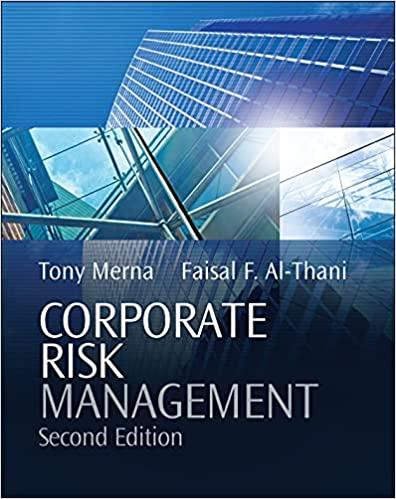Answered step by step
Verified Expert Solution
Question
1 Approved Answer
Question 5 What are 2 limitations of the Reclassify transactions tool? You can't change the class when reclassifying expense transactions You can't change the location
Question
What are limitations of the Reclassify transactions tool?
You can't change the class when reclassifying expense transactions
You can't change the location when reclassifying expense transactions
You can't change the class on deposit transactions
You can't change the payment bank account when reclassifying expense transactions
You can't change the account for inventory adjustments
Question
Which accountantonly tool enables you to categorize a large batch of transactions in only a few clicks for any subscription level?
Prep for taxes
Books review
Reclassify transactions
Recurring transactions
Write off invoices
Question
Which options are benefits of using the Close the books feature?
It keeps track of any changes made to any transactions dated after the closing date
It keeps unauthorized users from accessing the QuickBooks Online company
It can prevent users from accessing any information in a closed period
It can prevent users from changing transactions in a closed period
It keeps track of any changes made after the closing date was set to closed period transactions
Question
Why might an Accountant user not see the Exceptions to Closing Date report in a QuickBooks Online company?
The Accountant user does not have the required permissions to view the report
The Audit Log is not enabled
The Exceptions to Closing Date report is not available in a Simple Start subscription
A closing date has not been set in the company
Step by Step Solution
There are 3 Steps involved in it
Step: 1

Get Instant Access to Expert-Tailored Solutions
See step-by-step solutions with expert insights and AI powered tools for academic success
Step: 2

Step: 3

Ace Your Homework with AI
Get the answers you need in no time with our AI-driven, step-by-step assistance
Get Started