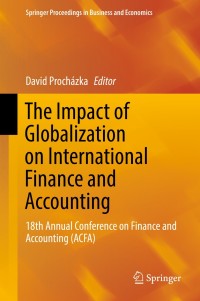Question
QUESTION 8 You want to select the default closing account in general ledger options but it is not listed when you click the finder. What
QUESTION 8
-
You want to select the default closing account in general ledger options but it is not listed when you click the finder. What is the reason?
You added the account but chose the wrong account type
You did not add the account to the chart of accounts
All the above
None of the above
QUESTION 9
-
How is the Accounts Payable account affected by an adjustment?
A debit to the G/L account results in a credit to the Accounts Payable account
A credit to the G/L account results in a debit to the Accounts Payable account
none of the above
All of the above
QUESTION 10
-
Before activating the Accounts Payable and Accounts Receivable you must first:
You must add the Account Sets
Activate the Bank and Tax services
Activate the Inventory and Sales Order module
QUESTION 11
-
After posting current year invoices in the Accounts Payable module, a General Ledger batch was automatically created. What would you do with this batch?
Do nothing with the batch in the General Ledger
Post the batch in the General Ledger
Delete the batch in General Ledger
QUESTION 12
-
You posted a batch in the General Ledger and an Error batch was generated. What is the problem?
The batch is out of balance
You posted a transaction with a date that is not in the current fiscal year
All of the above
None of the above
QUESTION 13
-
What is the purpose of setting up distribution codes?
Distribution Codes are optional; they do not have to be set up
Distribution codes are linked to General Ledger accounts
Codes are generally easier to remember than the General Ledger accounts
All of the above
QUESTION 14
-
The default Transaction Types for Accounts Receivable are:
Prepayment, Unapplied Cash, Miscellaneous Payments and Apply Documents
Prepayment, Unapplied Cash, Miscellaneous Receipts and Apply Documents
Prepayment, Unapplied Cash, Credit Note and Apply Documents
QUESTION 15
-
Distribution sets are:
A group of source codes
Used to add Account Sets
Groups of distribution codes
Step by Step Solution
There are 3 Steps involved in it
Step: 1

Get Instant Access to Expert-Tailored Solutions
See step-by-step solutions with expert insights and AI powered tools for academic success
Step: 2

Step: 3

Ace Your Homework with AI
Get the answers you need in no time with our AI-driven, step-by-step assistance
Get Started