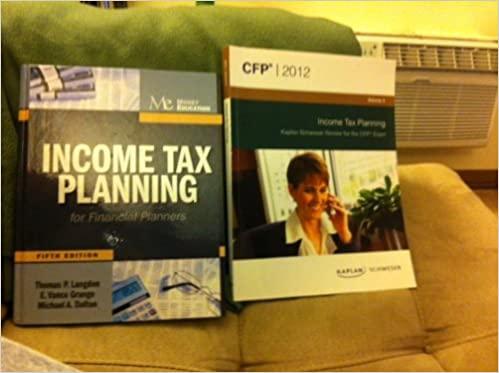Answered step by step
Verified Expert Solution
Question
1 Approved Answer
Question 9 A lead bookkeeper in Teresa's firm recently retired. How does Teresa update the lead for the client from the Clients menu in QuickBooks
Question
A lead bookkeeper in Teresa's firm recently retired.
How does Teresa update the lead for the client from the Clients menu in QuickBooks Online Accountant?
Select the client from the list and then choose Edit lead from the Actions column
Select the client from the list and then choose Edit lead from the down arrow next to the Edit client button
Select the Filter option and then select Edit leads
Select the Gear icon below the Add client button and check the box next to Edit leads
Question
What are ways to check a client's subscription level in QuickBooks Online Accountant?
From the Clients tab in Account and Settings
By hovering over the qb icon in the Clients menu
From the Subscriptions and billing screen from the Gear icon
From the Company Settings screen from the Gear icon
From the Advanced tab in Account and Settings
Question
You are hiring a new bookkeeper for your firm, and you don't want to give him any access to the firm's books.
What standard role can you assign him?
Admin no access
Standard clients only
A custom role has to be created
Standard no access
Question
What is one way to communicate with your client from QuickBooks Online Accountant?
Accountant Tools Prep for taxes Message client
My accountant Requests Create client request
Accountant Tools Notes
Work Create client request
Question
Which statements about creating a client request in QuickBooks Online Accountant are true?
A document request notification can be sent via email by selecting Notify client
A document request appears in the client's QuickBooks Online company in the Accounting menu
The status of a document request cannot be updated
A document request can be sent to a nonQuickBooks Online client
A document request appears in the client's QuickBooks Online company in the My Accountant menu
Step by Step Solution
There are 3 Steps involved in it
Step: 1

Get Instant Access to Expert-Tailored Solutions
See step-by-step solutions with expert insights and AI powered tools for academic success
Step: 2

Step: 3

Ace Your Homework with AI
Get the answers you need in no time with our AI-driven, step-by-step assistance
Get Started