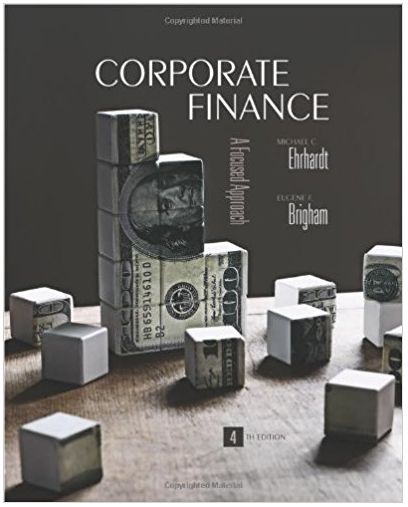Question
1 A good reason to use a bullet graph. O Adding data to bins and calculating count measure O Displaying the sales growth for a
1
A good reason to use a bullet graph.
O Adding data to bins and calculating count measure
O Displaying the sales growth for a particular year
O Analyzing the trend for a time period
Comparing the actual against the target sales
Question No. 2
In Tableau vou can add filter action to vour dashboard?
O FALSE
OTRUE
Question No. 3
How do vou identify a continuous field in Tableau?
O It is identified by a green pill in a visualization
O It is preceded by a # symbol in the data window.
O It is identified by a blue pill in the visualization
O When added to the visualization, it produces distinct values
Question No. 4
When creating Hierarchies in Tableau, you are limited to threelevels of hierarchy
O TRUE
O FALSE
Question No 7
In the Data Pane, Discrete values are which color?
O Green
O Orange
Blue
0 Red
Question No. 8
Like a Pie chart, a treemap also uses shades of color to helpindicate the value?
O TRUE
O FALSE
Question No. 9
which of the following is not a trend line model
O Exponential Trend Line
O Linear Trend Line
Binomial Trend Line
O Logarithmic Trend Line
Question No. 10
Steps for creating a calculated field
O open calculation editor=create calculated filed>create aformula>name new field
O open calculation editor>name new field>create calculatedfiled>create a formula
O Click to the right of dimensions on data pane>select Createcalculated field=open calculation editor=Name new field=create aformula
O Click to the right of dimensions on data pane>Name newfield>create a formula>create calculated field
Question No. 12
Which of the following is not a Tableau file type?
.tbm
O tds
.tdsx
.tdx
Question No. 13
How do you create a selection filter to limit the data that appearsin your sheet?
O Analysis tab > click down arrow for the field you're filteringby > Show Filter
© Data tab > click down arrow for the field you're filtering by> Show filter
O Analysis Menu > Fields > Show Filter
none of these
Question No. 14
A Tableau Workbook can contain multiple data sources from differentsource systems?
O FALSE
TRUE
Question No. 15
How do you edit the axes of your visualization?
O right-click anywhere on the visualization > Edit Axis
O right-click the axis > Edit Axis
O Data tab > Marks card > Detail = Axis
Data tab >Marks card >Label
Question No. 27
What's the disadvantage of context filters?
O The context filter isn't oft-times modified by the user - if thefilter is modified the info should recompute and rewrite thetemporary table, deceleration
performance
O none of the above
O Both A & B
© When you set a dimension to context, Tableau crates a brief tablewhich will need a reload when the read is initiated
Question No. 28
The various components of a dashboard
O Text
© Horizontal
O all of the above, or
vertical
Question No. 29
Sets can be created on Measures
O TRUE
FALSE
Question No. 30
How do vou change the visual summary type to a pie charttype?
Worksheet Menu >Type > select pie chart
right-click the visual summary > select pie chart
Data Menu > Type > select pie chart
Toolbar & Show Me button » Select Pie Chart
Step by Step Solution
3.34 Rating (157 Votes )
There are 3 Steps involved in it
Step: 1
The detailed answer for the above question is provided below Question No 1 Answer Comparing the actual against the target sales Explanation A bullet graph is a type of data visualization that is used ...
Get Instant Access to Expert-Tailored Solutions
See step-by-step solutions with expert insights and AI powered tools for academic success
Step: 2

Step: 3

Ace Your Homework with AI
Get the answers you need in no time with our AI-driven, step-by-step assistance
Get Started