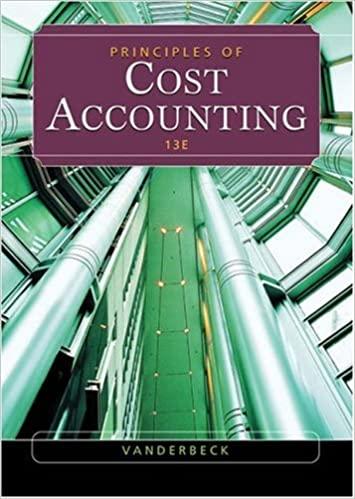Answered step by step
Verified Expert Solution
Question
1 Approved Answer
QUESTIONS 2: 1. Create an Excel spreadsheet to perform a series of calculations on the data shown in table below. 2. Calculate the commission and

QUESTIONS 2: 1. Create an Excel spreadsheet to perform a series of calculations on the data shown in table below. 2. Calculate the commission and total salary. 3. Using if formula, find commission status. Commission status is High if commission earn was > $1000 else the status is Low. 4. Using vlookup formula, find salesperson's evaluation based on total sales. 5. Sort Salespersons' name in alphabetical order. 6. Calculate average total salary, highest total salary, and lowest total salary. 7. Your spreadsheet should include a graph of total sales and base salary over salesperson. SOFTWARE EXPERT SDN BHD - The document should be free from spelling mistakes and typos. - The cells of your tables should print with borders
Step by Step Solution
There are 3 Steps involved in it
Step: 1

Get Instant Access to Expert-Tailored Solutions
See step-by-step solutions with expert insights and AI powered tools for academic success
Step: 2

Step: 3

Ace Your Homework with AI
Get the answers you need in no time with our AI-driven, step-by-step assistance
Get Started