Question
Questions: Report 1 Create a report called Mailing List of Rooms that summarizes student information and their room assignments. First, you need to create a
Questions:
Report 1 Create a report called Mailing List of Rooms that summarizes student information and their room assignments. First, you need to create a query to amass the required data. The report should include headings for Last Name, First Name, Home Address, City, State, Zip, and Room ID. To make the report look more professional, consider adding a graphic in lieu of the default graphic. Make sure all headings are visible and that the data is formatted correctly, as shown. Depending on your data, the output should resemble that shown in Figure 3-8.
Report 2 Create a report called Volunteer Jobs Summary that summarizes the students' jobs at the home, the dates they worked, and the amount of time spent on each job. First, you need to create a query to collect the required data. The report should include headings for Last Name, First Name, Date, Job Description, and Time Spent, which is a calculated field. Group the report by Last Name. Include subtotals that display the total amount of time worked by each student. Make sure all headings are visible and that the data is formatted correctly, as shown. Depending on your data, the output should resemble that shown in Figure 3-9.
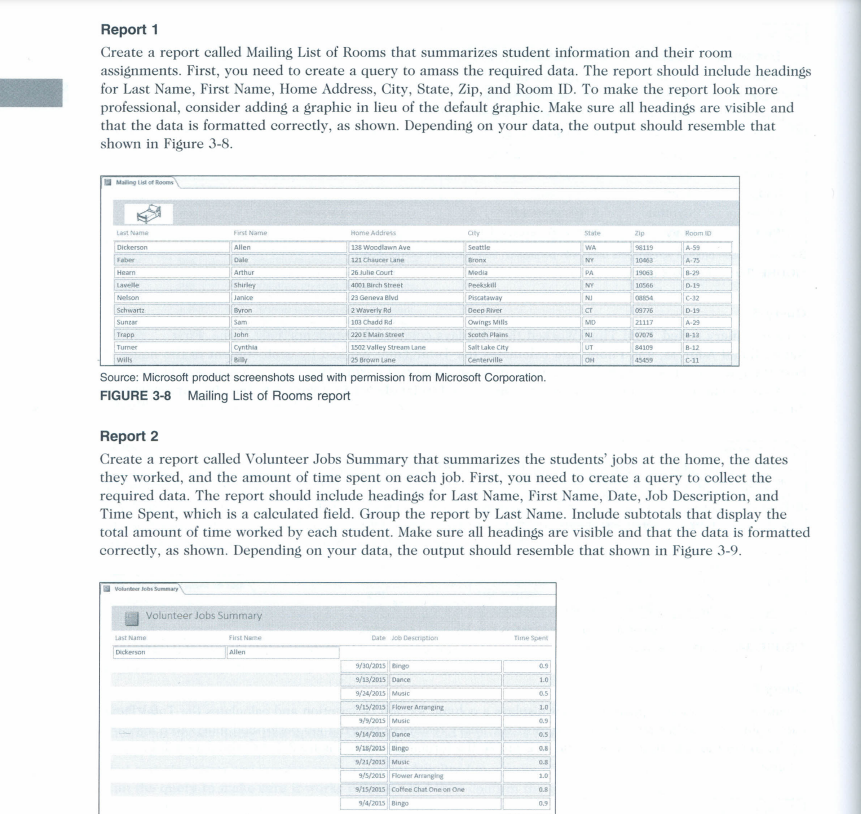
Step by Step Solution
There are 3 Steps involved in it
Step: 1

Get Instant Access to Expert-Tailored Solutions
See step-by-step solutions with expert insights and AI powered tools for academic success
Step: 2

Step: 3

Ace Your Homework with AI
Get the answers you need in no time with our AI-driven, step-by-step assistance
Get Started


