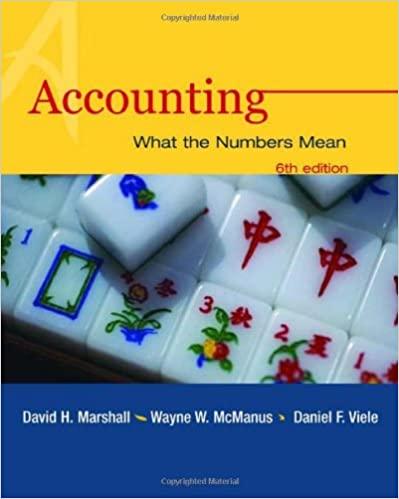Question
quickbooks 1. Your company tracks Accounts Payable and you just received a credit from a vendor. How do you record the vendor credit in QB
quickbooks
1. Your company tracks Accounts Payable and you just received a credit from a vendor. How do you record the vendor credit in QB
A. Click Refunds & Credits on the home page
B.Click Enter Bills and then click Credit on the top of the bill
C.Enter a Journal Entry
D. In the Pay Bills window, select Refunds and Credits
2.When you record a sales Receipt, where is the customers payment recorded?
Undeposited Funds
Deposited Funds
Your Bank Account
The account you select in the Send payment to: drop down list
3.which report displays the actions of each individual user in a company file?
User log
There is no report for this, but you can see what each user has done in the window that QB opens when you select Company>Set Up Users and Passwords
Audit Trail
Run the Transaction List by Date report and then click Customize Report. Check the checkbox for Last modified by and click OK
4.
which of the following is not an advantage of entering a closing date?
you can restrict which users can edit a transaction in a closed period
Quickbooks warns you if you try to alter a transaction form a closed period or enter a new transaction in a closed period
you can assign a password to a closed period so that only those with the password can make change to date in closed periods.
The closing date procedure moves your years net income balance into retained earning
5.Which Term Describes The Accounting Basis Used On Financial Statements That Doesn't Include Account Payable And Accounts Receivable
cash
expense
revenue
6.
when you run a profit & loss on the cash basis, what does quickbooks include as income
all sales entered with accrual journal entries
all sales recorded the statement charges.
all sales record with invoices
all sales recorded with sales receipts
non inventory
Step by Step Solution
There are 3 Steps involved in it
Step: 1

Get Instant Access to Expert-Tailored Solutions
See step-by-step solutions with expert insights and AI powered tools for academic success
Step: 2

Step: 3

Ace Your Homework with AI
Get the answers you need in no time with our AI-driven, step-by-step assistance
Get Started