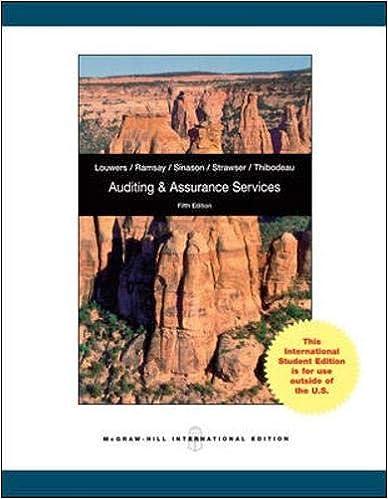Answered step by step
Verified Expert Solution
Question
1 Approved Answer
quickbooks knowledge check Check what you learned from Module 4. 1. Which QuickBooks Online transactions can be made recurring? a) Invoice and Receive Payment b).
quickbooks knowledge check 
Check what you learned from Module 4. 1. Which QuickBooks Online transactions can be made recurring? a) Invoice and Receive Payment b). Deposit and Time Entry c) Check and Journal Entry d) Bill and Pay Bills 2. When entering journal entries, select True or False for each statement: a) After you enter the account for the debit transaction, QuickBooks Online automatically enters the account for the credit transaction. b) QuickBooks Online automatically inserts the date and the next available journal entry number. c) You must select Save or Save and Close to record the journal entry. 3. For each type of recurring transaction, match it with the description below: a) Scheduled b) Reminder c) Unscheduled 1. QuickBooks Online does not record the transaction but it appears on the recurring transaction list to use at any time. 2. QuickBooks automatically records the transactions. 3. QuickBooks displays the transaction on your Dashboard where you can select it to access a list from which you can post the transaction 
Step by Step Solution
There are 3 Steps involved in it
Step: 1

Get Instant Access to Expert-Tailored Solutions
See step-by-step solutions with expert insights and AI powered tools for academic success
Step: 2

Step: 3

Ace Your Homework with AI
Get the answers you need in no time with our AI-driven, step-by-step assistance
Get Started