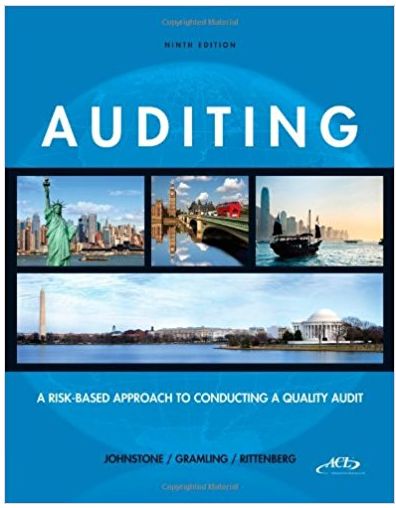Question
QuickBooks Online Accountant allows you to requestinformation from clients. Which of the following 3 statements areaccurate?(Select all that apply) Selecting Create client request on the
QuickBooks Online Accountant allows you to requestinformation from clients. Which of the following 3 statements areaccurate?(Select all that apply)
Selecting Create client request on the Projects screen beginsthe process
Selecting Create client request on the Work screen begins theprocess
Checking the Notify client checkbox means the client will besent an email
To update the status of the request, select your project in theStatus drop-down
You can’t add attachments to a client request
QuickBooks Online Accountant allows you to requestinformation from clients. Which of the following 3 statements areaccurate?(Select all that apply)
Selecting Create client request on the Projects screen beginsthe process
Selecting Create client request on the Work screen begins theprocess
Checking the Notify client checkbox means the client will besent an email
To update the status of the request, select your project in theStatus drop-down
You can’t add attachments to a client request
Look at these steps for creating a project and a task inQuickBooks Online Accountant:
1. _________________
2. Select Create project in the top right
3. Name the project Year End
4. Select the Client and enter four weeks from now as thedue date
5. Select Save
6. Select your newly added Year End project
7. _________________
8. Type in the Task name – Bank reconciliation and closebooks
9. Due date – two weeks from now
10. Select Save
Which option identifies the right steps for 1 and7?
1. Select Work from the left menu; 7. Select Details
1. Select Team from the left menu; 7. Select Add a Task
1. Select Team from the left menu; 7. Select Status
1. Select Work from the left menu; 7. Select Add a Task
The Work functionality in QuickBooks Online enables youto increase organization and efficiency.
Can you identify 3 ways it does this from the optionsshown here?(Select all that apply)
By showing a birds-eye view of what’s coming up
By flagging what’s overdue
By allowing you to filter by Client
By sharing access to your practice Dashboard with yourclients
By letting your client assign tasks to you
How do you change the status of a project in QuickBooksOnline Accountant?
Click on the project, select Done in the status drop-down
Click on the project, select the edit pencil and select Done
Click on the project, click the edit project link in Actions andedit the task status to select Done
Click on the project and select the remove task button, selectamend status and select Done
Step by Step Solution
3.35 Rating (155 Votes )
There are 3 Steps involved in it
Step: 1
Question 1 QuickBooks Online Accountant allows you to request information from clients Which of the following 3 statements are accurate The correct st...
Get Instant Access to Expert-Tailored Solutions
See step-by-step solutions with expert insights and AI powered tools for academic success
Step: 2

Step: 3

Ace Your Homework with AI
Get the answers you need in no time with our AI-driven, step-by-step assistance
Get Started