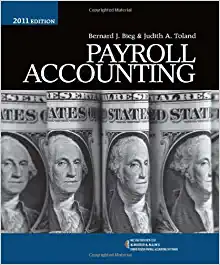Question
QuickBooks Online Certification in Australia 11. What does QuickBooks in partnership with Employment Hero offer clients when it comes to payroll? A Automation of calculations
QuickBooks Online Certification in Australia
11. What does QuickBooks in partnership with Employment Hero offer clients when it comes to payroll?
AAutomation of calculations to help reduce errors, stay compliant and send consistent payslips every pay run
BPayment support to ensure that if clients aren't paid, someone else can foot the bill
CAbility to manage employee information via the employee portal and Swag App
DBoth A & C
12. What information will you need to create an ABA file for payroll?
AThe BSB Number, Account Number, Account Name, Financial Institution Code, Lodgement Reference, the Name of the User Supplying the File, and the APCA user ID.
BOnly the bank information for your client
COnly the APCA user ID and Lodgement reference
DThe BSB Number, Account Number and Financial Institution Code
13. Where would you go to manage employee's information, as well as enabling employee self-service portals?
APayroll\Employees tab\Employee Name
BPayroll\Payroll Settings tab\ Add Employee
CPayroll\Approved Leave tab
DPayroll\Payroll Settings/ Payments
14. What does the "Record as transfer" option allow you to do?
ARecord moving money internally between bank and balance sheet accounts
BRecord client's transferring money between members of your team
CRecord transfers made by your team to clients
DRecord expenses made by your clients for business purposes
15. If you have excluded bank transactions, how would you go about restoring them?
ATransactions\Bank Transactions\For review tab\Check the boxes of the transactions you wish to exclude\Select "Exclude" from the pop up options
BTransactions\Bank Transactions\Excluded Tab\ Check the boxes for the transactions you want to restore\ Select "Undo" from the pop up options
CBanking\Excluded Tab\ Check the boxes for the transactions you want to restore\ Select "Delete" from the the pop up options
DSelect the checkbox and use the keyboard command CTRL+Z
16. Where would you go to create a Bank Rule?
ASelect the Transactions in the left hand side Navigation Bar\Bank Transactions\ Rules tab\ New Rule
BSelect the Sales tab in the Navigation bar\Invoices tab\New Rule
CUsing the Create rule feature found when expanding the transaction within the bank feed
DBoth A & C
17. If you want to add a new client transaction, such as a new invoice, where would you navigate to?
AThe Create icon
BThe Gear icon
CThe Search icon
DThe Client Dashboard
18. Monitoring the flow of cash in and out of a business is vital for any business. What is the name of the colourful bar found in the Sales and Expenses modules that assists in this area?
AReceivables Bar
BPayables Bar
CMoney Bar
DCash Flow Bar
19. How can you create a recurring transaction?
AGear icon\ Lists\ Recurring Transactions\ New
BCreate any new transaction\ Select Make Recurring from the bottom of the screen
CCreate icon, Lists, Recurring Transactions, New
DBoth A & B
20. What are undeposited funds?
AReceipts received that haven't yet been banked
BPayments made to suppliers that haven't yet been banked
CReceipts received that haven't yet been allocated to an employee
DPayments received that haven't yet been allocated to a general ledger account
Step by Step Solution
There are 3 Steps involved in it
Step: 1

Get Instant Access to Expert-Tailored Solutions
See step-by-step solutions with expert insights and AI powered tools for academic success
Step: 2

Step: 3

Ace Your Homework with AI
Get the answers you need in no time with our AI-driven, step-by-step assistance
Get Started