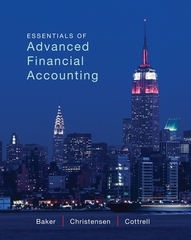Question
QuickBooks Online Certification in Australia 21. Projects in the Work area can track ongoing jobs and tasks for your clients and practice. How can you
QuickBooks Online Certification in Australia
21. Projects in the Work area can track ongoing jobs and tasks for your clients and practice. How can you turn project tracking on?
AGear icon\Company settings\Advanced\Project\Toggle Projects to ON
BGear icon\Company settings\Advanced\Project\Toggle Projects to OFF
CCreate icon\Company settings\Advanced\Toggle Project tracking to ON
DIn the Company Settings menu, select the option for automated projects
22. What is the purpose of the management reports tab?
AProvides an easy way to access basic, pre-set reports
BProvides access to a number of pre-designed financial reports, special purpose financial reports and stored BAS workpapers
CAllows for professionally designed reports to be created and sent to clients
DBoth B & C
23. Where do you set a default date range for reporting your client's data?
ACreate button\ Other\Report Options\Customise the data range
BGear icon\Tools\Report Options\Customise the data range
CAccountant Toolbox\Tools\Report Options\Report & Tool Default and Customise the data range
DNone of the above
24. Reports can be customised in what way?
ARows/Columns settings
BFilter settings
CHeader/Footer settings
DAccounting Method
EAll of the Above
25. For the Cash Flow planner to work effectively you will need to have a Standard or Direct bank feed connected without multi currency turned on.
ATrue
BFalse
26. What two steps would you need to implement to effectively prepare a Taxable Payments Annual Report (TPAR) report?
AEnable TPAR in the settings and tick the "Include this Customer" in my annual TPAR on the supplier details card
BEnable TPAR in the settings and tick the "Include this Supplier" in my annual TPAR on the supplier details card
CEnable reporting in the settings and tick the "Include this Supplier" in my annual TPAR on the supplier details card
DNone of the above
27. Question 27 of 37
The Audit log feature can be enabled and disabled in the Company Settings area of QuickBooks Online.
ATrue
BFalse
28. What is the purpose of the Shortcuts area in each tab in Books review?
AIt provides a shortcut link to your reconciliation screen
BIt allows you to add shortcuts to tasks, reports and QBO locations
CIt allows you to add in additional company settings
DNone of the above
29. Where would you go to reconcile accounts in QuickBooks Online?
ABooks Review\Account Reconciliation tab
BAccountant Toolbox\Quick Links\Reconcile
CGear Icon\Tools\Reconcile
DAll of the above
30. Why is setting up the GST area for business activity statement (BAS) lodgement in QuickBooks Online so important?
AIt provides an overall view of a business' GST and PAYG withholding position at a given point in time
BEnsures compliance with banking regulations.
CEnsures complete compliance with all business laws in Australia
DEnsures compliance with international tax laws and trade agreements
Step by Step Solution
There are 3 Steps involved in it
Step: 1

Get Instant Access to Expert-Tailored Solutions
See step-by-step solutions with expert insights and AI powered tools for academic success
Step: 2

Step: 3

Ace Your Homework with AI
Get the answers you need in no time with our AI-driven, step-by-step assistance
Get Started