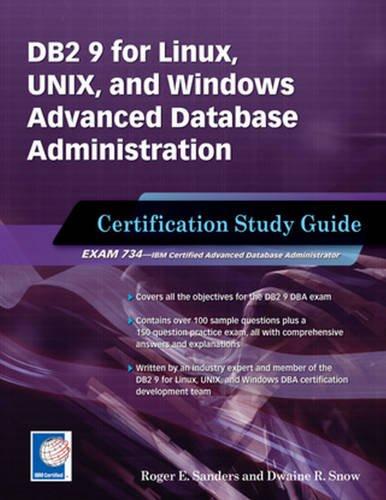Answered step by step
Verified Expert Solution
Question
1 Approved Answer
R Programmer requirements Instructions Part 1: Introduction to modeling using basic R syntax Congratulations, you have puppy fever! As someone who is inflicted with puppy
R Programmer requirements
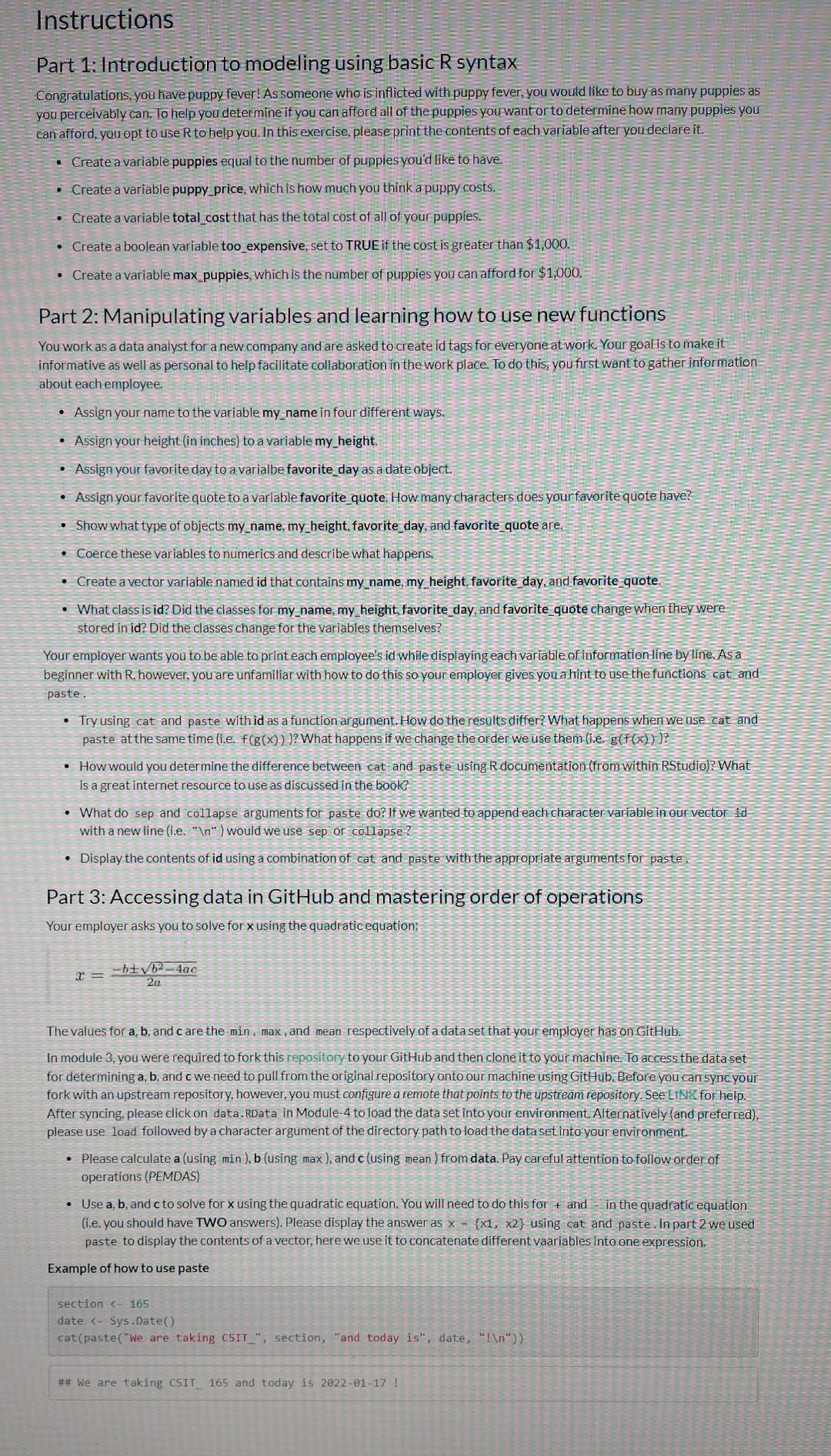
Instructions Part 1: Introduction to modeling using basic R syntax Congratulations, you have puppy fever! As someone who is inflicted with puppy fever, you would like to buy as many puppies as you perceivably can. To help you determine if you can afford all of the puppies yourwant or to determine how many puppies you can afford, you opt to use R to help you. In this exercise, please print the contents of each variable after you declare it. - Create a variable puppies equal to the number of puppies you'd like to have. - Create a variable puppy_price, which is how much you think apuppy costs. - Create a variable total cost that has the total cost of all of your puppies. - Create a boolean variable too_expensive, set to TRUE if the cost is greater than $1,000. - Create a variable max puppies, which is the number of puppies you can afford for $1,000. Part 2: Manipulating variables and learning how to use new functions You work as a data analyst for a new company and are asked to create id tags for everyone at work. Your goal is to make it informative as well as personal to help facilitate collaboration in the work place. To do this, you first want to gather information about each employee. - Assign your name to the variable my name in four different ways. - Assign your height (in inches) to a variable my_height. - Assign your favorite day to a varialbe favorite_day as a date object. - Assign your favorite quote to a variable favorite quote. How many characters does your favorite quote have? - Show what type of objects my_name, my_height, favorite day, and favorite_quote are. - Coerce these variables to numerics and describe what happens. - Create a vector variable named id that contains my name, my height, favorite day, and favorite-quote. - What class is id? Did the classes formy_name, my height, favorite_day, and favorite_quote change when they werestored in id? Did the classes change for the variables themselves? Your employer wants you to be able to print each employee's id while displaying each variable of information tine by line. As a beginner with R, however, you are unfamiliar with how to do this so your employer gives you a hint to use the functions cat and paste. - Try using cat and paste with id as a function argument. How do the results differ? What happens when we use cat and paste at the same time (i.e. f(g(x))) ? What happens if we change the order we use them (i.e. g(f(x))) ? - How would you determine the difference between cat and paste usingR documentation-(from within RStudio)? What is a great internet resource to use as discussed in the book? - What do sep and collapse arguments for paste do? If we wanted to append each character variablein our vector id with a new line (i.e. " 1 "") would we use sep or collapse? - Display the contents of id using a combination of cat and paste with the appropriate arguments for paste. Part 3: Accessing data in GitHub and mastering order of operations Your employer asks you to solve for x using the quadratic equation: x=2abb24ac The values for a,b, and c are the min, max, and mean respectively of a data set that your employer has on GitHub. In module 3, you were required to fork this repository to your Github and then clone it to your machine. To access the data set for determining a,b, and c we need to pull from the original repository onto our machine using Gitt uub. Before you can sync your fork with an upstream repository, however, you must configure a remote that points to the upstream repository. See E1 vK for help. After syncing, please click on data. RData in Module-4 to load the data set into your environment. Alternatively (and prefer red), please use load followed by a character argument of the directory path to load the data set into your environment. - Please calculate a (using min ),b (using max), and c (using mean) from data. Pay careful attention to follow order of operations (PEMDAS) - Use a,b, and c to solve for x using the quadratic equation. You will need to do this for + and - in the quadratic equation (i.e. you should have TWO answers). Please display the answer as x={x1,x2} using cat and paste. In part 2 we used paste to display the contents of a vector, here we use it to concatenate different vaariables into one expression
Step by Step Solution
There are 3 Steps involved in it
Step: 1

Get Instant Access to Expert-Tailored Solutions
See step-by-step solutions with expert insights and AI powered tools for academic success
Step: 2

Step: 3

Ace Your Homework with AI
Get the answers you need in no time with our AI-driven, step-by-step assistance
Get Started