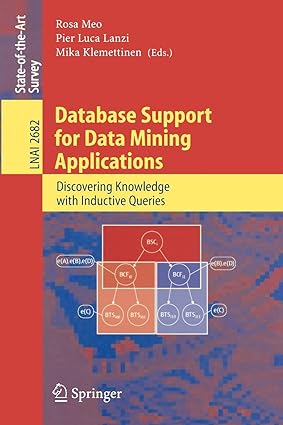Answered step by step
Verified Expert Solution
Question
1 Approved Answer
Ravinder has created a bar chart showing product category and product name. He has hidden the legend and displayed the caption at the bottom. How
Ravinder has created a bar chart showing product category and product name. He has hidden the legend and displayed the caption at the bottom. How did he do this?
An image of a full Tableau view shows a bar chart with product category and product name. The top ribbon, left menu, Pages, Filters, and Marks are displayed. There is a caption at the bottom below the chart.
Select an answer:
He selected Worksheet on the ribbon, and then selected Show Summary.
He rightclicked in the Caption box, and then selected Show Cards.
He rightclicked in the Caption box, and then typed the summary.
He selected Worksheet on the ribbon, and then selected Show Caption.
Step by Step Solution
There are 3 Steps involved in it
Step: 1

Get Instant Access to Expert-Tailored Solutions
See step-by-step solutions with expert insights and AI powered tools for academic success
Step: 2

Step: 3

Ace Your Homework with AI
Get the answers you need in no time with our AI-driven, step-by-step assistance
Get Started