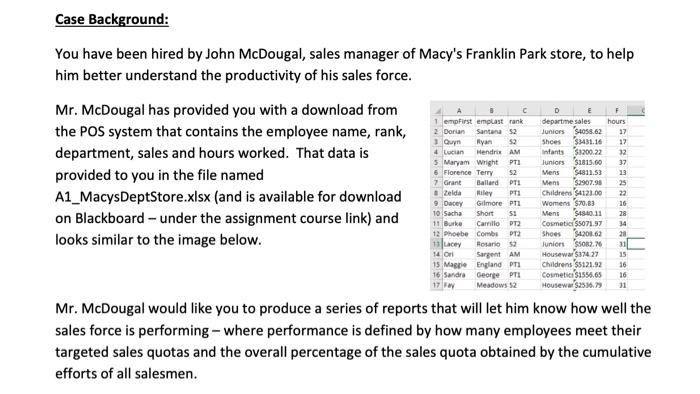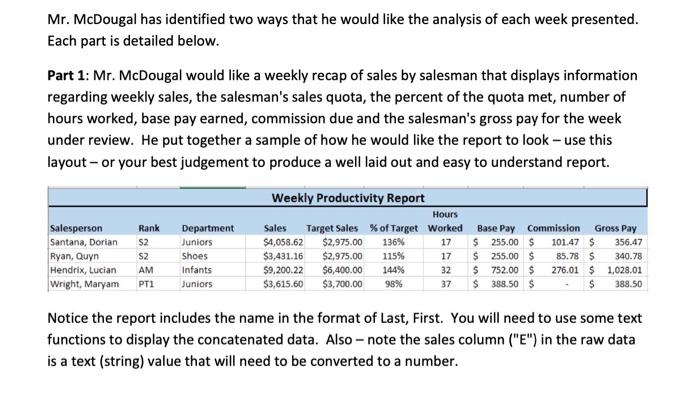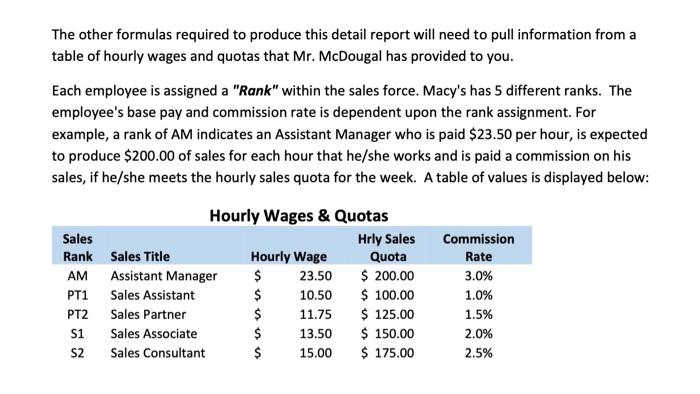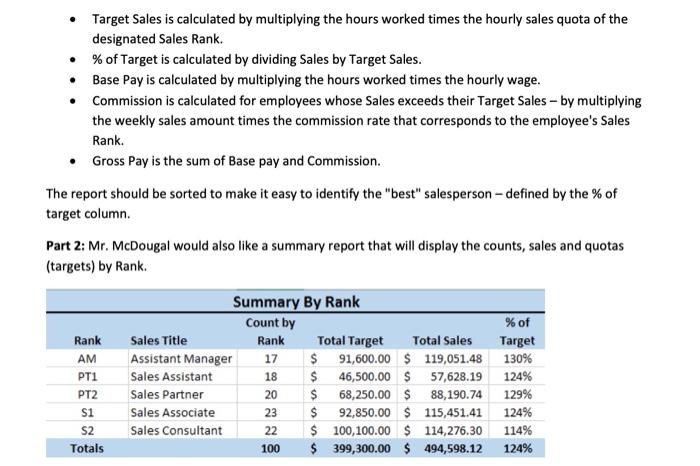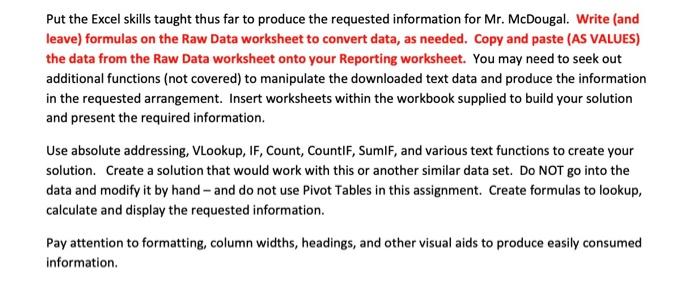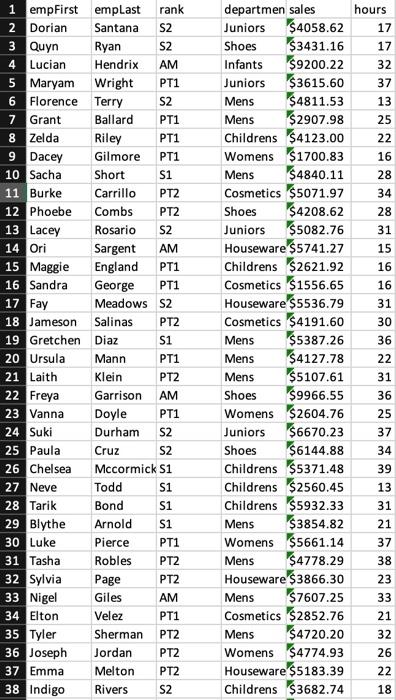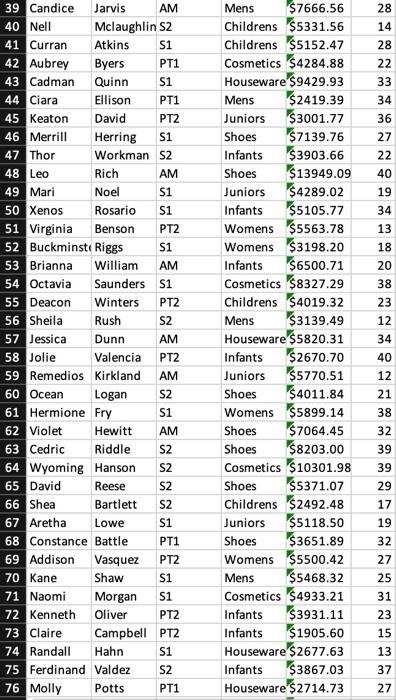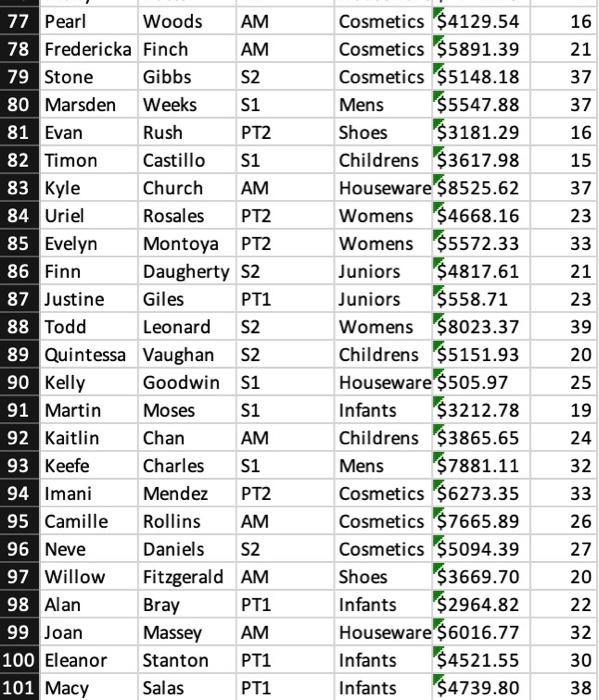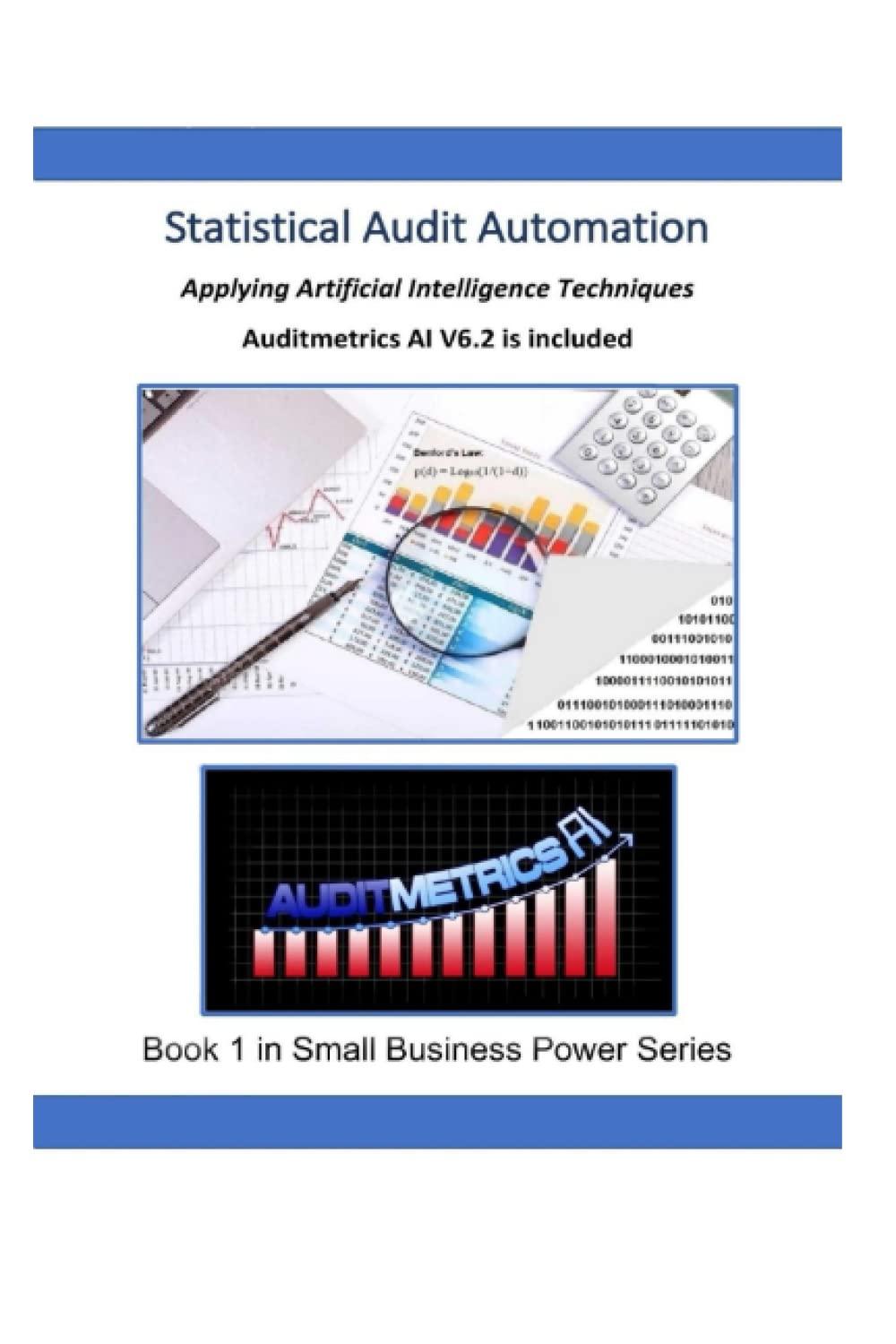Case Background: You have been hired by John McDougal, sales manager of Macy's Franklin Park store, to help him better understand the productivity of his sales force. Mr. McDougal has provided you with a download from the POS system that contains the employee name, rank, department, sales and hours worked. That data is provided to you in the file named A1_MacysDeptStore.xlsx (and is available for download on Blackboard - under the assignment course link) and looks similar to the image below. Mr. McDougal would like you to produce a series of reports that will let him know how well the sales force is performing - where performance is defined by how many employees meet their targeted sales quotas and the overall percentage of the sales quota obtained by the cumulative efforts of all salesmen. Mr. McDougal has identified two ways that he would like the analysis of each week presented. Each part is detailed below. Part 1: Mr. McDougal would like a weekly recap of sales by salesman that displays information regarding weekly sales, the salesman's sales quota, the percent of the quota met, number of hours worked, base pay earned, commission due and the salesman's gross pay for the week under review. He put together a sample of how he would like the report to look - use this layout - or your best judgement to produce a well laid out and easy to understand report. Notice the report includes the name in the format of Last, First. You will need to use some text functions to display the concatenated data. Also - note the sales column ("E") in the raw data is a text (string) value that will need to be converted to a number. The other formulas required to produce this detail report will need to pull information from a table of hourly wages and quotas that Mr. McDougal has provided to you. Each employee is assigned a "Rank" within the sales force. Macy's has 5 different ranks. The employee's base pay and commission rate is dependent upon the rank assignment. For example, a rank of AM indicates an Assistant Manager who is paid $23.50 per hour, is expected to produce $200.00 of sales for each hour that he/she works and is paid a commission on his sales, if he/she meets the hourly sales quota for the week. A table of values is displayed below: - Target Sales is calculated by multiplying the hours worked times the hourly sales quota of the designated Sales Rank. - \% of Target is calculated by dividing Sales by Target Sales. - Base Pay is calculated by multiplying the hours worked times the hourly wage. - Commission is calculated for employees whose Sales exceeds their Target Sales - by multiplying the weekly sales amount times the commission rate that corresponds to the employee's Sales Rank. - Gross Pay is the sum of Base pay and Commission. The report should be sorted to make it easy to identify the "best" salesperson - defined by the % of target column. Part 2: Mr. McDougal would also like a summary report that will display the counts, sales and quotas (targets) by Rank. Put the Excel skills taught thus far to produce the requested information for Mr. McDougal. Write (and leave) formulas on the Raw Data worksheet to convert data, as needed. Copy and paste (AS VALUES) the data from the Raw Data worksheet onto your Reporting worksheet. You may need to seek out additional functions (not covered) to manipulate the downloaded text data and produce the information in the requested arrangement. Insert worksheets within the workbook supplied to build your solution and present the required information. Use absolute addressing, VLookup, IF, Count, CountIF, SumIF, and various text functions to create your solution. Create a solution that would work with this or another similar data set. Do NOT go into the data and modify it by hand - and do not use Pivot Tables in this assignment. Create formulas to lookup, calculate and display the requested information. Pay attention to formatting, column widths, headings, and other visual aids to produce easily consumed information. Case Background: You have been hired by John McDougal, sales manager of Macy's Franklin Park store, to help him better understand the productivity of his sales force. Mr. McDougal has provided you with a download from the POS system that contains the employee name, rank, department, sales and hours worked. That data is provided to you in the file named A1_MacysDeptStore.xlsx (and is available for download on Blackboard - under the assignment course link) and looks similar to the image below. Mr. McDougal would like you to produce a series of reports that will let him know how well the sales force is performing - where performance is defined by how many employees meet their targeted sales quotas and the overall percentage of the sales quota obtained by the cumulative efforts of all salesmen. Mr. McDougal has identified two ways that he would like the analysis of each week presented. Each part is detailed below. Part 1: Mr. McDougal would like a weekly recap of sales by salesman that displays information regarding weekly sales, the salesman's sales quota, the percent of the quota met, number of hours worked, base pay earned, commission due and the salesman's gross pay for the week under review. He put together a sample of how he would like the report to look - use this layout - or your best judgement to produce a well laid out and easy to understand report. Notice the report includes the name in the format of Last, First. You will need to use some text functions to display the concatenated data. Also - note the sales column ("E") in the raw data is a text (string) value that will need to be converted to a number. The other formulas required to produce this detail report will need to pull information from a table of hourly wages and quotas that Mr. McDougal has provided to you. Each employee is assigned a "Rank" within the sales force. Macy's has 5 different ranks. The employee's base pay and commission rate is dependent upon the rank assignment. For example, a rank of AM indicates an Assistant Manager who is paid $23.50 per hour, is expected to produce $200.00 of sales for each hour that he/she works and is paid a commission on his sales, if he/she meets the hourly sales quota for the week. A table of values is displayed below: - Target Sales is calculated by multiplying the hours worked times the hourly sales quota of the designated Sales Rank. - \% of Target is calculated by dividing Sales by Target Sales. - Base Pay is calculated by multiplying the hours worked times the hourly wage. - Commission is calculated for employees whose Sales exceeds their Target Sales - by multiplying the weekly sales amount times the commission rate that corresponds to the employee's Sales Rank. - Gross Pay is the sum of Base pay and Commission. The report should be sorted to make it easy to identify the "best" salesperson - defined by the % of target column. Part 2: Mr. McDougal would also like a summary report that will display the counts, sales and quotas (targets) by Rank. Put the Excel skills taught thus far to produce the requested information for Mr. McDougal. Write (and leave) formulas on the Raw Data worksheet to convert data, as needed. Copy and paste (AS VALUES) the data from the Raw Data worksheet onto your Reporting worksheet. You may need to seek out additional functions (not covered) to manipulate the downloaded text data and produce the information in the requested arrangement. Insert worksheets within the workbook supplied to build your solution and present the required information. Use absolute addressing, VLookup, IF, Count, CountIF, SumIF, and various text functions to create your solution. Create a solution that would work with this or another similar data set. Do NOT go into the data and modify it by hand - and do not use Pivot Tables in this assignment. Create formulas to lookup, calculate and display the requested information. Pay attention to formatting, column widths, headings, and other visual aids to produce easily consumed information