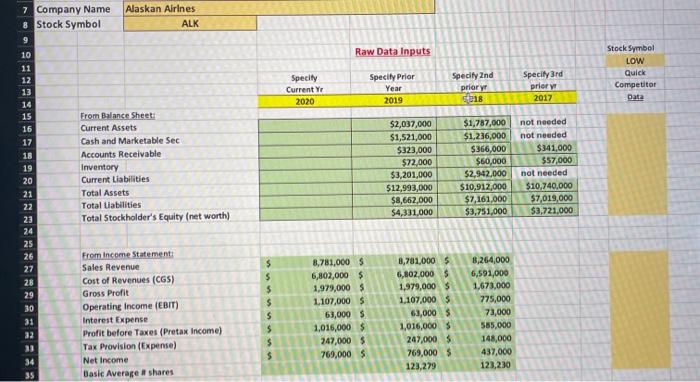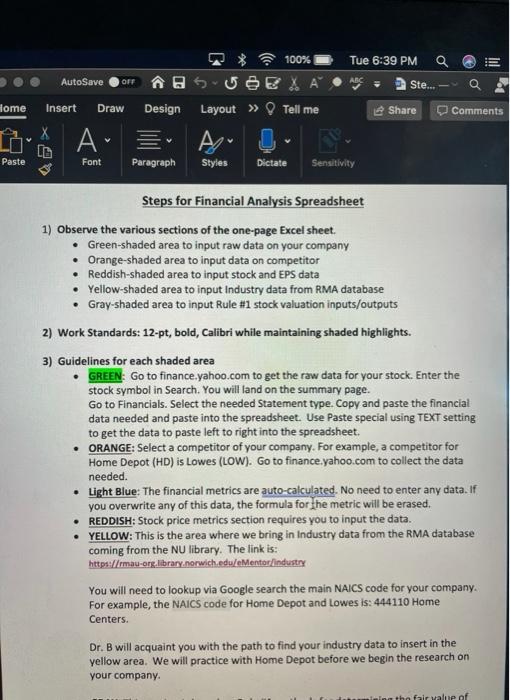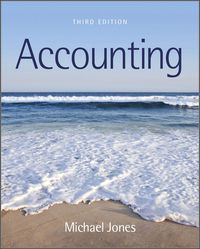Raw Data Inputs Stock Symbol Specify 3rd Specity Current Yr 2020 Specity Prior Year 2019 Specify 2nd priory 5018 LOW Quick Competitor priory 2017 7 Company Name Alaskan Airines 8 Stock Symbol ALK 9 10 11 12 13 14 15 From Balance Sheet 16 Current Assets 17 Cash and Marketable Sec 18 Accounts Receivable 19 Inventory 20 Current Liabilities 21 Total Assets 22 Total Liabilities 23 Total Stockholder's Equity (net worth) 24 25 26 From Income Statement 27 Sales Revenue 28 Cost of Revenues (CGS) 29 Gross Profit 30 Operating Income (EBIT) 31 Interest Expense 32 Profit before Taxes (Pretax income) Tax Provision (Expense) 34 Net Income 35 Basic Average #shares $2,037,000 $1,521,000 $323,000 $22.000 $3,201,000 $12,993,000 $8,662,000 $4,331,000 $1,787,000 $1,236,000 $366,000 $60,000 $2,942,000 $10,912,000 $7,161,000 $3,750,000 not needed not needed $341,000 $57,000 not needed $10,740,000 $7,019,000 $3,721,000 $ 5 $ $ S 5 $ $ 8,781,000 $ 6,802,000 $ 1.979,000 $ 1,107,000 $ 63,000 $ 1,016,000 $ 247,000 $ 769,000 $ 8,781,000 5 6,802,000 $ 1,979,000 $ 1.107.000 $ 63,000 $ 1,016,000 5 247.000 $ 769,000 $ 123,279 8,264,000 6,591,000 1,673,000 775,000 73,000 585,000 148,000 437,000 123,230 (( Q II AutoSave OFF o Home Insert Draw 100% Tue 6:39 PM @SUE XA Ste... Design Layout Tell me Share Paragraph Styles Dictate Sensitivity Comments X A Paste Font Steps for Financial Analysis Spreadsheet 1) Observe the various sections of the one-page Excel sheet. Green-shaded area to input raw data on your company Orange-shaded area to input data on competitor Reddish-shaded area to input stock and EPS data Yellow-shaded area to input Industry data from RMA database Gray-shaded area to input Rule #1 stock valuation inputs/outputs 2) Work Standards: 12-pt, bold, Calibri while maintaining shaded highlights. 3) Guidelines for each shaded area GREEN: Go to finance.yahoo.com to get the raw data for your stock. Enter the stock symbol in Search. You will land on the summary page. Go to Financials. Select the needed Statement type.Copy and paste the financial data needed and paste into the spreadsheet. Use Paste special using TEXT setting to get the data to paste left to right into the spreadsheet ORANGE: Select a competitor of your company. For example, a competitor for Home Depot (HD) is Lowes (LOW). Go to finance.yahoo.com to collect the data needed. Light Blue: The financial metrics are auto-calculated. No need to enter any data. If you overwrite any of this data, the formula for the metric will be erased. REDDISH: Stock price metrics section requires you to input the data. YELLOW: This is the area where we bring in Industry data from the RMA database coming from the NU library. The link is: https://mau-org.library.norwich.edu/eMentor/industry You will need to lookup via Google search the main NAICS code for your company. For example, the NAICS code for Home Depot and Lowes is: 444110 Home Centers. Dr. B will acquaint you with the path to find your industry data to insert in the yellow area. We will practice with Home Depot before we begin the research on your company ho fair value of