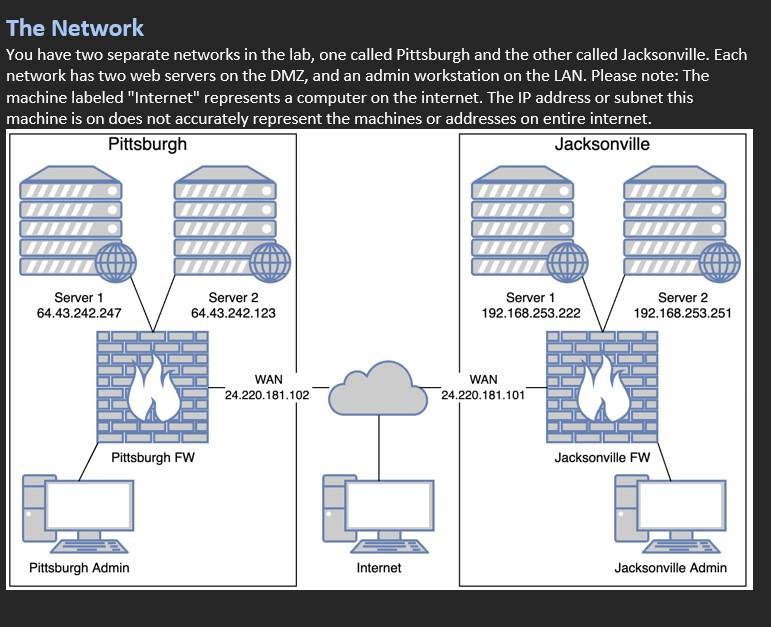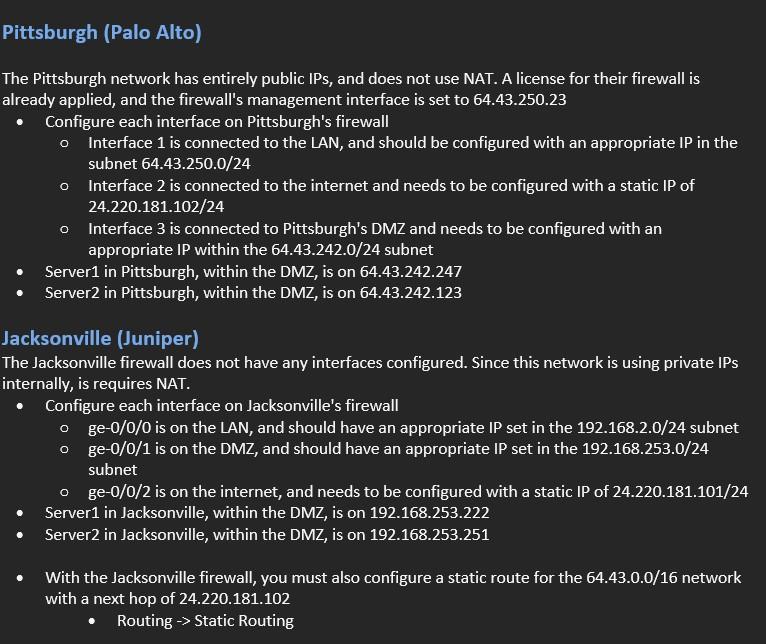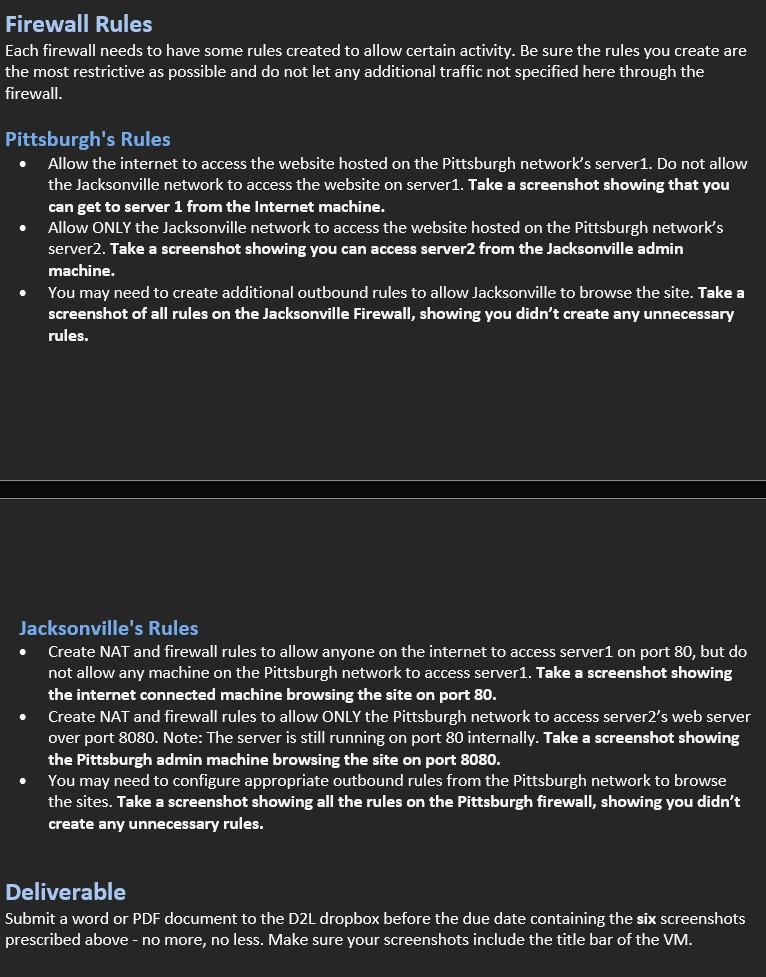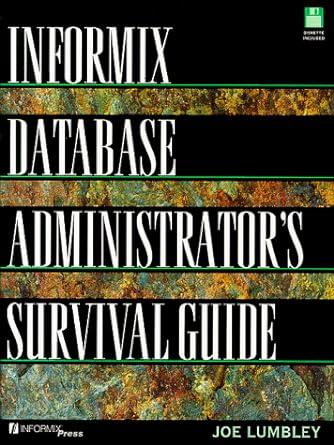Read each point and explain what I have to do in order for my lab to properly get the screenshots in the deliverable part.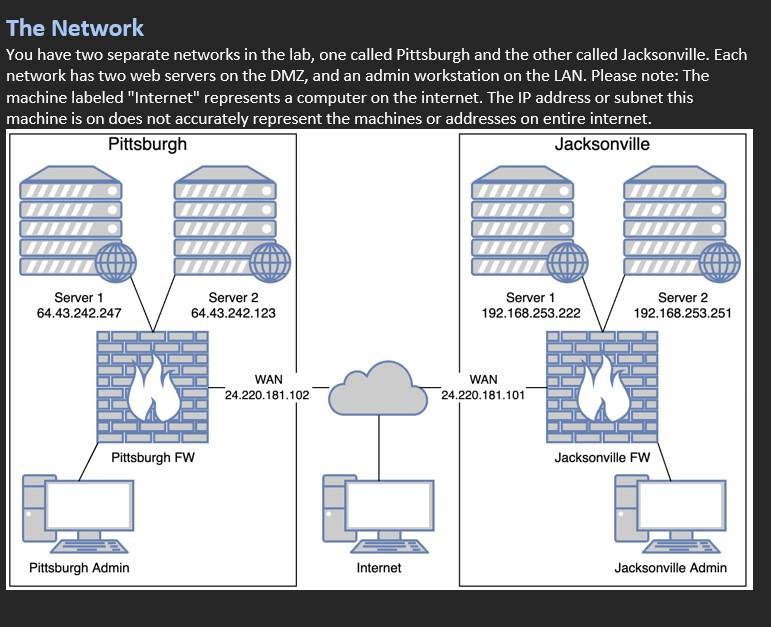
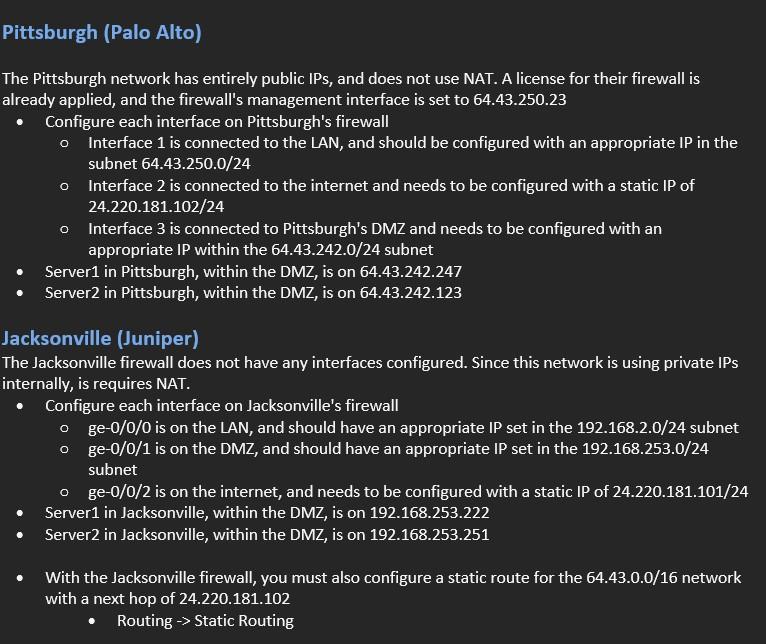
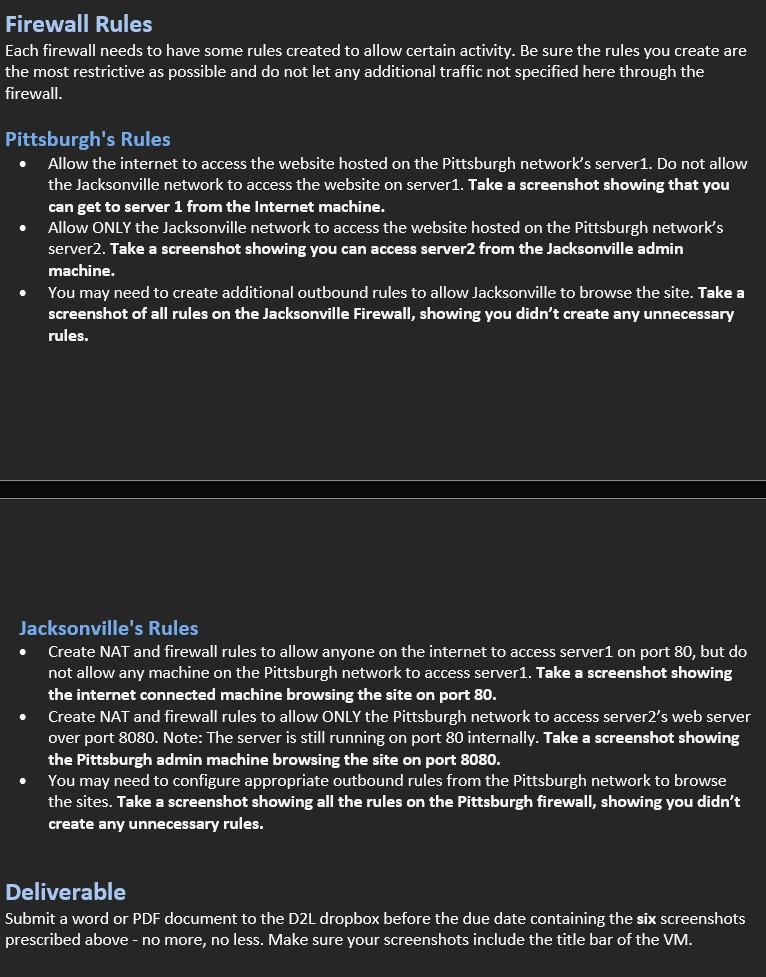
The Network You have two separate networks in the lab, one called Pittsburgh and the other called Jacksonville. Each network has two web servers on the DMZ, and an admin workstation on the LAN. Please note: The machine labeled "Internet" represents a computer on the internet. The IP address or subnet this Pittsburgh (Palo Alto) The Pittsburgh network has entirely public IPs, and does not use NAT. A license for their firewall is already applied, and the firewall's management interface is set to 64.43.250.23 - Configure each interface on Pittsburgh's firewall - Interface 1 is connected to the LAN, and should be configured with an appropriate IP in the subnet 64.43.250.0/24 - Interface 2 is connected to the internet and needs to be configured with a static IP of 24.220.181.102/24 - Interface 3 is connected to Pittsburgh's DMZ and needs to be configured with an appropriate IP within the 64.43.242.0/24 subnet - Server1 in Pittsburgh, within the DMZ, is on 64.43.242.247 - Server2 in Pittsburgh, within the DMZ, is on 64.43.242.123 Jacksonville (Juniper) The Jacksonville firewall does not have any interfaces configured. Since this network is using private IPs internally, is requires NAT. - Configure each interface on Jacksonville's firewall - ge-0/0/0 is on the LAN, and should have an appropriate IP set in the 192.168.2.0/24 subnet - ge-0/0/1 is on the DMZ, and should have an appropriate IP set in the 192.168.253.0/24 subnet - ge- 0/0/2 is on the internet, and needs to be configured with a static IP of 24.220.181.101/24 - Server1 in Jacksonville, within the DMZ, is on 192.168.253.222 - Server2 in Jacksonville, within the DMZ, is on 192.168.253.251 - With the Jacksonville firewall, you must also configure a static route for the 64.43.0.0/16 network with a next hop of 24.220.181.102 - Routing Static Routing Each firewall needs to have some rules created to allow certain activity. Be sure the rules you create are the most restrictive as possible and do not let any additional traffic not specified here through the firewall. Pittsburgh's Rules - Allow the internet to access the website hosted on the Pittsburgh network's server1. Do not allow the Jacksonville network to access the website on server1. Take a screenshot showing that you can get to server 1 from the Internet machine. - Allow ONLY the Jacksonville network to access the website hosted on the Pittsburgh network's server2. Take a screenshot showing you can access server2 from the Jacksonville admin machine. - You may need to create additional outbound rules to allow Jacksonville to browse the site. Take a screenshot of all rules on the Jacksonville Firewall, showing you didn't create any unnecessary rules. Jacksonville's Rules - Create NAT and firewall rules to allow anyone on the internet to access server1 on port 80, but do not allow any machine on the Pittsburgh network to access server1. Take a screenshot showing the internet connected machine browsing the site on port 80. - Create NAT and firewall rules to allow ONLY the Pittsburgh network to access server2's web server over port 8080 . Note: The server is still running on port 80 internally. Take a screenshot showing the Pittsburgh admin machine browsing the site on port 8080. - You may need to configure appropriate outbound rules from the Pittsburgh network to browse the sites. Take a screenshot showing all the rules on the Pittsburgh firewall, showing you didn't create any unnecessary rules. Deliverable Submit a word or PDF document to the D2L dropbox before the due date containing the six screenshots prescribed above - no more, no less. Make sure your screenshots include the title bar of the VM