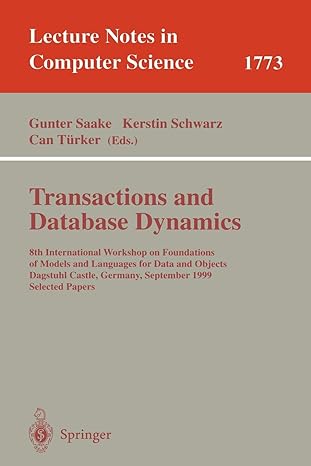Question
Read the MailingListModel class (see below). In a couple of sentences, explain what each of the following methods does and be sure to explain both
Read the MailingListModel class (see below). In a couple of sentences, explain what each of the following methods does and be sure to explain both normal program flow and exceptional conditions. If a method calls another method, you at least need to explain what happens as the result of a method call, instead of just saying call xxx method.
- constructor
- closeDown()
- addEmail(String)
- removeEmail(String)
- getStatusMsg() and getErrorFlag()
- getAllEmails()
public class MailingListModel { private String fileName; // name of the file used to store email addresses private ArrayList < String > emailList; // list of email addresses private boolean hadError; // true if error/exception detected private String statusMsg; // last status message
//***************************************************************************************
// constructor public MailingListModel() { emailList = new ArrayList < String > (); statusMsg = "no actions"; hadError = false; // no errors fileName = "data/emails.txt";
loadFromFile(); // load data }
// close down operation: write records to file public void closeDown() { saveToFile(); }
// add a record public boolean addEmail(String emailAddress) { String entry = emailAddress.trim().toLowerCase(); // clean up
if (entry.isEmpty()) { statusMsg = "Failed to add. Please enter an email address"; hadError = true; // flag that an error just happened return false; // add failed } else if (emailList.contains(entry)) // record already exists { statusMsg = "Failed to add. This email address has already been registered"; hadError = true; // flag that an error just happened return false; // add failed } else { statusMsg = "Add succeeded"; emailList.add(entry); return true; // add was successful } }
// remove a record public boolean removeEmail(String emailAddress) { String entry = emailAddress.trim().toLowerCase(); // clean up
if (entry.isEmpty()) { statusMsg = "Failed to remove. Please enter an email address"; hadError = true; // flag that an error just happened return false; // add failed } else if (emailList.contains(entry)) // record exists { statusMsg = "Remove succeeded"; emailList.remove(entry); return true; } else { statusMsg = "Failed to remove. This email address is not registered"; hadError = true; return false; } }
// retrive error message, if any public String getStatusMsg() { return statusMsg; }
// check if any error public boolean getErrorFlag() { return hadError; }
// retrieve all emails public String[] getAllEmails() { // http://stackoverflow.com/questions/4042434/converting-arrayliststring-to-string-in-java return emailList.toArray(new String[0]); }
//***************************************************************************************
// load email addresses from text file private int loadFromFile() { Scanner fileIn = null; // scanner object to connect to file
int recordCount = 0; // track # of records
try { // open input file fileIn = new Scanner(new BufferedReader(new FileReader(fileName)));
// loop through multiple records while (fileIn.hasNext()) { // 1. read one email address String entry = fileIn.next();
// 2. add to array list emailList.add(entry.trim().toLowerCase()); recordCount++; } // end while loop } // end try block catch (IOException ioe) { statusMsg = "Error loading mailing list file: " + ioe.getMessage(); hadError = true; } // end catch block finally // close file { if (fileIn != null) { // close if was connected to a file fileIn.close(); } } // end file input
return recordCount; } // end loadFromFile
//***************************************************************************************
// write all email addresses to file private void saveToFile() { BufferedWriter writer = null; // object used to write to file try { File file = new File(fileName); // open file writer = new BufferedWriter(new FileWriter(file)); // connect object to file for (int i = 0; i < emailList.size(); i++) { writer.write(emailList.get(i)); // write one email address writer.newLine(); // write a newline character } } // end try block catch (IOException ioe) { statusMsg = "Failed to save to mailing list file: " + ioe.getMessage(); hadError = true; } // end catch block finally { // close writer file try { writer.close(); } catch (IOException ioe) { statusMsg = "Failed to close mailing list file: " + ioe.getMessage(); hadError = true; } } // end finally
} // end saveToFile
} // end class MailingListModel
Step by Step Solution
There are 3 Steps involved in it
Step: 1

Get Instant Access to Expert-Tailored Solutions
See step-by-step solutions with expert insights and AI powered tools for academic success
Step: 2

Step: 3

Ace Your Homework with AI
Get the answers you need in no time with our AI-driven, step-by-step assistance
Get Started