Question
Recurring theme alert: Nothing in the PSP is difficult in itself, but it takes time and effort to complete. Do not procrastinate on this assignment!
Recurring theme alert: Nothing in the PSP is "difficult" in itself, but it takes time and effort to complete. Do not procrastinate on this assignment!
How to Start?
So how are you going to start developing your PSP? Well, the first thing to do is to review the information provided on threat modeling because I go into more detail on the process of developing your asset attribute table. In addition, take a look at the asset attribute table template and the associated video where I walk through the different cell definitions. The thrust of the asset attribute form is to provide a mechanism for you to not only document or list your important information resources, it will help you with the subjective risk analysis process to get to the point that you not only decide what you want to protect, you will have an better understanding of how much effort you are willing to take.
Then you are going to generally follow these steps:
Make a quick, comprehensive list of important information and technology assets.
For each asset, identify and articulate the likely threats for that resource
Describe the consequences on how bad it would be if you failed to protect that asset.
Guess the likelihood you will need to protect the asset (scale of 110, 1 being no worries and 10 being guaranteed it is a target and needs to be protected!!).
Subjectively choose a level of effort (scale of 110, 1 being whatever and 10 being whatever it takes) you would take to protect that asset; this will be how you prioritize your assets.
Identify the technologies or processes you will use to protect each asset.
Update over time; review regularly.
I attached example photo how to create table for this:
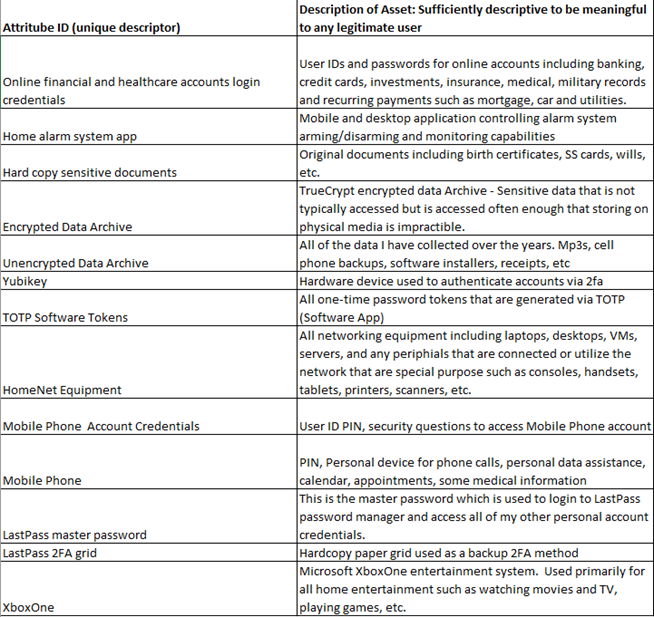
Step by Step Solution
There are 3 Steps involved in it
Step: 1

Get Instant Access to Expert-Tailored Solutions
See step-by-step solutions with expert insights and AI powered tools for academic success
Step: 2

Step: 3

Ace Your Homework with AI
Get the answers you need in no time with our AI-driven, step-by-step assistance
Get Started


