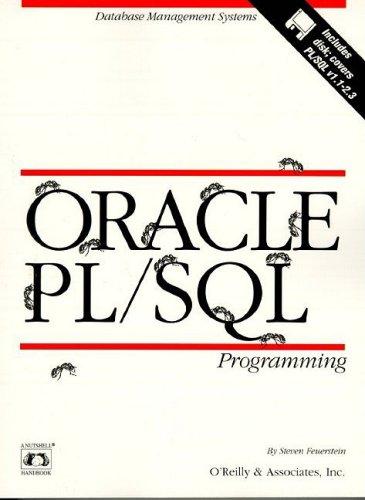Question
Redo these WORKING-STORAGE fields and subsequent code to make use of 88-level condition names. FD STUDENT-FILE. 01 STUDENT-RECORD. 03 SR-NAME PIC X(20). 03 SR-YEAR-CODE PIC
Redo these WORKING-STORAGE fields and subsequent code to make use of 88-level condition names.
FD STUDENT-FILE.
01 STUDENT-RECORD.
03 SR-NAME PIC X(20).
03 SR-YEAR-CODE PIC 9.
03 SR-TOTAL-CREDITS PIC 999V9.
. . .
WORKING-STORAGE SECTION.
01 WS-SWITCHES.
03 WS-EOF-SWITCH PIC X(3) VALUE 'NO'.
. . .
000-MAIN-LOOP.
READ STUDENT-FILE AT END
MOVE 'YES' TO WS-EOF-SWITCH
END-READ
* Check if code is valid
IF SR-YEAR-CODE > 0 AND < 9
PERFORM 100-PROCESS-STUDENT-RECORD
UNTIL WS-EOF-SWITCH = 'YES'
END-IF
. . .
STOP RUN
.
100-PROCESS-STUDENT-RECORD.
IF SR-YEAR-CODE = 1
PERFORM 200-WELCOME-NEW-STUDENTS
END-IF
IF SR-YEAR-CODE = 1 OR 2
PERFORM 210-WELCOME-UNDER-CLASSMAN
END-IF
.
| Paragraph name | ||
| 5 8 |
Code the processing of the YEAR-CODE value using
a.IF statements
b.EVALUATE statement
(For both, use the paragraph names mentioned in the chart. Use the DISPLAY statement to display an error message if the code isnt valid.)
Step by Step Solution
There are 3 Steps involved in it
Step: 1

Get Instant Access to Expert-Tailored Solutions
See step-by-step solutions with expert insights and AI powered tools for academic success
Step: 2

Step: 3

Ace Your Homework with AI
Get the answers you need in no time with our AI-driven, step-by-step assistance
Get Started